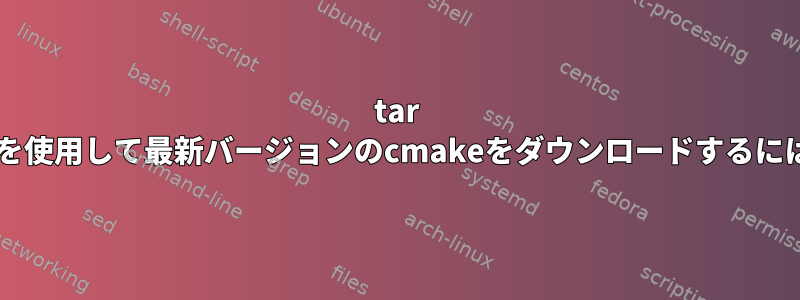
cmake --versionを実行すると、次の結果が表示されます。
cmake version 2.6-patch 4
答え1
(圧縮された)tarファイルのコンパイルプロセスには通常、次のものが含まれます。
./configure
make
sudo make install
最初の行には多くのオプションがあります(たとえば、より一般的なデフォルトではなく--prefix=/usr実行可能ファイルのインストールなど)。単独で実行するだけでは、そのようなtarファイルからソフトウェアをインストールするのに十分ではありません。/usr/bin/usr/local/binconfigure
しかし、あなたはいつもINSTALL*またはREADME*というファイルがあることを確認し、特別な指示があることを確認してください。cmake誰かがREADME.rstあなたにこう言うからです。
Building CMake from Scratch
---------------------------
UNIX/Mac OSX/MinGW/MSYS/Cygwin
^^^^^^^^^^^^^^^^^^^^^^^^^^^^^^
You need to have a compiler and a make installed.
Run the ``bootstrap`` script you find the in the source directory of CMake.
You can use the ``--help`` option to see the supported options.
You may use the ``--prefix=<install_prefix>`` option to specify a custom
installation directory for CMake. You can run the ``bootstrap`` script from
within the CMake source directory or any other build directory of your
choice. Once this has finished successfully, run ``make`` and
``make install``. In summary::
$ ./bootstrap && make && make install
したがって、要約の推奨事項に従う必要があります。


