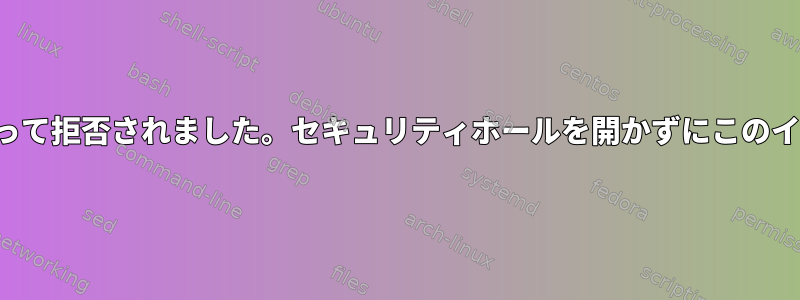
新しいノートブック(Lenovo Yoga Pad)にFedora(3.17.2-200.fc20.x86_64)がインストールされ、画面を反転したときに実行するようにこのスクリプトを追加したいと思います。イベントでトリガーされるスクリプトはルートにあり、/etc/acpi/actionsルートが所有します。
問題:画面を切り替えると、SELinuxが他の警告(アクセス拒否、ioctl、読み取りに関する内容などを正しく覚えていない)を通知する以外に何も起こりません。とにかく実行しgrep tablet_mode.ori /var/log/audit/audit.log | audit2allow -M mypolて修正するようにしsemodule -i mypol.ppましたが、再起動後に画面を裏返しても何も起こりませんでした。私はSELinux出力を再び見ることができると思ったので、ホームディレクトリからmypolファイルを削除しました。
今詰まっています。 SELinuxにセキュリティホールができるかどうか恐れています。これに対する正しい解決策は何ですか?興味深いことに、acpidを再起動し、sudo killall acpid && sudo acpidイベントが実行されて動作している場合、この場合は機能しない唯一のものはgsettingsコマンドです。このコマンドはエラーを表示しませんが、私のユーザー(toor)を変更しません。
イベントによってトリガーされるスクリプトは次のとおりです。
#!/bin/bash
su toor -c "/home/toor/backup/scripts/toggle_keyboard.sh"
touchpad=$(xinput list-props "SynPS/2 Synaptics TouchPad" | grep "Device Enabled" | awk -F ":" '{print $2}')
if [ $touchpad -eq 1 ]; then
/home/toor/backup/scripts/rotate.sh inverted
xinput --set-prop "SynPS/2 Synaptics TouchPad" "Device Enabled" 0
else
/home/toor/backup/scripts/rotate.sh normal
xinput --set-prop "SynPS/2 Synaptics TouchPad" "Device Enabled" 1
fi
これは回転.shです:
#!/bin/bash
current_orientation(){
xrandr|grep " connected" |awk '{print $4}'
}
rotate_left(){
xrandr -o left
xsetwacom set "Wacom ISDv4 EC Pen stylus" rotate ccw
xsetwacom set "Wacom ISDv4 EC Pen eraser" rotate ccw
xinput set-prop "ELAN Touchscreen" "Coordinate Transformation Matrix" 0 -1 1 1 0 0 0 0 1
}
rotate_right(){
xrandr -o right
xsetwacom set "Wacom ISDv4 EC Pen stylus" rotate cw
xsetwacom set "Wacom ISDv4 EC Pen eraser" rotate cw
xinput set-prop "ELAN Touchscreen" "Coordinate Transformation Matrix" 0 1 0 -1 0 1 0 0 1
}
rotate_inverted(){
xrandr -o inverted
xsetwacom set "Wacom ISDv4 EC Pen stylus" rotate half
xsetwacom set "Wacom ISDv4 EC Pen eraser" rotate half
xinput set-prop "ELAN Touchscreen" "Coordinate Transformation Matrix" -1 0 1 0 -1 1 0 0 1
}
rotate_normal(){
xrandr -o normal
xsetwacom set "Wacom ISDv4 EC Pen stylus" rotate none
xsetwacom set "Wacom ISDv4 EC Pen eraser" rotate none
xinput set-prop "ELAN Touchscreen" "Coordinate Transformation Matrix" 1 0 0 0 1 0 0 0 1
}
orientation=$(current_orientation)
# if the orientation argument was given to this script, sets orientation variable
# according to the way we want to rotate in next loop.
if [ -n "$1" ]; then
if [ "$1" == "normal" ]; then
orientation="right"
fi
if [ "$1" == "left" ]; then
orientation="(normal"
fi
if [ "$1" == "right" ]; then
orientation="inverted"
fi
if [ "$1" == "inverted" ]; then
orientation="left"
fi
fi
# turns 90° counter-clockwise
case $orientation in
"(normal" )
rotate_left
;;
"inverted" )
rotate_right
;;
"right" )
rotate_normal
;;
"left" )
rotate_inverted
;;
* )
echo "it fucked up"
exit 1
;;
esac
exit 0
これは Toggle_keyboard.sh です。
#!/bin/bash
# toggle onboard keyboard
obk=$(gsettings get org.gnome.desktop.a11y.applications screen-keyboard-enabled)
if [ $obk == 'false' ]; then
gsettings set org.gnome.desktop.a11y.applications screen-keyboard-enabled true
else
gsettings set org.gnome.desktop.a11y.applications screen-keyboard-enabled false
fi
この問題を解決するのに役立つことを願っています。助けてくれてありがとう。


