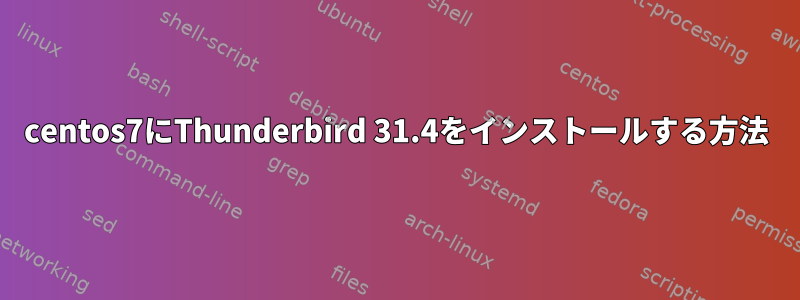
centos7にThunderbird 31.4をインストールしようとしています。
私がしたこと:
- 次のリンクからダウンロードしてください。サンダーバードページ
- タール-xvjf.....
- CDサンダーバード; ./サンダーバード
間違い:
bash: ./thunderbird: /lib/ld-linux.so.2: bad ELF interpreter: No such file or directory
32ビットライブラリをインストールしました。
- yum-y glibc.i686のインストール
- ./thunderbird... をもう一度実行してみてください。
新しいエラー:
./thunderbird: error while loading shared libraries: libstdc++.so.6: cannot open shared object file: No such file or directory
しかし、私がインストールした共有ライブラリはありません。
- Yumはlibstdc++.i686をインストールします。
- ./thunderbirdをもう一度実行してみてください…
新しいエラー:
XPCOMGlueLoad error for file /opt/thunderbird/libxul.so:
libXrender.so.1: cannot open shared object file: No such file or directory
Couldn't load XPCOM.
だから私はこれらのパッケージをインストールしました(yum whatprovidesを使ってエラーライブラリを見つけます)。
yum install libXrender-0.9.8-2.1.el7.i686
yum install alsa-lib-1.0.27.2-3.el7.i686
yum install dbus-glib-0.100-7.el7.i686
その後、Thunderbirdを再実行しようとすると、新しいエラーが発生します。
XPCOMGlueLoad error for file /opt/thunderbird/libxul.so:
libgtk-x11-2.0.so.0: cannot open shared object file: No such file or irectory
Couldn't load XPCOM.
だから私は次を実行します。
yum whatprovides libgtk-x11-2.0.so.0
これらのライブラリを提供するものをインストールする代わりに、次の手順を実行します。
yum install gtk2-2.24.22-5.el7.i686
yumで次のエラーが発生します。
--> Finished Dependency Resolution
Error: Multilib version problems found. This often means that the root
cause is something else and multilib version checking is just
pointing out that there is a problem. Eg.:
1. You have an upgrade for gtk2 which is missing some
dependency that another package requires. Yum is trying to
solve this by installing an older version of gtk2 of the
different architecture. If you exclude the bad architecture
yum will tell you what the root cause is (which package
requires what). You can try redoing the upgrade with
--exclude gtk2.otherarch ... this should give you an error
message showing the root cause of the problem.
2. You have multiple architectures of gtk2 installed, but
yum can only see an upgrade for one of those architectures.
If you don't want/need both architectures anymore then you
can remove the one with the missing update and everything
will work.
3. You have duplicate versions of gtk2 installed already.
You can use "yum check" to get yum show these errors.
...you can also use --setopt=protected_multilib=false to remove
this checking, however this is almost never the correct thing to
do as something else is very likely to go wrong (often causing
much more problems).
Protected multilib versions: gtk2-2.24.22-5.el7.i686 != gtk2-2.24.22-5.el7_0.1.x86_64
答え1
CentOS 7にThunderbirdをインストールする最も簡単な方法(見つかった):
su
yum install epel-release
yum search thunderbird
yum install thunderbird.(which ever version listed suits your platform)
epel-releaseは、最新のThunderbird(現在31.4)を含むEnterprise Linux用の追加パッケージです。
Thunderbirdsのリストは次のとおりです。
http://dl.fedoraproject.org/pub/epel/7/SRPMS/repoview/applications.internet.group.html
答え2
yum install libXrender.i686
不足しているライブラリをさらに表示するには、次を試してください。
yum whatprovides <filename>
以下を呼び出して、ia32libsと呼ばれる最も一般的な32ビットライブラリをインストールしようとしています。
yum -y install --skip-broken glibc.i686 arts.i686 audiofile.i686 bzip2-libs.i686 cairo.i686 cyrus-sasl-lib.i686 dbus-libs.i686 directfb.i686 esound-libs.i686 fltk.i686 freeglut.i686 gtk2.i686 hal-libs.i686 imlib.i686 lcms-libs.i686 lesstif.i686 libacl.i686 libao.i686 libattr.i686 libcap.i686 libdrm.i686 libexif.i686 libgnomecanvas.i686 libICE.i686 libieee1284.i686 libsigc++20.i686 libSM.i686 libtool-ltdl.i686 libusb.i686 libwmf.i686 libwmf-lite.i686 libX11.i686 libXau.i686 libXaw.i686 libXcomposite.i686 libXdamage.i686 libXdmcp.i686 libXext.i686 libXfixes.i686 libxkbfile.i686 libxml2.i686 libXmu.i686 libXp.i686 libXpm.i686 libXScrnSaver.i686 libxslt.i686 libXt.i686 libXtst.i686 libXv.i686 libXxf86vm.i686 lzo.i686 mesa-libGL.i686 mesa-libGLU.i686 nas-libs.i686 nss_ldap.i686 cdk.i686 openldap.i686 pam.i686 popt.i686 pulseaudio-libs.i686 sane-backends-libs-gphoto2.i686 sane-backends-libs.i686 SDL.i686 svgalib.i686 unixODBC.i686 zlib.i686 compat-expat1.i686 compat-libstdc++-33.i686 openal-soft.i686 alsa-oss-libs.i686 redhat-lsb.i686 alsa-plugins-pulseaudio.i686 alsa-plugins-oss.i686 alsa-lib.i686 nspluginwrapper.i686 libXv.i686 libXScrnSaver.i686 qt.i686 qt-x11.i686 pulseaudio-libs.i686 pulseaudio-libs-glib2.i686 alsa-plugins-pulseaudio.i686
答え3
解決策は次のとおりです。
次の32ビットパッケージをすべてインストールしました。
yum -y install glibc.i686 libstdc++.i686 libXrender-0.9.8-2.1.el7.i686 alsa-lib-1.0.27.2-3.el7.i686 dbus-glib-0.100-7.el7.i686 gtk2.i686 libXt-1.1.4-6.1.el7.i686
ライブラリの競合エラーを回避するために、gtk2-2.24.22-5.el7.i686パッケージをgtk2.i686に変更しました。
Christian Bockの答え:CentOS7にThunderbird 31.4をインストールする問題も解決すると思います。ただし、Thunderbirdを実行するには、ここにあるこのパッケージのみが必要です。
Christian Bockのコメントは、どのパッケージがライブラリを提供しているかを確認することで、これらの問題を解決するのに役立ちます。
yum whatprovides libraryName


