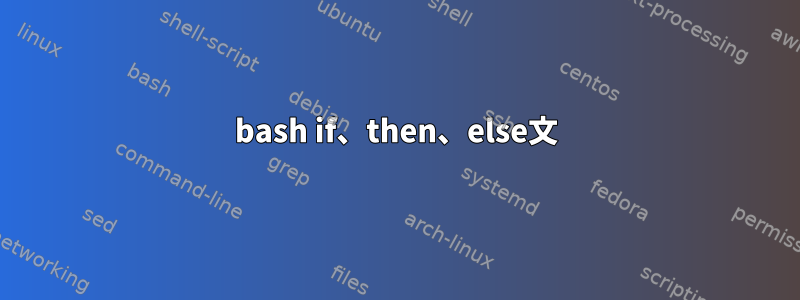
Bashを学んでいますが、小さなスクリプトを書こうとすると小さな問題に遭遇しました。
#!/bin/bash
clear
read num
if [ "$num" -eq 2 ]
then [ -d "/etc/passwd" ] | sudo cp /etc/passwd /home
echo -e "${lred}The passwd file has been copied to your home directory. ${NC}"
else
echo "The directory does not exist"
fi
私が経験している問題は、ディレクトリを確認したいということです。それ以外の場合は、コピーコマンドを実行しようとすると、「ディレクトリが存在しません」という2番目のエコーが発生します。 "cp:can stat '/et/passwd': 対応するファイルやディレクトリはありません。" 「ファイルが存在しません」と表示されます。表示されません。誰でも解決策があれば、本当に感謝します。ありがとうございます!
編集:ここに私の完全なスクリプトがあります
#!/bin/bash
clear
lred='\033[1;31m'
red='\033[0;31m'
NC='\033[0m' # No Color
blue='\033[0;34m'
lblue='\033[1;34m'
echo -e "${red}Welcome to Lab 7 Utilities Menu ${NC}" # tells echo to enable backslash escapes
sleep 3
clear
echo -e "${lblue}Choose one of the options from the following list:${NC}"
echo -e "${blue}1. Monitor existing processes ${NC}"
echo -e "${blue}2. Copy passwd to /home directory ${NC}"
echo -e "${blue}3. Ping local host ${NC}"
echo -e "${lred}4. Exit ${NC}"
read num
if [ $num -eq 1 ]
then ps aux
echo -e "${lred}The list has been successfully generated! ${NC}"
fi
if [ "$num" -eq 2 ]; then
if [ -e "/etc/passwd" ]; then
sudo cp /etc/passwd /home
echo -e "${lred}The passwd file has been copied to your home directory. ${NC}"
else
echo "The File does not exist"
fi
else
echo "You entered number that isn't 2"
fi
if [ "$num" -eq 3 ]
then ping -c 4 127.0.0.1
echo -e "${lred}You have completed pinging localhost. ${NC}"
elif [ "$num" -eq 4 ]
then clear
elif [ "$num" -gt 4 ]
then echo -e "${red}Please choose between number 1 and 4. ${NC}"
clear
fi
答え1
(チャットから)更新してください。ここで達成しようとしている作業にケースの説明がより適していると思います。
#!/bin/bash
clear
lred='\033[1;31m'
red='\033[0;31m'
NC='\033[0m' # No Color
blue='\033[0;34m'
lblue='\033[1;34m'
# tells echo to enable backslash escapes
echo -e "${red}Welcome to Lab 7 Utilities Menu ${NC}"
sleep 3
clear
echo -e "${lblue}Choose one of the options from the following list:${NC}"
echo -e "${blue}1. Monitor existing processes ${NC}"
echo -e "${blue}2. Copy passwd to /home directory ${NC}"
echo -e "${blue}3. Ping local host ${NC}"
echo -e "${lred}4. Exit ${NC}"
read num
case $num in
1)
ps aux
echo -e "${lred}The list has been successfully generated! ${NC}"
;;
2)
if [ -e "/etc/passwd" ]; then
sudo cp /etc/passwd /home
echo -e "${lred}The passwd file has been copied to your home directory. ${NC}"
else
echo "The File does not exist"
fi
;;
3)
ping -c 4 127.0.0.1
echo -e "${lred}You have completed pinging localhost. ${NC}"
;;
4)
clear
;;
*)
echo -e "${red}Please choose between number 1 and 4. ${NC}"
;;
esac
passwdファイルをこの/homeディレクトリにコピーしますか?それ以外の場合は、次のように動作します。
#!/bin/bash
clear
read num
if [ "$num" -eq 2 ]; then
if [ -e "/etc/passwd" ]; then
sudo cp /etc/passwd /home
echo -e "${lred}The passwd file has been copied to your home directory. ${NC}"
else
echo "The File does not exist"
fi
else
echo "You entered a number that isn't '2'"
fi
この-dパラメータは次のことを確認します。FILE exists and is a directory。-eどの小切手が欲しいですFILE existsか?
さらに、あなたがしたいことに合わないので、より多くの衝突を引き起こした|後でパイプを試しています。then


