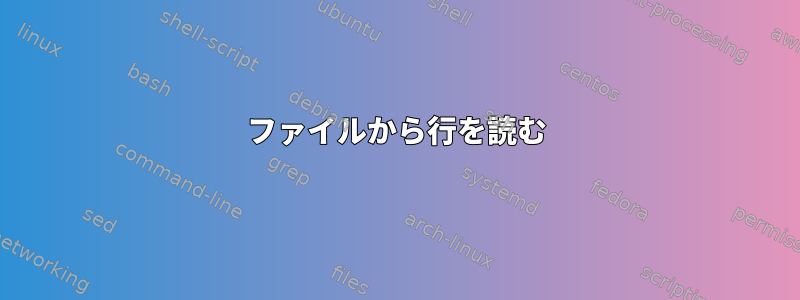
こんにちは、どのようにファイルの各行を読み、他のファイルと比較することができますか...実際には、ファイルはコマンドラインからインポートする必要があります...助けてください
if [[-f $@ ]];
then
for "$line" in $@;
do
if grep "^$line" /etc/passwd > /dev/null;
then IFS=":";
read usr pwd uid gid gcos home shell < <(grep "^$user" /etc/passwd);
IFS=",";
read name <<< "$gcos";
printf "UID:%-10s Name:%s\n" "$uid" "$name";
else
echo "No User"
fi
done
fi
答え1
こんにちは、ファイルの各行をどのように読み、他のファイルと比較できますか?
両方のファイルを比較したい場合は、次のことを提案できます。
オプション1違い=>ファイルの違いを並べてマージ
sdiff file1 file2
出力例:
abcdev abcdev
abcdev abcdev
abcdev abcdev
abcdev | abcde33
オプション#2違い=>ファイルを1行ずつ比較する
diff file1 file2
出力例:
4c4
< abcdev
---
> abcde33
オプション#3Wimdiv=> Vimを使用してファイルの2つ、3つ、または4つのバージョンを編集し、違いを表示します。
vimdiff file1 file2
例画面(違いを確認しながらファイルを編集できます):

オプション#4grep=>パターンに一致するライン印刷
grep -Fxvf file1 file2
ロゴ分析:
-F, --fixed-strings
Interpret PATTERN as a list of fixed strings, separated by newlines, any of which is to be matched.
-x, --line-regexp
Select only those matches that exactly match the whole line.
-v, --invert-match
Invert the sense of matching, to select non-matching lines.
-f FILE, --file=FILE
Obtain patterns from FILE, one per line. The empty file contains zero patterns, and therefore matches nothing.
出力例:
abcde33


