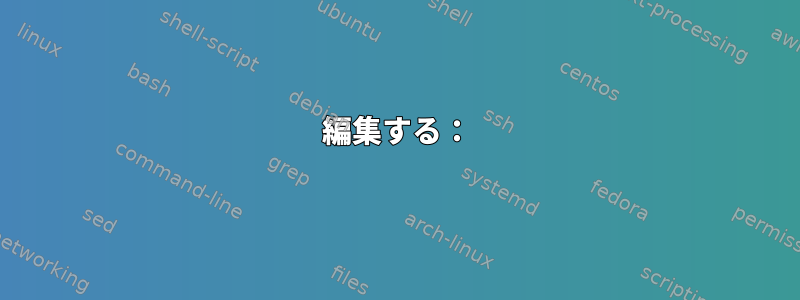
私のhaproxyサーバーは、ルールに従って要求を別のWebサービスインスタンスにルーティングします。 Webサービスインスタンスはポート80でApacheを実行します。今mod_expires。
これは私のアイテムですhttpd.conf。
ExpiresActive On
ExpiresByType text/html "access plus 24 hours"
ExpiresByType text/htm "access plus 24 hours"
ExpiresByType image/gif "access plus 24 hours"
ExpiresByType application/json "access plus 24 hours"
max-ageサーバーIPに直接接続してみると、キャッシュ制御に設定されていることを確認できます。ただし、haproxyを介してキャッシュ制御ヘッダーは設定されません。彼らはいつも「生き続ける」。haproxyポート80のApacheサーバーに要求をルーティングします。
私は走っていますCentOS 6。
haproxyこれをサポートするにはいくつかの構成が必要ですか?どんなアドバイスも本当にありがとうございます。
編集する:
これがhaproxy構成です。
#---------------------------------------------------------------------
# Global settings
#---------------------------------------------------------------------
global
log 127.0.0.1 local2
chroot /var/lib/haproxy
pidfile /var/run/haproxy.pid
maxconn 4000
user haproxy
group haproxy
daemon
#---------------------------------------------------------------------
# common defaults that all the 'listen' and 'backend' sections will
# use if not designated in their block
#---------------------------------------------------------------------
defaults
mode http
# log global
option dontlognull
option httpclose
option httplog
option forwardfor
option redispatch
timeout connect 10000 # default 10 second time out if a backend is not found
timeout client 300000
timeout server 300000
monitor-uri /index.html
maxconn 60000
retries 3
#
# Host HA-Proxy's web stats on Port 81.
listen stats :1936
mode http
stats enable
stats hide-version
stats realm Haproxy\ Statistics
stats uri /
stats auth Username:Password
#---------------------------------------------------------------------
# main frontend which proxys to the backends
#---------------------------------------------------------------------
frontend main *:80
log 127.0.0.1 local2
capture request header X-Forwarded-For len 500
capture request header Host len 500
capture response header X-Query-Result len 100
acl url_webservice path_beg -i /community /toolkit /domain
use_backend webservice if url_webservice
backend webservice
balance roundrobin
server webservice1 xx.xx.xx.xxx:80 check
-ありがとう、シャミック


