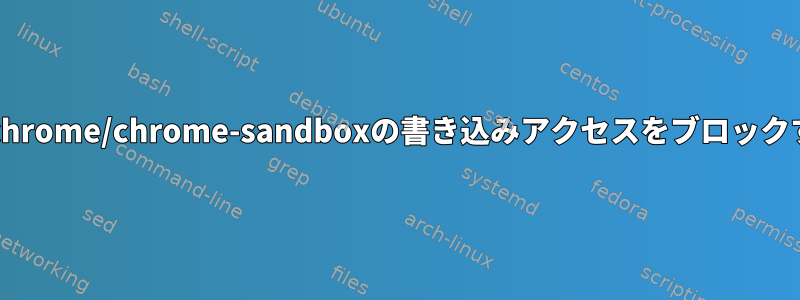
Chromeにアップグレードした後、次のエラーが発生し続けますgoogle-chrome-stable-42.0.2311.90-1.x86_64。
SELinux が /opt/google/chrome/chrome-sandbox ファイルへの書き込みアクセスをブロックしています。
カスタムプラグインをインストールしていないか、Chrome設定を変更していません。 Googleでさまざまな検索エラーレポートはバグではないと見なされ、閉じられます。また、カスタムポリシーを適用してSELinuxをバイパスする方法についてのガイドラインを提供します。
SELinuxのトラブルシューティングは次のことを提案します。
SELinux is preventing /opt/google/chrome/chrome-sandbox from write access on the file .
***** Plugin chrome (98.5 confidence) suggests ****************************
If you want to use the plugin package
Then you must turn off SELinux controls on the Chrome plugins.
Do
# setsebool -P unconfined_chrome_sandbox_transition 0
***** Plugin catchall (2.46 confidence) suggests **************************
If you believe that chrome-sandbox should be allowed write access on the file by default.
Then you should report this as a bug.
You can generate a local policy module to allow this access.
Do
allow this access for now by executing:
# grep chrome-sandbox /var/log/audit/audit.log | audit2allow -M mypol
# semodule -i mypol.pp
Additional Information:
Source Context unconfined_u:unconfined_r:chrome_sandbox_t:s0-s0:c
0.c1023
Target Context unconfined_u:unconfined_r:unconfined_t:s0-s0:c0.c1
023
Target Objects [ file ]
Source chrome-sandbox
Source Path /opt/google/chrome/chrome-sandbox
Port <Unknown>
Host fqdn
Source RPM Packages google-chrome-stable-42.0.2311.90-1.x86_64
Target RPM Packages
Policy RPM selinux-policy-3.12.1-197.fc20.noarch
Selinux Enabled True
Policy Type targeted
Enforcing Mode Enforcing
Host Name fqdn
Platform Linux fqdn 3.19.4-100.fc20.x86_64 #1 SMP
Mon Apr 13 21:46:59 UTC 2015 x86_64 x86_64
Alert Count 68
First Seen 2015-04-25 18:15:53
Last Seen 2015-04-30 20:51:59
Local ID ab14f
Raw Audit Messages
type=AVC msg=audit(123.456:300): avc: denied { write } for pid=3642 comm="chrome-sandbox" name="oom_adj" dev="proc" ino=52951 scontext=unconfined_u:unconfined_r:chrome_sandbox_t:s0-s0:c0.c1023 tcontext=unconfined_u:unconfined_r:unconfined_t:s0-s0:c0.c1023 tclass=file permissive=0
type=SYSCALL msg=audit(123.456:300): arch=x86_64 syscall=openat success=no exit=EACCES a0=3 a1=402138 a2=1 a3=0 items=0 ppid=3480 pid=3642 auid=1000 uid=1000 gid=1000 euid=0 suid=0 fsuid=0 egid=1000 sgid=1000 fsgid=1000 tty=(none) ses=1 comm=chrome-sandbox exe=/opt/google/chrome/chrome-sandbox subj=unconfined_u:unconfined_r:chrome_sandbox_t:s0-s0:c0.c1023 key=(null)
Hash: chrome-sandbox,chrome_sandbox_t,unconfined_t,file,write
ChromeプラグインでSELinuxコントロールをオフにすることを提案することに同意しません。また、ファイルへの書き込みアクセスが何を意味するのかわかりません.。 chrome-sandboxの現在のフォルダですか? inodeを検索してみましたが、52591ファイルが見つかりませんでした。
問題が何であるか、解決策を説明できる人はいますか?
答え1
Chromium / Chromeでの回帰です(以前に修正されたバグが再び表示されます)。 Google開発者は、これを修正するために急がないようで、自分たちの間違いだと認めたりもします(ため息)。
現在のエラーID:https://code.google.com/p/chromium/issues/detail?id=477329
元々終了したエラー:https://code.google.com/p/chromium/issues/detail?id=41853
答え2
$ grep chrome /var/log/audit/audit.log | audit2allow -M mypol
$ semodule -i mypol.pp


