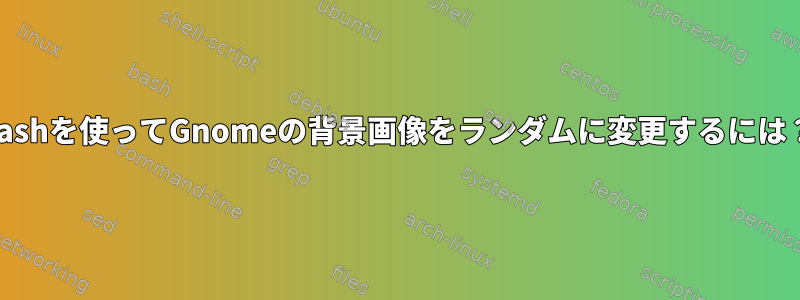
bashを使用して、ランダムな画像を現在のユーザーのGnome背景に設定しようとしています。
私が見つけたもの:
使用できる壁紙を設定するには:
gconftool-2 --type string --set /desktop/gnome/background/picture_filename "path_to_file.jpg";任意の壁紙へのパスを取得するには、次を使用できます。
find /usr/share/backgrounds/scenery/ | grep jpg | shuf -n1;
問題は、これら2つのコマンドを一緒に使用して壁紙を変更するにはどうすればよいですか?
答え1
bash構成$(command)は
command。次のように使用できます。
gconftool-2 --type string \
--set /desktop/gnome/background/picture_filename \
"$(find /usr/share/backgrounds/scenery/ | grep jpg | shuf -n1)"
質問findに応じて正確に注文を維持しましたが、より良い表現を使用した可能性があります。find path -type f -name '*.jpg'


