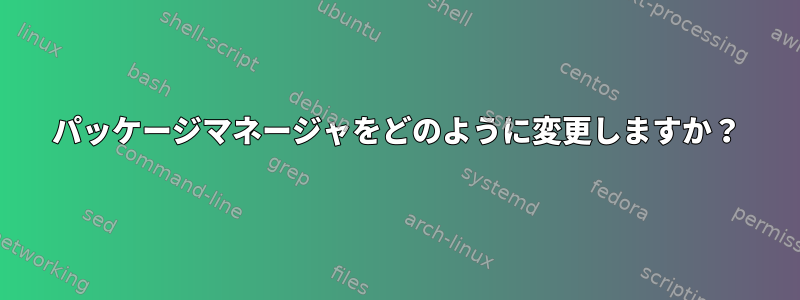
私は約1年間Debian 7.0(3.16.0-0.bpo.4-amd64)を実行してきましたが、うまくいきます。
私は昨日1つを作り、apt-get dist-upgradeNginxに少し触れた後、また素晴らしい仕事をしました。ただし、一部の一般的なパッケージ(Debianサイトにあります)に対してパッケージマネージャを使用しようとするたびに、パッケージマネージャを介してそのパッケージをダウンロードすることはできません。
私のソースのリスト:
#
# deb cdrom:[Debian GNU/Linux 7.0.0 _Wheezy_ - Official amd64 NETINST Binary-1 20130504-14:43]/ wheezy main
#deb cdrom:[Debian GNU/Linux 7.0.0 _Wheezy_ - Official amd64 NETINST Binary-1 20130504-14:43]/ wheezy main
deb http://ftp.nl.debian.org/debian/ wheezy main
deb-src http://ftp.nl.debian.org/debian/ wheezy main
deb http://security.debian.org/ wheezy/updates main
deb-src http://security.debian.org/ wheezy/updates main
# wheezy-updates, previously known as 'volatile'
deb http://ftp.nl.debian.org/debian/ wheezy-updates main
deb-src http://ftp.nl.debian.org/debian/ wheezy-updates main
deb http://ppa.launchpad.net/webupd8team/java/ubuntu precise main
deb-src http://ppa.launchpad.net/webupd8team/java/ubuntu precise main
deb http://http.debian.net/debian wheezy-backports main
試しましたが、apt-get cleanまだapt-get update次のパッケージをインストールできませんでした。
sudo apt-get install python-software-properties
Reading package lists... Done
Building dependency tree
Reading state information... Done
Package python-software-properties is not available, but is referred to by another package.
This may mean that the package is missing, has been obsoleted, or
is only available from another source
E: Package 'python-software-properties' has no installation candidate
または、たとえば、次のようになります。
apt-get install spamassassin spamc
Reading package lists... Done
Building dependency tree
Reading state information... Done
Some packages could not be installed. This may mean that you have
requested an impossible situation or if you are using the unstable
distribution that some required packages have not yet been created
or been moved out of Incoming.
The following information may help to resolve the situation:
The following packages have unmet dependencies:
spamassassin : Depends: libhtml-parser-perl (>= 3.43) but it is not installable
Depends: libsocket6-perl but it is not installable
Depends: libsys-hostname-long-perl but it is not installable
Depends: libwww-perl but it is not installable
Depends: libnet-dns-perl (>= 0.34) but it is not installable
Depends: libnetaddr-ip-perl but it is not installable
Recommends: libmail-spf-perl but it is not installable
Recommends: re2c but it is not installable
Recommends: libio-socket-inet6-perl but it is not installable
E: Unable to correct problems, you have held broken packages.
同時に、Debian の Web サイトでは libhtml-parser-perl の上位バージョンを使用できると述べています。 (https://packages.debian.org/wheezy/libhtml-parser-perl)。どうなりますか?この問題をどのように解決できますか?
私のapt-cache policyスパムシーン/依存関係:
apt-cache policy spamassassin
spamassassin:
Installed: (none)
Candidate: 3.3.2-5+deb7u3
Version table:
3.4.0-2~bpo70+1 0
100 http://http.debian.net/debian/ wheezy-backports/main amd64 Packages
3.3.2-5+deb7u3 0
500 http://ftp.nl.debian.org/debian/ wheezy-updates/main amd64 Packages
3.3.2-5+deb7u2 0
-10 http://ftp.nl.debian.org/debian/ wheezy/main amd64 Packages
-10 http://debian.mirror.iweb.ca/debian/ wheezy/main amd64 Packages
3.3.2-2~bpo60+1 0
100 http://backports.debian.org/debian-backports/ squeeze-backports/main amd64 Packages
apt-cache policy libhtml-parser-perl
libhtml-parser-perl:
Installed: (none)
Candidate: (none)
Version table:
3.69-2 0
-10 http://ftp.nl.debian.org/debian/ wheezy/main amd64 Packages
-10 http://debian.mirror.iweb.ca/debian/ wheezy/main amd64 Packages
私のものapt-policy:
Package files:
100 /var/lib/dpkg/status
release a=now
500 http://debian.mirror.iweb.ca/debian/ wheezy/main Translation-en
-10 http://debian.mirror.iweb.ca/debian/ wheezy/main i386 Packages
release v=7.8,o=Debian,a=oldstable,n=wheezy,l=Debian,c=main
origin debian.mirror.iweb.ca
-10 http://debian.mirror.iweb.ca/debian/ wheezy/main amd64 Packages
release v=7.8,o=Debian,a=oldstable,n=wheezy,l=Debian,c=main
origin debian.mirror.iweb.ca
500 http://backports.debian.org/debian-backports/ squeeze-backports/main Transl ation-en
100 http://backports.debian.org/debian-backports/ squeeze-backports/main i386 P ackages
release o=Debian Backports,a=squeeze-backports,n=squeeze-backports,l=Debian Backports,c=main
origin backports.debian.org
100 http://backports.debian.org/debian-backports/ squeeze-backports/main amd64 Packages
release o=Debian Backports,a=squeeze-backports,n=squeeze-backports,l=Debian Backports,c=main
origin backports.debian.org
500 http://downloads-distro.mongodb.org/repo/debian-sysvinit/ dist/10gen i386 P ackages
release v=dist,o=mongodb,a=mongodb,n=dist,l=mongodb,c=10gen
origin downloads-distro.mongodb.org
500 http://downloads-distro.mongodb.org/repo/debian-sysvinit/ dist/10gen amd64 Packages
release v=dist,o=mongodb,a=mongodb,n=dist,l=mongodb,c=10gen
origin downloads-distro.mongodb.org
500 https://get.docker.com/ubuntu/ docker/main i386 Packages
release n=docker,c=main
origin get.docker.com
500 https://get.docker.com/ubuntu/ docker/main amd64 Packages
release n=docker,c=main
origin get.docker.com
500 http://http.debian.net/debian/ wheezy-backports/main Translation-en
100 http://http.debian.net/debian/ wheezy-backports/main i386 Packages
release v=,o=Debian Backports,a=wheezy-backports,n=wheezy-backports,l=Debia n Backports,c=main
origin http.debian.net
100 http://http.debian.net/debian/ wheezy-backports/main amd64 Packages
release v=,o=Debian Backports,a=wheezy-backports,n=wheezy-backports,l=Debia n Backports,c=main
origin http.debian.net
500 http://ppa.launchpad.net/webupd8team/java/ubuntu/ precise/main Translation- en
500 http://ppa.launchpad.net/webupd8team/java/ubuntu/ precise/main i386 Package s
release v=12.04,o=LP-PPA-webupd8team-java,a=precise,n=precise,l=Oracle Java (JDK) 7 / 8 / 9 Installer PPA,c=main
origin ppa.launchpad.net
500 http://ppa.launchpad.net/webupd8team/java/ubuntu/ precise/main amd64 Packag es
release v=12.04,o=LP-PPA-webupd8team-java,a=precise,n=precise,l=Oracle Java (JDK) 7 / 8 / 9 Installer PPA,c=main
origin ppa.launchpad.net
500 http://ftp.nl.debian.org/debian/ wheezy-updates/main Translation-en
500 http://ftp.nl.debian.org/debian/ wheezy-updates/main i386 Packages
release o=Debian,a=oldstable-updates,n=wheezy-updates,l=Debian,c=main
origin ftp.nl.debian.org
500 http://ftp.nl.debian.org/debian/ wheezy-updates/main amd64 Packages
release o=Debian,a=oldstable-updates,n=wheezy-updates,l=Debian,c=main
origin ftp.nl.debian.org
500 http://security.debian.org/ wheezy/updates/main Translation-en
-10 http://security.debian.org/ wheezy/updates/main i386 Packages
release v=7.0,o=Debian,a=oldstable,n=wheezy,l=Debian-Security,c=main
origin security.debian.org
-10 http://security.debian.org/ wheezy/updates/main amd64 Packages
release v=7.0,o=Debian,a=oldstable,n=wheezy,l=Debian-Security,c=main
origin security.debian.org
500 http://ftp.nl.debian.org/debian/ wheezy/main Translation-en
-10 http://ftp.nl.debian.org/debian/ wheezy/main i386 Packages
release v=7.8,o=Debian,a=oldstable,n=wheezy,l=Debian,c=main
origin ftp.nl.debian.org
-10 http://ftp.nl.debian.org/debian/ wheezy/main amd64 Packages
release v=7.8,o=Debian,a=oldstable,n=wheezy,l=Debian,c=main
origin ftp.nl.debian.org
Pinned packages:
私は私についてsources.list何も変えませんでしたsources.list.d。しかしtrusted.gpg.d。
答え1
提供された情報では、問題は(少なくとも部分的に)現在の好みが賢明ではないことが明らかである。たとえば、次のソースをデフォルト設定に設定します。これは、そのソースのパッケージがインストールされていないことを-10意味します。man apt_preferences
-10 http://debian.mirror.iweb.ca/debian/ wheezy/main i386 Packages
release v=7.8,o=Debian,a=oldstable,n=wheezy,l=Debian,c=main
origin debian.mirror.iweb.ca
-10 http://debian.mirror.iweb.ca/debian/ wheezy/main amd64 Packages
release v=7.8,o=Debian,a=oldstable,n=wheezy,l=Debian,c=main
origin debian.mirror.iweb.ca
-10 http://ftp.nl.debian.org/debian/ wheezy/main i386 Packages
release v=7.8,o=Debian,a=oldstable,n=wheezy,l=Debian,c=main
origin ftp.nl.debian.org
-10 http://ftp.nl.debian.org/debian/ wheezy/main amd64 Packages
release v=7.8,o=Debian,a=oldstable,n=wheezy,l=Debian,c=main
origin ftp.nl.debian.org
-10 http://security.debian.org/ wheezy/updates/main i386 Packages
release v=7.0,o=Debian,a=oldstable,n=wheezy,l=Debian-Security,c=main
origin security.debian.org
-10 http://security.debian.org/ wheezy/updates/main amd64 Packages
release v=7.0,o=Debian,a=oldstable,n=wheezy,l=Debian-Security,c=main
origin security.debian.org
これらのソースは、セキュリティ更新プログラムだけでなく、デフォルト(2つの異なるミラーからインポートされた詳細)のすべてのwheezy(oldstable)i386パッケージに対応しています。文字通り呼吸すると意味がありません。まず、この問題を解決してください。
ディレクトリにファイルと呼ばれるファイルが/etc/apt/preferencesあることを確認し、/etc/apt/preferences.dそのようなファイルが存在する場合は、そのソースを-10。man apt_preferences何〜しなければならないこれらのデフォルト設定を編集してください。デフォルト設定は確かにありません。ちなみに、マンページの関連内容は以下の通りですapt_preferences。
APTが優先順位を解釈する方法
APTプリファレンスファイルに割り当てられている優先順位(P)は正または負でなければなりません。 (おおよそ)次のように説明します。
[...]
P < 0 prevents the version from being installed


