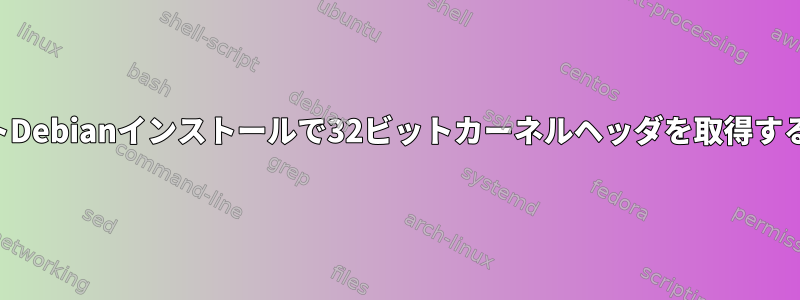
aptitude search linux-headers
以下を提供します。
p linux-headers-3.16.0-4-all - All header files for Linux 3.16 (meta-pack
p linux-headers-3.16.0-4-all-amd6 - All header files for Linux 3.16 (meta-pack
i linux-headers-3.16.0-4-amd64 - Header files for Linux 3.16.0-4-amd64
i A linux-headers-3.16.0-4-common - Common header files for Linux 3.16.0-4
p linux-headers-amd64 - Header files for Linux amd64 configuration
ただし、32ビットカーネルヘッダーを取得する必要があります。
aptを使ってこれを行うには?
答え1
ダウンロード可能なスキーマにi386を追加するには、次のように/etc/apt/sources.listを変更する必要があります。
deb [arch=amd64,i386] http://httpredir.debian.org/debian/ jessie main contrib
その後、やるべきこと
apt-get update
dpkg --add-architecture i386
apt-get update
そして、i386アーキテクチャパッケージをインストールします。
apt-get install linux-headers-3.16.0-4-686-pae:i386


