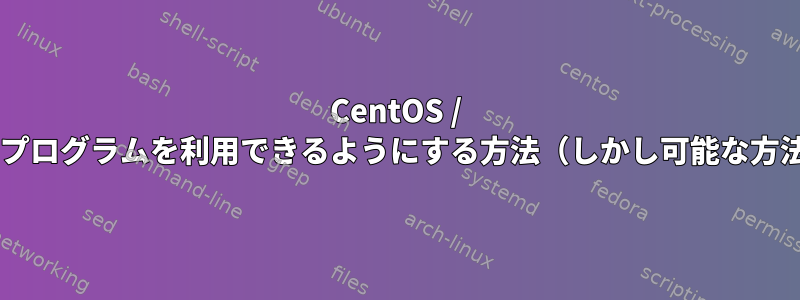
MySQLで次のリンクを読んでいます。 https://dev.mysql.com/doc/refman/5.6/en/mysql-cluster-install-linux-binary.html
shell> cp support-files/mysql.server /etc/rc.d/init.d/
shell> chmod +x /etc/rc.d/init.d/mysql.server
shell> chkconfig --add mysql.server
内部にMySQLサーバー文書の内容は次のとおりです。
PATH=$PATH:/usr/local/SomeDir/mysql/bin
export PATH
しかし、確認してください$パス変数/usr/local/SomeDir/mysql/bin何も追加されていません。
今私は正しい解決策を探しています。
次のリンクが見つかりました。
https://stackoverflow.com/questions/10235125/linux-custom-executable-globally-available
Edit your .bashrc to add the desired directory on the PATH environmental variable. export PATH=/usr/local/google_app_engine/bin:$PATH then, either start new terminal or do, source ~/.bashrc Now try to run the script from anywhere.-
If you just export PATH=$PATH:. at the command line it will only last for the length of the session though. If you want to change it permanently add export PATH=$PATH:. to your ~/.bashrc file (just at the end is fine). -
Create a file with the name of mysql.sh at the path /etc/profile.d/ # vi /etc/profile.d/mysql.sh #!/bin/sh PATH=$PATH:/usr/local/mysql/bin export PATH http://sgdba.blogspot.com/2013/08/install-mysql-56-binary-on-centos-64-64.html
[root@CentOS ~]# echo "export PATH=$PATH:/usr/local/mysql/bin" >>/etc/profile [root@CentOS ~]# source /etc/profile
質問
CentOS 6.xでこのファイルとディレクティブを配置する正しい場所(パスまたは場所)は何ですか?
説明:おそらく、解決策が機能する前に私の質問は、ディレクティブをどのように配置するかということです。私の質問はスタイルについてです...
ありがとう
答え1
この質問の最初の部分は、プログラムをどこでも使用できるようにするのではなく、この種の操作の正しい解決策である特定のinitスクリプトでプログラムを使用できるようにするいくつかの方法に関連しています。
2番目の部分には、どこでも使用できるように正しい解決策がリストされています。マニュアルページを見ると、bash(1)説明の違いを確認できます。
/etc/profile
The systemwide initialization file, executed for login shells
~/.bashrc
The individual per-interactive-shell startup file
だから違いは
- ファイルをロードするとき:シェルの起動またはログイン
- 特定のユーザーまたはすべてのユーザーに機能する場合
バージョンの違いprofile.dは単に別のファイルに書き込むということだけなのに/etc/profile。


