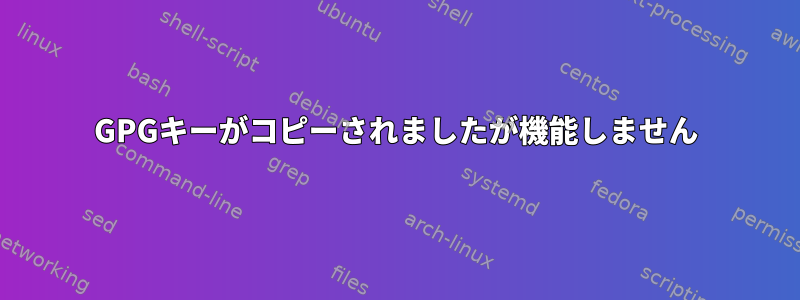
私のGPGキーをあるサーバーから別のサーバーにコピーしましたが、最初のサーバーではすべてがうまく機能し、新しいサーバーでは次のような結果が得られました。 (list-keysとlist-secret-keysの出力が含まれています。
[www@localhost data]$ gpg escs_hr_feed.pgp
You need a passphrase to unlock the secret key for
user: "Encrypt <[email protected]>"
2048-bit RSA key, ID 8E7BFE3A, created 2015-06-24 (main key ID B943D3E2)
gpg: cancelled by user
gpg: encrypted with 2048-bit RSA key, ID 8E7BFE3A, created 2015-06-24
"Encrypt <[email protected]>"
gpg: public key decryption failed: General error
gpg: decryption failed: No secret key
[www@localhost data]$ gpg --list-keys
/home/www/.gnupg/pubring.gpg
----------------------------
pub 2048R/B943D3E2 2015-06-24
uid Encrypt <[email protected]>
uid Master <[email protected]>
sub 2048R/8E7BFE3A 2015-06-24
sub 2048R/6E704692 2015-06-24
[www@localhost data]$ gpg --list-secret-keys
/home/www/.gnupg/secring.gpg
----------------------------
sec 2048R/B943D3E2 2015-06-24
uid Master <[email protected]>
uid Encrypt <[email protected]>
ssb 2048R/8E7BFE3A 2015-06-24
ssb 2048R/6E704692 2015-06-24
答え1
sudo su -だから問題は、ユーザーに与えればgpgが利用できず、ユーザーとして直接ログインする必要があるということです。
(少なくとも当社のサーバー設定では)


