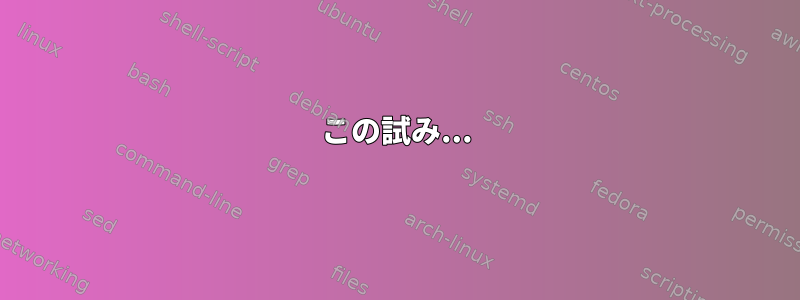
リモートホストにログインするたびにパスワードを入力する必要がなくなるように、ssh設定にパスワードを追加できますか?
答え1
この試み...
デフォルト(パスワードなし)を使用すると、パスワードなしのSSHが提供されます。これは、セキュリティに優れたシステムや家庭環境に最適です。パスワードを入力すると、GUIセッションのペイロードにssh-addを作成してssh-agentを使用できます。これにより、1 つのパスワードでキーリングが管理され、SSH キーで使用するパスワードの場合でも、SSH キーをプッシュしたクライアントに SSH で接続すると、そのパスワードの入力を求められなくなります。
これはキーベースの認証です。単にパスワードをファイルに入力するよりも安全です。
[fedodora@server ~]$ ssh-keygen -t rsa
[fedodora@server ~]$ ssh-copy-id -i .ssh/id_rsa.pub fedodora@newserver
The authenticity of host 'newserver (X.X.X.X)' can't be established.
RSA key fingerprint is ab:cd:ef:12:34:56:78:90:1f:4d:d9:ff:2e:5f:97:8d.
Are you sure you want to continue connecting (yes/no)? yes
fedodora@newserver's password: {enter your remote server user's password here}
Warning: Permanently added 'newserver,X.X.X.X' (RSA) to the list of known hosts.
Now try logging into the machine, with "ssh 'fedodora@newserver'", and check in:
.ssh/authorized_keys
to make sure we haven't added extra keys that you weren't expecting.
-v を使用して SSH のデバッグ出力を確認すると、複数の認証メカニズムが試行されたことを確認できます。これをSSH公開鍵といいます。
[fedodora@server ~]$ ssh -v newserver
SSHセッションが接続される前に、このような後続の出力を取得する必要があります。
debug1: Next authentication method: publickey
debug1: Trying private key: /home/fedodora/.ssh/identity
debug1: Offering public key: /home/fedodora/.ssh/id_rsa
debug1: Server accepts key: pkalg ssh-rsa blen 277
debug1: read PEM private key done: type RSA
debug1: Authentication succeeded (publickey).
debug1: channel 0: new [client-session]
debug1: Requesting [email protected]
debug1: Entering interactive session.
debug1: Sending environment.
debug1: Sending env LANG = en_US.UTF-8
Last login: Day Month Date HH:MM:SS YYYY from X.X.X.X


