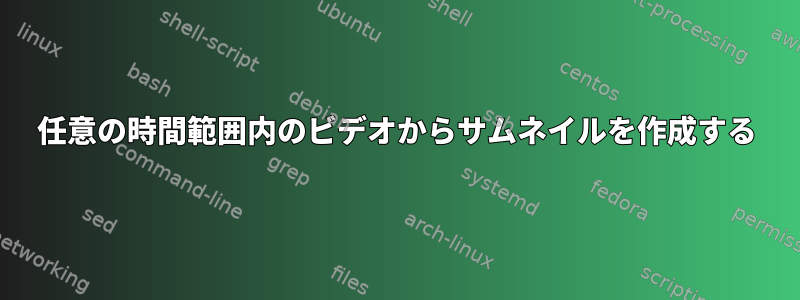
私はこのbashスクリプトを使ってビデオからサムネイルを生成しています。
#!/bin/bash
source_dir="."
output_dir="/output"
input_file_types=(avi wmv flv mkv mpg mp4)
output_file_type="jpg"
r1=$(( ( RANDOM % 10 ) + 5 ))
convert() {
echo "" | ffmpeg -ss 00:"r1":05 -y -i "$1" -an -f image2 -vframes 1 "$output_dir/$2"
}
for input_file_type in "${input_file_types[@]}"
do
find "$source_dir" -name "*.$input_file_type" -print0 | while IFS= read -r -d $'\0' in_file
do
echo "Processing…"
echo ">Input $in_file"
# Replace the file type
out_file=$(echo "$in_file" | sed "s/\(.*\.\)$input_file_type/\1$output_file_type/g")
# The above can be shortened to
# out_file="${in_file%.$input_file_type}.$output_file_type"
echo ">Output $out_file"
# Convert the file
convert "$in_file" "$out_file"
if [ $? != 0 ]
then
echo "$in_file had problems" >> handbrake-errors.log
fi
echo ">Finished $out_file\n\n"
done
done
echo "DONE CONVERTING FILES"
私が望むのは、総ビデオ時間を計算し、任意のビデオ時間からサムネイルを生成することです。
mediainfo myvideo.mp4 | grep Duration
Duration : 5mn 7s
Duration : 5mn 7s
Duration : 5mn 7s
grep Duration合計ビデオ時間に基づいて任意の時間にサムネイルを取得できるように、上記のbashスクリプトにどのように統合できますか?
答え1
時間を秒単位で取得してください。これにより、すべてが簡単になります。
変換関数は次のようになります。
convert() {
# Get duration in milliseconds, then convert to seconds
duration=$(($(mediainfo --Inform="General;%Duration%" "${in_file}" ) / 1000 ))
# Calculate random time
random_time=$(date -u -d @$(shuf -i 0-${duration} -n 1) +"%T")
# Take screenshot
ffmpeg -ss ${random_time} -i "$in_file" -vframes 1 -q:v 2 "$output_dir/$output_file"
}
答え2
このbashはします
#!/bin/bash
source_dir="."
output_dir="."
input_file_types=(avi wmv flv mkv mpg mp4)
output_file_type="jpg"
convert() {
echo "" | ffmpeg -ss $ss -y -i "$in_file" -an -f image2 -vframes 1 "$output_dir/$out_file"
}
for input_file_types in "${input_file_types[@]}"
do
find "$source_dir" -name "*.$input_file_types" -print0 | while IFS= read -r -d $'\0' in_file
do
echo "Processing…"
echo ">Input "$in_file
# Replace the file type
out_file=$(echo $in_file|sed "s/\(.*\.\)$input_file_types/\1$output_file_type/g")
echo ">Output "$out_file
# get video duration
fulltime=`ffmpeg -i "$in_file" 2>&1 | grep 'Duration' | cut -d ' ' -f 4 | sed s/,//`;
hour=`echo $fulltime | cut -d ':' -f 1`;
minute=`echo $fulltime | cut -d ':' -f 2`;
second=`echo $fulltime | cut -d ':' -f 3 | cut -d '.' -f 1`;
seconds=`expr 3600 \* $hour + 60 \* $minute + $second`;
ss=`expr $seconds / 2`; # from the middle of video
# Convert the file
convert "$in_file" "$out_file"
if [ $? != 0 ]
then
echo "$in_file had problems" >> ffmpeg-errors.log
fi
echo ">Finished "$out_file "\n\n"
done
done
動画の途中からサムネイルを作成します。
答え3
ビデオの長さ:
DURATION=$(ffmpeg -i "$4" 2>&1 | grep "Duration"| cut -d ' ' -f 4 | sed s/,// | sed 's@\..*@@g' | awk '{ split($1, A, ":"); split(A[3], B, "."); print 3600*A[1] + 60*A[2] + B[1] }')
RES=$(ffmpeg -i "$4" 2>&1 | grep -oP 'Stream .*, \K[0-9]+x[0-9]+')
完全なサムネイルジェネレータ: https://github.com/romanwarlock/thumbnails/blob/master/thumbgen.sh


