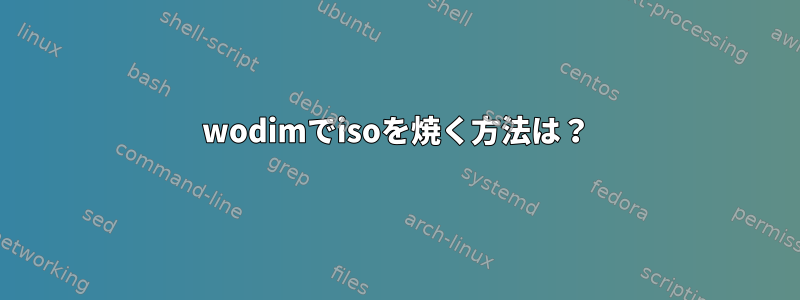
root@localhost:/home/debian# wodim -scanbus
scsibus0:
0,0,0 0) 'ATA ' 'MAXTOR STM316081' '3.AA' Disk
0,1,0 1) *
0,2,0 2) *
0,3,0 3) *
0,4,0 4) *
0,5,0 5) *
0,6,0 6) *
0,7,0 7) *
scsibus1:
1,0,0 100) 'DVD-16X ' 'DVD-ROM BDV316G ' 'C007' Removable CD-ROM
1,1,0 101) *
1,2,0 102) *
1,3,0 103) *
1,4,0 104) *
1,5,0 105) *
1,6,0 106) *
1,7,0 107) *
wodimコマンドを書くには?
wodim -v speed=12 dev=/dev/cdrw -data /home/test.iso
この場合は動作しません。
root@localhost:/home/debian# wodim -v -data /home/test.isowodim: No write mode specified.
wodim: Assuming -tao mode.
wodim: Future versions of wodim may have different drive dependent defaults.
TOC Type: 1 = CD-ROM
Device was not specified. Trying to find an appropriate drive...
Using /dev/cdrom of unknown capabilities
scsidev: '/dev/cdrom'
devname: '/dev/cdrom'
scsibus: -2 target: -2 lun: -2
Linux sg driver version: 3.5.27
Wodim version: 1.1.11
Driveropts: 'burnfree'
SCSI buffer size: 64512
Device type : Removable CD-ROM
Version : 5
Response Format: 2
Capabilities :
Vendor_info : 'DVD-16X '
Identification : 'DVD-ROM BDV316G '
Revision : 'C007'
Device seems to be: Generic mmc2 DVD-ROM.
Current: 0x0008 (CD-ROM)
Profile: 0x0010 (DVD-ROM)
Profile: 0x0008 (CD-ROM) (current)
wodim: Sorry, no CD/DVD-Recorder or unsupported CD/DVD-Recorder found on this target.
答え1
編集:yaegashiが指摘したように、CD / DVDバーナーがないようです。しかし、もし備えて次のようにすれば正常に動作できます。
wodim -v FILE.iso
進行状況インジケータなどの追加情報を提供します-v。


