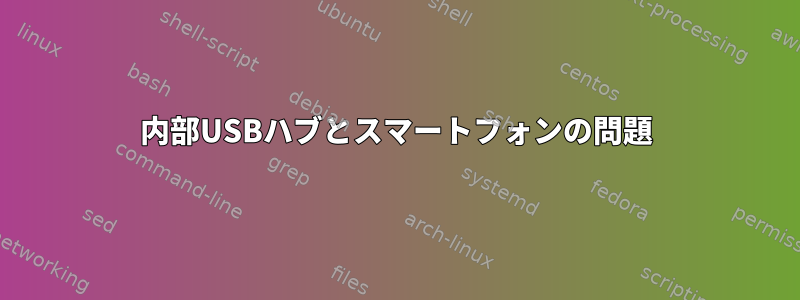
journalctl以下のようにスマートフォンの接続に問題があります。
jul 19 17:28:43 newhope.belkin.home kernel: usb 1-1: new full-speed USB device number 2 using xhci_hcd
jul 19 17:28:43 newhope.belkin.home kernel: usb 1-1: device descriptor read/64, error -71
jul 19 17:28:43 newhope.belkin.home kernel: usb 1-1: device descriptor read/64, error -71
jul 19 17:28:44 newhope.belkin.home kernel: usb 1-1: new full-speed USB device number 3 using xhci_hcd
jul 19 17:28:44 newhope.belkin.home kernel: usb 1-1: device descriptor read/64, error -71
jul 19 17:28:44 newhope.belkin.home kernel: usb 1-1: device descriptor read/64, error -71
jul 19 17:28:44 newhope.belkin.home kernel: usb 1-1: new full-speed USB device number 4 using xhci_hcd
jul 19 17:28:44 newhope.belkin.home kernel: usb 1-1: Device not responding to setup address.
jul 19 17:28:44 newhope.belkin.home kernel: usb 1-1: Device not responding to setup address.
jul 19 17:28:45 newhope.belkin.home kernel: usb 1-1: device not accepting address 4, error -71
jul 19 17:28:45 newhope.belkin.home kernel: usb 1-1: new full-speed USB device number 5 using xhci_hcd
jul 19 17:28:45 newhope.belkin.home kernel: usb 1-1: Device not responding to setup address.
jul 19 17:28:45 newhope.belkin.home kernel: usb 1-1: Device not responding to setup address.
jul 19 17:28:45 newhope.belkin.home kernel: usb 1-1: device not accepting address 5, error -71
jul 19 17:28:45 newhope.belkin.home kernel: usb usb1-port1: unable to enumerate USB device
lsusb出力は次のとおりです。
[sergio@newhope ~]$ lsusb
Bus 004 Device 002: ID 8087:0024 Intel Corp. Integrated Rate Matching Hub
Bus 004 Device 001: ID 1d6b:0002 Linux Foundation 2.0 root hub
Bus 003 Device 005: ID 1bcf:289a Sunplus Innovation Technology Inc.
Bus 003 Device 004: ID 0cf3:e004 Atheros Communications, Inc.
Bus 003 Device 003: ID 0bda:0129 Realtek Semiconductor Corp. RTS5129 Card Reader Controller
Bus 003 Device 002: ID 8087:0024 Intel Corp. Integrated Rate Matching Hub
Bus 003 Device 001: ID 1d6b:0002 Linux Foundation 2.0 root hub
Bus 002 Device 001: ID 1d6b:0003 Linux Foundation 3.0 root hub
Bus 001 Device 001: ID 1d6b:0002 Linux Foundation 2.0 root hub
あるいは、usb-devicesの出力を見ることもできます。http://pastebin.com/NHD5WBSu。
メモ:私はFedora 22:カーネル4.0.8-300.fc22.x86_64を使用しています。
質問
- なぜこれが起こるのですか?
- これは(kernel | udev)バグですか?
- 内部ハブの電源の問題ですか?
答え1
さまざまなUSBデバイスで同様の問題が複数回発生しました。これらの問題のデバッグを開始する一般的なアプローチは次のとおりです。
- デバイスをコンピュータに接続されているUSBハブではなく、コンピュータに直接接続します。このようなハブを介したデバイスのデイジーチェーン接続は、何らかの理由で問題を引き起こす可能性があります(これはLinuxに固有の問題ではなく、WindowsおよびOSXでも発生しました)。
- デバイスが別のコンピュータ(好ましくはLinux)で実行されていることを確認してください。
- Googleでデバイス+名を検索して、他の人がLinuxバージョンで動作していることを確認します(存在する場合はどのバージョンで動作しているかを確認)。
USBデバイスを扱うときに特に注意すべき3つのことがあります。 - 接続したいUSBポートはどのブランド/マザーボードですか? - 接続したい実際のUSBデバイスは何ですか?そのマザーボード/ハードウェアで実行されているディストリビューション(Linuxカーネル)は何ですか?
私の経験では、USBデバイスは1つの組み合わせでは正しく動作しますが、まったく異なる組み合わせでは動作しない可能性があります。


