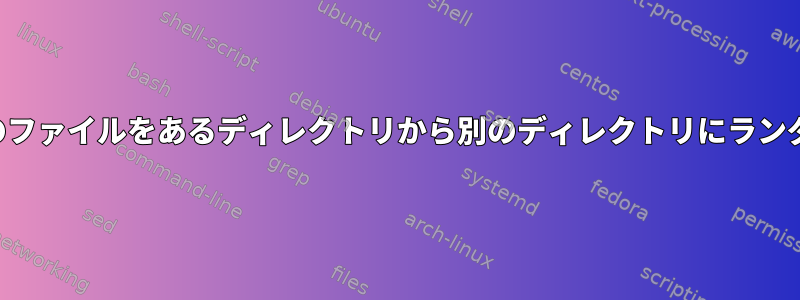
時にはjpgでいっぱいのフォルダがあり、そのうち8つ程度をランダムに選択する必要がある場合があります。自分のアカウントがフォルダ内の8つのjpgをランダムに選択して他のターゲットにコピーするように自動化するにはどうすればよいですか?
cp私の問題は本当に簡単です。ファイル名とターゲットファイル名を使用して指定するのではなく、フォルダから8つの.jpgをランダムに選択して別のフォルダにコピーするスクリプトを作成したいと思います。
答え1
あなたが使用できるshuf:
shuf -zn8 -e *.jpg | xargs -0 cp -vt target/
shuf*.jpg現在のディレクトリのファイルのリストを混在させます。-z特殊文字を含むファイルを正しく処理するために、各行をゼロで終わることです。-n88個のファイル以降終了しますshuf。xargs -0null文字でshuf -z区切られた入力(から)を読み取り、実行しますcp。-v各コピーを詳細に印刷します。-t宛先ディレクトリを指定するだけです。
答え2
-e *.jpg 最良の答えは実際に作業ディレクトリを見ていないので、確かに私には効果がありませんでした。これは単なる表現です。だからshuf何も混ぜないでください...
この記事で学んだ内容に基づいて、次の改善点を発見しました。
find /some/dir/ -type f -name "*.jpg" -print0 | xargs -0 shuf -e -n 8 -z | xargs -0 cp -vt /target/dir/
答え3
Pythonを使用してこれを行うこともできます。
これは、画像のランダムな割合を移動するために使用するPython scscriptです。このスクリプトは通常、CV イメージ・データ・セットに必要な関連ラベル・データ・セットもインポートします。テストトレーニングデータセットがトレーニングデータセットに存在することを望まないため、これはファイルを移動します。
ラベルと画像が同じディレクトリにあり、ラベルがtxtファイルなので、以下のYoloトレーニングセットを使用しています。
import numpy as np
import os
import random
#set directories
directory = str('/MauiData/maui_complete_sf_train')
target_directory = str('/MauiData/maui_complete_sf_test')
data_set_percent_size = float(0.07)
#print(os.listdir(directory))
# list all files in dir that are an image
files = [f for f in os.listdir(directory) if f.endswith('.jpg')]
#print(files)
# select a percent of the files randomly
random_files = random.sample(files, int(len(files)*data_set_percent_size))
#random_files = np.random.choice(files, int(len(files)*data_set_percent_size))
#print(random_files)
# move the randomly selected images by renaming directory
for random_file_name in random_files:
#print(directory+'/'+random_file_name)
#print(target_directory+'/'+random_file_name)
os.rename(directory+'/'+random_file_name, target_directory+'/'+random_file_name)
continue
# move the relevant labels for the randomly selected images
for image_labels in random_files:
# strip extension and add .txt to find corellating label file then rename directory.
os.rename(directory+'/'+(os.path.splitext(image_labels)[0]+'.txt'), target_directory+'/'+(os.path.splitext(image_labels)[0]+'.txt'))
continue
答え4
以下からファイルを検索できます。
files=(/tmp/*.jpg)
n=${#files[@]}
file_to_retrieve="${files[RANDOM % n]}"
cp $file_to_retrieve <destination>
8回循環します。


