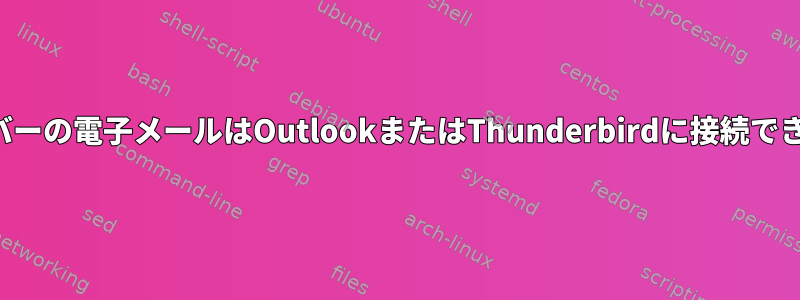
FROXLORでは、smtp用のpostfixとimap / pop用のdovecotがあります。正しく構成しましたが、クライアントメールプログラムでアカウントを正常に構成できません。私はOutlookでこれを得ますLog on to incoming mail server (IMAP): Failed to connect to the server.。 imapを使用しようとすると、これも得られます。私はSSLやTLSを使用していませんが、仕事用にのみOutlookで認証するにはstarttlsを設定する必要があります(私の研究によると、これは私が示しています)。
私のサフィックスmain.cfは次のとおりです。
## General Postfix configuration
# should be the default domain from your provider eg. "server100.provider.tld"
mydomain = dominio.com.br
# should be different from $mydomain eg. "mail.$mydomain"
myhostname = email.$mydomain
mydestination = email.dominio.com.br, localhost.localdomain, localhost
mynetworks = 127.0.0.0/8 [::ffff:127.0.0.0]/104 [::1]/128 192.168.0.0/24
inet_interfaces = all
append_dot_mydomain = no
biff = no
# Postfix performance settings
default_destination_concurrency_limit = 20
local_destination_concurrency_limit = 2
# SMTPD Settings
smtpd_banner = $myhostname ESMTP $mail_name (Debian/GNU)
smtpd_helo_required = yes
smtpd_recipient_restrictions = permit_sasl_authenticated,permit_mynetworks, check_relay_domains
smtpd_sender_restrictions = reject_unknown_sender_domain, permit_mynetworks, permit_sasl_authenticated
smtpd_client_restrictions = permit_mynetworks,permit_sasl_authenticated,reject_unknown_client_hostname
# Postfix 2.10 requires this option. Postfix < 2.10 ignores this.
# The option is intentionally left empty.
smtpd_relay_restrictions =
# Maximum size of Message in bytes (50MB)
message_size_limit = 52428800
## SASL Auth Settings
smtpd_sasl_auth_enable = yes
smtpd_sasl_local_domain =
broken_sasl_auth_clients = yes
## Dovecot Settings for deliver, SASL Auth and virtual transport
smtpd_sasl_type = dovecot
dovecot_destination_recipient_limit = 1
smtpd_sasl_path = private/dovecot-auth
# Virtual delivery settings
virtual_mailbox_base = /var/customers/mail/
virtual_mailbox_maps = mysql:/etc/postfix/mysql-virtual_mailbox_maps.cf
virtual_mailbox_domains = mysql:/etc/postfix/mysql-virtual_mailbox_domains.cf
virtual_alias_maps = mysql:/etc/postfix/mysql-virtual_alias_maps.cf
smtpd_sender_login_maps = mysql:/etc/postfix/mysql-virtual_sender_permissions.cf
virtual_uid_maps = static:2000
virtual_gid_maps = static:2000
# Local delivery settings
local_transport = local
alias_maps = $alias_database
# Default Mailbox size, is set to 0 which means unlimited!
mailbox_size_limit = 0
virtual_mailbox_limit = 0
### TLS settings
###
## TLS for outgoing mails from the server to another server
#smtp_tls_security_level = may
#smtp_tls_note_starttls_offer = yes
## TLS for email client
#smtpd_tls_security_level = may
#smtpd_tls_cert_file = /etc/ssl/server/localhost.pem
#smtpd_tls_key_file = $smtpd_tls_cert_file
#smtpd_tls_CAfile = /etc/ssl/certs/ca-certificates.crt
#smtpd_tls_loglevel = 1
#smtpd_tls_received_header = yes
debugger_command =
PATH=/bin:/usr/bin:/usr/local/bin:/usr/X11R6/bin
ddd $daemon_directory/$process_name $process_id & sleep 5
home_mailbox = Maildir/
smtpd_sasl_authenticated_header = yes
smtpd_sasl_security_options = noanonymous
mailbox_command =
smtpd_tls_cert_file = /etc/ssl/certs/server.crt
smtpd_tls_key_file = /etc/ssl/private/server.key
smtpd_use_tls = yes
#smtp_use_tls = no
smtpd_tls_received_header = yes
smtpd_tls_mandatory_protocols = SSLv3, TLSv1
smtpd_tls_mandatory_ciphers = medium
#smtpd_tls_auth_only = yes
tls_random_source = dev:/dev/urandom
myorigin = /etc/mailname
relayhost =
recipient_delimiter = +
inet_protocols = all
smtpd_tls_auth_only = no
smtp_use_tls = yes
smtp_tls_note_starttls_offer = yes
smtpd_tls_CAfile = /etc/postfix/ssl/cacert.pem
smtpd_tls_loglevel = 1
smtpd_tls_session_cache_timeout = 3600s
master.cfは次のようになります。
#
# Postfix master process configuration file. For details on the format
# of the file, see the master(5) manual page (command: "man 5 master" or
# on-line: http://www.postfix.org/master.5.html).
#
# Do not forget to execute "postfix reload" after editing this file.
#
# ==========================================================================
# service type private unpriv chroot wakeup maxproc command + args
# (yes) (yes) (yes) (never) (100)
# ==========================================================================
smtp inet n - - - - smtpd
26 inet n - - - - smtpd
#smtp inet n - - - 1 postscreen
#smtpd pass - - - - - smtpd
#dnsblog unix - - - - 0 dnsblog
#tlsproxy unix - - - - 0 tlsproxy
submission inet n - n - - smtpd
-o smtpd_enforce_tls=no
-o syslog_name=postfix/submission
-o smtpd_tls_security_level=may
-o smtpd_sasl_auth_enable=yes
# -o smtpd_reject_unlisted_recipient=no
-o mynetworks=127.0.0.0/8
-o smtpd_client_restrictions=permit_sasl_authenticated,permit_mynetworks,reject
-o smtpd_recipient_restrictions=permit_mynetworks,permit_sasl_authenticated,reject
# -o smtpd_helo_restrictions=$mua_helo_restrictions
-o smtpd_sender_restrictions=
-o smtpd_proxy_filter=127.0.0.1
-o smtpd_relay_restrictions=permit_sasl_authenticated,reject
-o milter_macro_daemon_name=ORIGINATING
-o smtpd_sasl_type=dovecot
-o smtpd_sasl_path=private/auth
#smtps inet n - - - - smtpd
# -o syslog_name=postfix/smtps
-o smtpd_tls_wrappermode=no
#628 inet n - - - - qmqpd
pickup unix n - - 60 1 pickup
cleanup unix n - - - 0 cleanup
qmgr unix n - n 300 1 qmgr
#qmgr unix n - n 300 1 oqmgr
tlsmgr unix - - - 1000? 1 tlsmgr
rewrite unix - - - - - trivial-rewrite
bounce unix - - - - 0 bounce
defer unix - - - - 0 bounce
trace unix - - - - 0 bounce
verify unix - - - - 1 verify
flush unix n - - 1000? 0 flush
proxymap unix - - n - - proxymap
proxywrite unix - - n - 1 proxymap
smtp unix - - - - - smtp
relay unix - - - - - smtp
# -o smtp_helo_timeout=5 -o smtp_connect_timeout=5
showq unix n - - - - showq
error unix - - - - - error
retry unix - - - - - error
discard unix - - - - - discard
local unix - n n - - local
virtual unix - n n - - virtual
lmtp unix - - - - - lmtp
anvil unix - - - - 1 anvil
scache unix - - - - 1 scache
#
# ====================================================================
# Interfaces to non-Postfix software. Be sure to examine the manual
# pages of the non-Postfix software to find out what options it wants.
#
# Many of the following services use the Postfix pipe(8) delivery
# agent. See the pipe(8) man page for information about ${recipient}
# and other message envelope options.
# ====================================================================
#
# maildrop. See the Postfix MAILDROP_README file for details.
# Also specify in main.cf: maildrop_destination_recipient_limit=1
#
maildrop unix - n n - - pipe
flags=DRhu user=vmail argv=/usr/bin/maildrop -d ${recipient}
#
# ====================================================================
#
# Recent Cyrus versions can use the existing "lmtp" master.cf entry.
#
# Specify in cyrus.conf:
# lmtp cmd="lmtpd -a" listen="localhost:lmtp" proto=tcp4
#
# Specify in main.cf one or more of the following:
# mailbox_transport = lmtp:inet:localhost
# virtual_transport = lmtp:inet:localhost
#
# ====================================================================
#
# Cyrus 2.1.5 (Amos Gouaux)
# Also specify in main.cf: cyrus_destination_recipient_limit=1
#
#cyrus unix - n n - - pipe
# user=cyrus argv=/cyrus/bin/deliver -e -r ${sender} -m ${extension} ${user}
#
# ====================================================================
# Old example of delivery via Cyrus.
#
#old-cyrus unix - n n - - pipe
# flags=R user=cyrus argv=/cyrus/bin/deliver -e -m ${extension} ${user}
#
# ====================================================================
#
# See the Postfix UUCP_README file for configuration details.
#
uucp unix - n n - - pipe
flags=Fqhu user=uucp argv=uux -r -n -z -a$sender - $nexthop!rmail ($recipient)
#
# Other external delivery methods.
#
ifmail unix - n n - - pipe
flags=F user=ftn argv=/usr/lib/ifmail/ifmail -r $nexthop ($recipient)
bsmtp unix - n n - - pipe
flags=Fq. user=bsmtp argv=/usr/lib/bsmtp/bsmtp -t$nexthop -f$sender $recipient
scalemail-backend unix - n n - 2 pipe
flags=R user=scalemail argv=/usr/lib/scalemail/bin/scalemail-store ${nexthop} ${user} ${extension}
mailman unix - n n - - pipe
flags=FR user=list argv=/usr/lib/mailman/bin/postfix-to-mailman.py
${nexthop} ${user}
# Add these lines to be able to use dovecot as delivery agent
# Dovecot LDA
dovecot unix - n n - - pipe
flags=DRhu user=vmail:vmail argv=/usr/lib/dovecot/deliver -c /etc/dovecot/conf.d/01-dovecot-postfix.conf -d ${recipient}
すべての顧客の電子メールの問題を解決するには?私のローカルホストで動作します。私のラウンドキューブでは電子メールを送受信できますが、OutlookまたはThunderbirdでこれを行う必要があります。
編集1:私dovecont -nの言葉は:
# 2.2.9: /etc/dovecot/dovecot.conf
# OS: Linux 3.13.0-43-generic x86_64 Ubuntu 14.04.2 LTS
auth_mechanisms = plain login
mail_location = maildir:~/Maildir
mail_privileged_group = mail
managesieve_notify_capability = mailto
managesieve_sieve_capability = fileinto reject envelope encoded-character vacati on subaddress comparator-i;ascii-numeric relational regex imap4flags copy includ e variables body enotify environment mailbox date ihave
namespace inbox {
inbox = yes
location =
mailbox Drafts {
special_use = \Drafts
}
mailbox Junk {
special_use = \Junk
}
mailbox Sent {
special_use = \Sent
}
mailbox "Sent Messages" {
special_use = \Sent
}
mailbox Trash {
special_use = \Trash
}
prefix =
}
passdb {
args = /etc/dovecot/dovecot-sql.conf.ext
driver = sql
}
plugin {
quota = maildir
sieve = ~/.dovecot.sieve
sieve_dir = ~/sieve
}
protocols = imap pop3 sieve
service auth {
unix_listener /var/spool/postfix/private/dovecot-auth {
group = postfix
mode = 0660
user = postfix
}
}
ssl_cert = </etc/dovecot/dovecot.pem
ssl_cipher_list = ALL:!LOW:!SSLv2:ALL:!aNULL:!ADH:!eNULL:!EXP:RC4+RSA:+HIGH:+MED IUM
ssl_key = </etc/dovecot/private/dovecot.pem
userdb {
args = /etc/dovecot/dovecot-sql.conf.ext
driver = sql
}
protocol imap {
imap_client_workarounds = delay-newmail
imap_logout_format = in=%i out=%o
mail_max_userip_connections = 10
mail_plugins = quota imap_quota
}
protocol pop3 {
mail_max_userip_connections = 10
mail_plugins = quota
pop3_client_workarounds = outlook-no-nuls oe-ns-eoh
pop3_logout_format = in=%i out=%o top=%t/%p retr=%r/%b del=%d/%m size=%s
pop3_uidl_format = UID%u-%v
}
protocol lda {
deliver_log_format = msgid=%m: %$
mail_plugins = sieve
postmaster_address = postmaster
quota_full_tempfail = yes
rejection_reason = Your message to <%t> was automatically rejected:%n%r
}
注文内容はdoveadm log find次のとおりです。
root@email:~# doveadm log find
Looking for log files from /var/log
Debug: /var/log/syslog
Debug: /var/log/mail.log
Info: /var/log/syslog
Info: /var/log/mail.log
Warning: /var/log/syslog
Warning: /var/log/mail.log
Error: /var/log/syslog
Error: /var/log/mail.log
Error: /var/log/mail.err
Fatal: /var/log/syslog
Fatal: /var/log/mail.log
Fatal: /var/log/mail.err
ログsyslogの最新の部分は次のとおりです。
Aug 11 15:33:09 email postfix/smtpd[2009]: connect from unknown[IP.AD.RE.SS]
Aug 11 15:33:12 email postfix/smtpd[2009]: warning: unknown[IP.AD.RE.SS]: SASL LOGIN authentication failed: FGbzc3dvcmp6
Aug 11 15:33:12 email postfix/smtpd[2009]: disconnect from unknown[IP.AD.RE.SS]
~
MAIL.ERR
Aug 11 04:01:15 email postfix/submission/smtpd[18788]: fatal: no SASL authentication mechanisms
Aug 11 04:05:19 email postfix/submission/smtpd[18899]: fatal: no SASL authentication mechanisms
Aug 11 04:06:20 email postfix/submission/smtpd[18927]: fatal: no SASL authentication mechanisms
Aug 11 15:27:39 email dovecot: doveadm: Error: This is Dovecot's error log (1439321259)
Aug 11 15:27:39 email dovecot: doveadm: Fatal: This is Dovecot's fatal log (1439321259)


