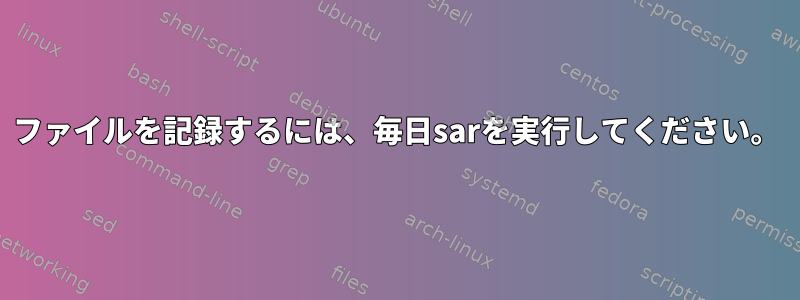
sarcronを使用して毎日このコマンドを実行してから終了し、24時間ごとに新しいログファイルの作成を再開するにはどうすればよいですか?
注文する:
sar -u 300 288 >> $(date "+ %Y-%m-%d")-cpu.log
これにより、24時間で15分ごとに使用量が記録されます。
これは適切なbashスクリプトですか?
#!/bin/bash
# Kill current process
kill sar
# Start new sar
sar -u 300 290 >> $(date "+ %Y-%m-%d")-cpu.log
答え1
ほとんどのLinuxディストリビューション(すべてではありませんが)では、このデータはsarすでに/var/log...。-oman sar
-o [ filename ]
Save the readings in the file in binary form. Each reading is in a separate record. The default
value of the filename parameter is the current daily data file, the /var/log/sysstat/sadd file. The
-o option is exclusive of the -f option. All the data available from the kernel are saved in the
file (in fact, sar calls its data collector sadc with the option "-S ALL". See sadc(8) manual
page).
を使用してこのバイナリファイルを読み取ることができますsar -f filename。
データ収集プロセスを処理する必要がある場合を確認してくださいman sadc。


