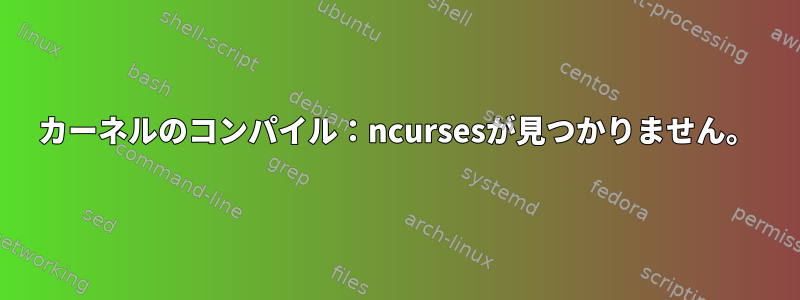
カーネルをコンパイルしようとしています。ソースコードをダウンロードしました。 「make menucionfig」を試してみると。私は次のような結果を得ます。
* Unable to find the ncurses libraries or the
* required header files.
* 'make menuconfig' requires the ncurses libraries.
* * Install ncurses (ncurses-devel) and try again.
* make[1]: *** [scripts/kconfig/dochecklxdialog]
Error 1 make: *** [menuconfig] Error 2`
したがって、次のコマンドを試しました。
sudo apt-get install libncurses5-dev
sudo apt-get install ncurses-dev
sudo apt-get install ncurses-devel
出力:
Reading package lists... Done
Building dependency tree
Reading state information... Done
E: Unable to locate package <package_name>
ソース。リスト:
# deb cdrom:[Ubuntu 11.04 _Natty Narwhal_ - Release i386 (20110427.1)]/ natty main restricted
deb-src http://archive.linux.duke.edu/ubuntu/ natty main restricted #Added by software-properties
# See http://help.ubuntu.com/community/UpgradeNotes for how to upgrade to
# newer versions of the distribution.
deb http://archive.linux.duke.edu/ubuntu/ natty main restricted
deb-src http://archive.linux.duke.edu/ubuntu/ natty main multiverse universe #Added by software-properties
## Major bug fix updates produced after the final release of the
## distribution.
deb http://archive.linux.duke.edu/ubuntu/ natty-updates main restricted
deb-src http://archive.linux.duke.edu/ubuntu/ natty-updates restricted main multiverse universe #Added by software-properties
## N.B. software from this repository is ENTIRELY UNSUPPORTED by the Ubuntu
## team. Also, please note that software in universe WILL NOT receive any
## review or updates from the Ubuntu security team.
deb http://archive.linux.duke.edu/ubuntu/ natty universe
deb http://archive.linux.duke.edu/ubuntu/ natty-updates universe
## N.B. software from this repository is ENTIRELY UNSUPPORTED by the Ubuntu
## team, and may not be under a free licence. Please satisfy yourself as to
## your rights to use the software. Also, please note that software in
## multiverse WILL NOT receive any review or updates from the Ubuntu
## security team.
deb http://archive.linux.duke.edu/ubuntu/ natty multiverse
deb http://archive.linux.duke.edu/ubuntu/ natty-updates multiverse
## Uncomment the following two lines to add software from the 'backports'
## repository.
## N.B. software from this repository may not have been tested as
## extensively as that contained in the main release, although it includes
## newer versions of some applications which may provide useful features.
## Also, please note that software in backports WILL NOT receive any review
## or updates from the Ubuntu security team.
# deb http://in.archive.ubuntu.com/ubuntu/ natty-backports main restricted universe multiverse
# deb-src http://in.archive.ubuntu.com/ubuntu/ natty-backports main restricted universe multiverse
deb http://archive.linux.duke.edu/ubuntu/ natty-security main restricted
deb-src http://archive.linux.duke.edu/ubuntu/ natty-security restricted main multiverse universe #Added by software-properties
deb http://archive.linux.duke.edu/ubuntu/ natty-security universe
deb http://archive.linux.duke.edu/ubuntu/ natty-security multiverse
## Uncomment the following two lines to add software from Canonical's
## 'partner' repository.
## This software is not part of Ubuntu, but is offered by Canonical and the
## respective vendors as a service to Ubuntu users.
deb http://archive.canonical.com/ubuntu natty partner
deb-src http://archive.canonical.com/ubuntu natty partner
## This software is not part of Ubuntu, but is offered by third-party
## developers who want to ship their latest software.
deb http://extras.ubuntu.com/ubuntu natty main
deb-src http://extras.ubuntu.com/ubuntu natty main
適切なアップデートを入手 結果:
Ign http://archive.linux.duke.edu natty InRelease
Ign http://archive.linux.duke.edu natty-updates InRelease
Ign http://archive.linux.duke.edu natty-security InRelease
Ign http://archive.linux.duke.edu natty Release.gpg
Ign http://archive.linux.duke.edu natty-updates Release.gpg
Ign http://extras.ubuntu.com natty InRelease
Ign http://archive.canonical.com natty InRelease
Ign http://extras.ubuntu.com natty Release.gpg
Hit http://archive.canonical.com natty Release.gpg
Ign http://extras.ubuntu.com natty Release
Hit http://archive.canonical.com natty Release
Ign http://archive.linux.duke.edu natty-security Release.gpg
Ign http://extras.ubuntu.com natty/main Sources/DiffIndex
Hit http://archive.canonical.com natty/partner Sources
Ign http://extras.ubuntu.com natty/main i386 Packages/DiffIndex
Ign http://extras.ubuntu.com natty/main TranslationIndex
Ign http://archive.linux.duke.edu natty Release
Hit http://archive.canonical.com natty/partner i386 Packages
Ign http://archive.canonical.com natty/partner TranslationIndex
Ign http://archive.linux.duke.edu natty-updates Release
Ign http://archive.linux.duke.edu natty-security Release
Ign http://archive.linux.duke.edu natty/main TranslationIndex
Ign http://archive.linux.duke.edu natty/multiverse TranslationIndex
Ign http://archive.linux.duke.edu natty/restricted TranslationIndex
Ign http://archive.linux.duke.edu natty/universe TranslationIndex
Ign http://archive.linux.duke.edu natty-updates/main TranslationIndex
Ign http://archive.linux.duke.edu natty-updates/multiverse TranslationIndex
Ign http://archive.linux.duke.edu natty-updates/restricted TranslationIndex
Ign http://archive.canonical.com natty/partner Translation-en_IN
Ign http://archive.linux.duke.edu natty-updates/universe TranslationIndex
Ign http://archive.canonical.com natty/partner Translation-en
Ign http://archive.linux.duke.edu natty-security/main TranslationIndex
Err http://extras.ubuntu.com natty/main Sources
404 Not Found
Ign http://archive.linux.duke.edu natty-security/multiverse TranslationIndex
Ign http://archive.linux.duke.edu natty-security/restricted TranslationIndex
Ign http://archive.linux.duke.edu natty-security/universe TranslationIndex
Err http://extras.ubuntu.com natty/main i386 Packages
404 Not Found
Ign http://extras.ubuntu.com natty/main Translation-en_IN
Ign http://extras.ubuntu.com natty/main Translation-en
Err http://archive.linux.duke.edu natty/main Sources
404 Not Found
Err http://archive.linux.duke.edu natty/restricted Sources
404 Not Found
Err http://archive.linux.duke.edu natty/multiverse Sources
404 Not Found
Err http://archive.linux.duke.edu natty/universe Sources
404 Not Found
Err http://archive.linux.duke.edu natty/main i386 Packages
404 Not Found
Err http://archive.linux.duke.edu natty/restricted i386 Packages
404 Not Found
Err http://archive.linux.duke.edu natty/universe i386 Packages
404 Not Found
Err http://archive.linux.duke.edu natty/multiverse i386 Packages
404 Not Found
Err http://archive.linux.duke.edu natty-updates/restricted Sources
404 Not Found
Err http://archive.linux.duke.edu natty-updates/main Sources
404 Not Found
Err http://archive.linux.duke.edu natty-updates/multiverse Sources
404 Not Found
Err http://archive.linux.duke.edu natty-updates/universe Sources
404 Not Found
Err http://archive.linux.duke.edu natty-updates/main i386 Packages
404 Not Found
Err http://archive.linux.duke.edu natty-updates/restricted i386 Packages
404 Not Found
Err http://archive.linux.duke.edu natty-updates/universe i386 Packages
404 Not Found
Err http://archive.linux.duke.edu natty-updates/multiverse i386 Packages
404 Not Found
Err http://archive.linux.duke.edu natty-security/restricted Sources
404 Not Found
Err http://archive.linux.duke.edu natty-security/main Sources
404 Not Found
Err http://archive.linux.duke.edu natty-security/multiverse Sources
404 Not Found
Err http://archive.linux.duke.edu natty-security/universe Sources
404 Not Found
Err http://archive.linux.duke.edu natty-security/main i386 Packages
404 Not Found
Err http://archive.linux.duke.edu natty-security/restricted i386 Packages
404 Not Found
Err http://archive.linux.duke.edu natty-security/universe i386 Packages
404 Not Found
Err http://archive.linux.duke.edu natty-security/multiverse i386 Packages
404 Not Found
Ign http://archive.linux.duke.edu natty/main Translation-en_IN
Ign http://archive.linux.duke.edu natty/main Translation-en
Ign http://archive.linux.duke.edu natty/multiverse Translation-en_IN
Ign http://archive.linux.duke.edu natty/multiverse Translation-en
Ign http://archive.linux.duke.edu natty/restricted Translation-en_IN
Ign http://archive.linux.duke.edu natty/restricted Translation-en
Ign http://archive.linux.duke.edu natty/universe Translation-en_IN
Ign http://archive.linux.duke.edu natty/universe Translation-en
Ign http://archive.linux.duke.edu natty-updates/main Translation-en_IN
Ign http://archive.linux.duke.edu natty-updates/main Translation-en
Ign http://archive.linux.duke.edu natty-updates/multiverse Translation-en_IN
Ign http://archive.linux.duke.edu natty-updates/multiverse Translation-en
Ign http://archive.linux.duke.edu natty-updates/restricted Translation-en_IN
Ign http://archive.linux.duke.edu natty-updates/restricted Translation-en
Ign http://archive.linux.duke.edu natty-updates/universe Translation-en_IN
Ign http://archive.linux.duke.edu natty-updates/universe Translation-en
Ign http://archive.linux.duke.edu natty-security/main Translation-en_IN
Ign http://archive.linux.duke.edu natty-security/main Translation-en
Ign http://archive.linux.duke.edu natty-security/multiverse Translation-en_IN
Ign http://archive.linux.duke.edu natty-security/multiverse Translation-en
Ign http://archive.linux.duke.edu natty-security/restricted Translation-en_IN
Ign http://archive.linux.duke.edu natty-security/restricted Translation-en
Ign http://archive.linux.duke.edu natty-security/universe Translation-en_IN
Ign http://archive.linux.duke.edu natty-security/universe Translation-en
W: Failed to fetch http://extras.ubuntu.com/ubuntu/dists/natty/main/source/Sources 404 Not Found
W: Failed to fetch http://extras.ubuntu.com/ubuntu/dists/natty/main/binary-i386/Packages 404 Not Found
W: Failed to fetch http://archive.linux.duke.edu/ubuntu/dists/natty/main/source/Sources 404 Not Found
W: Failed to fetch http://archive.linux.duke.edu/ubuntu/dists/natty/restricted/source/Sources 404 Not Found
W: Failed to fetch http://archive.linux.duke.edu/ubuntu/dists/natty/multiverse/source/Sources 404 Not Found
W: Failed to fetch http://archive.linux.duke.edu/ubuntu/dists/natty/universe/source/Sources 404 Not Found
W: Failed to fetch http://archive.linux.duke.edu/ubuntu/dists/natty/main/binary-i386/Packages 404 Not Found
W: Failed to fetch http://archive.linux.duke.edu/ubuntu/dists/natty/restricted/binary-i386/Packages 404 Not Found
W: Failed to fetch http://archive.linux.duke.edu/ubuntu/dists/natty/universe/binary-i386/Packages 404 Not Found
W: Failed to fetch http://archive.linux.duke.edu/ubuntu/dists/natty/multiverse/binary-i386/Packages 404 Not Found
W: Failed to fetch http://archive.linux.duke.edu/ubuntu/dists/natty-updates/restricted/source/Sources 404 Not Found
W: Failed to fetch http://archive.linux.duke.edu/ubuntu/dists/natty-updates/main/source/Sources 404 Not Found
W: Failed to fetch http://archive.linux.duke.edu/ubuntu/dists/natty-updates/multiverse/source/Sources 404 Not Found
W: Failed to fetch http://archive.linux.duke.edu/ubuntu/dists/natty-updates/universe/source/Sources 404 Not Found
W: Failed to fetch http://archive.linux.duke.edu/ubuntu/dists/natty-updates/main/binary-i386/Packages 404 Not Found
W: Failed to fetch http://archive.linux.duke.edu/ubuntu/dists/natty-updates/restricted/binary-i386/Packages 404 Not Found
W: Failed to fetch http://archive.linux.duke.edu/ubuntu/dists/natty-updates/universe/binary-i386/Packages 404 Not Found
W: Failed to fetch http://archive.linux.duke.edu/ubuntu/dists/natty-updates/multiverse/binary-i386/Packages 404 Not Found
W: Failed to fetch http://archive.linux.duke.edu/ubuntu/dists/natty-security/restricted/source/Sources 404 Not Found
W: Failed to fetch http://archive.linux.duke.edu/ubuntu/dists/natty-security/main/source/Sources 404 Not Found
W: Failed to fetch http://archive.linux.duke.edu/ubuntu/dists/natty-security/multiverse/source/Sources 404 Not Found
W: Failed to fetch http://archive.linux.duke.edu/ubuntu/dists/natty-security/universe/source/Sources 404 Not Found
W: Failed to fetch http://archive.linux.duke.edu/ubuntu/dists/natty-security/main/binary-i386/Packages 404 Not Found
W: Failed to fetch http://archive.linux.duke.edu/ubuntu/dists/natty-security/restricted/binary-i386/Packages 404 Not Found
W: Failed to fetch http://archive.linux.duke.edu/ubuntu/dists/natty-security/universe/binary-i386/Packages 404 Not Found
W: Failed to fetch http://archive.linux.duke.edu/ubuntu/dists/natty-security/multiverse/binary-i386/Packages 404 Not Found
E: Some index files failed to download. They have been ignored, or old ones used instead.
私はGoogleで多くの提案を試しました。助けてください。
答え1
Natty Narwhalの「旧バージョン」アーカイブを使用する必要があります。ファイルでそれを置き換えてarchive.linux.duke.edu実行すると、パッケージをインストールできます。old-releases.ubuntu.comsources.listsudo apt-get update
〜のようにホイゲンスただし、サポートされているUbuntuバージョンにアップグレードすることをお勧めします。
答え2
Natty NarwhalはUbuntuではサポートされなくなりました。したがって、これを使用してncursesをインストールすることはできませんapt-get。
次のオプションがあります。
- Ununtuでサポートされているバージョンにアップグレード。ただし、バージョンがサポートされなくなったため、簡単にアップグレードすることはできず、再インストールする必要があります。だからサポート! ! !
- ソースからncursesをインストールします。ソースコードを入手してコンパイルしてください。簡単な作業ではないことに注意してください。
- Ubuntuリポジトリの代わりに使用できるNattyの「互換性のある」リポジトリを見つけます。おそらくDebianが動作するかもしれませんが、どのDebian Nattyが派生したのかを調べる必要があります。これはうまくいかないかもしれません!
最新のUbuntuにアップグレードすることをお勧めします。セキュリティアップデートの利点も享受できます。
答え3
私はUbuntuでコマンドを変更しましたが、うまくいきました。
sudo apt-get install ncurses-dev
たぶん、ncurses-develは以前のバージョンのパッケージ名です。
結果は次のとおりです。
sudo apt-get install ncurses-devパッケージリストを読む...完了依存関係ツリーの構築...完了ステータス情報を読む...完了メモ、提案されているように "ncurses-dev"の代わりに "libncurses-dev"を選択してください。パッケージ:ncurses- docには、次の新しいパッケージがインストールされます。 381kBのアーカイブを確保するために必要です。この操作の後、2,428kB の追加ディスク容量が使用されます。獲得:1https://mirrors.tuna.tsinghua.edu.cn/ubuntu-portsjammy-updates/main arm64 libncurses-dev arm64 6.3-2ubuntu0.1 [381 kB] 1 秒間に 381 kB 取得 (754 kB/s) 以前
に選択しなかったパッケージ libncurses-dev:arm64 を選択します。 (データベースを読み込んでいます...現在インストールされている213220個のファイルとディレクトリ) )
解凍
実行は次のとおりです。最新。サービスを再起動する必要はありません。コンテナを再起動する必要はありません。古いバイナリを実行するユーザーセッションはありません。このホストで古いハイパーバイザー(qemu)バイナリを実行するVMゲストはありません。


