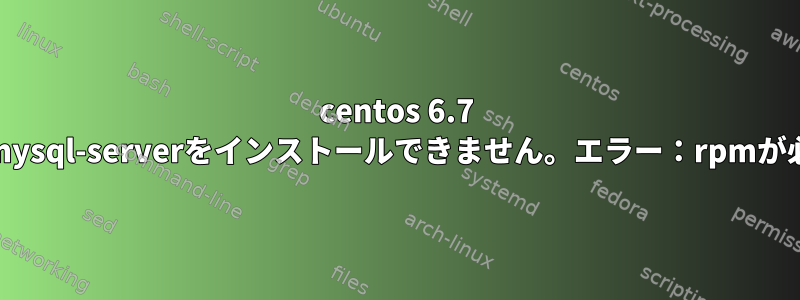
次のコマンドを使用してcentosにmysql-serverをインストールしようとすると:
yum install mysql-server
サーバーの応答:
Loaded plugins: fastestmirror, security
Setting up Install Process
Loading mirror speeds from cached hostfile
epel/metalink | 11 kB 00:00
* base: centos.mia.host-engine.com
* epel: reflector.westga.edu
* extras: centos.aol.com
* remi-safe: mirrors.mediatemple.net
* rpmforge: mirror.us.leaseweb.net
* updates: mirror.math.princeton.edu
* webtatic: us-east.repo.webtatic.com
base | 3.7 kB 00:00
epel | 4.3 kB 00:00
epel/primary_db | 5.0 MB 00:00
extras | 3.4 kB 00:00
mysql-connectors-community | 2.4 kB 00:00
mysql-tools-community | 2.5 kB 00:00
mysql56-community | 2.5 kB 00:00
remi-safe | 2.9 kB 00:00
rpmforge | 1.9 kB 00:00
updates | 3.4 kB 00:00
webtatic | 3.6 kB 00:00
Package mysql-server is obsoleted by mysql-community-server, trying to install mysql-community-server-5.6.30-2.el7.i686 instead
Resolving Dependencies
Running transaction check
Package mysql-community-server.i686 0:5.6.30-2.el7 will be installed
Processing Dependency: mysql-community-common(x86-32) = 5.6.30-2.el7 for
.
.
.
etc . . . .
.
.
.
Processing Dependency: systemd for package: mysql-community-server-5.6.30-2.el7.i686
Processing Dependency: libstdc++.so.6(GLIBCXX_3.4.15) for package: mysql-community-server-5.6.30-2.el7.i686
Processing Dependency: libc.so.6(GLIBC_2.17) for package: mysql-community-server-5.6.30-2.el7.i686
Finished Dependency Resolution
Error: Package: mysql-community-libs-5.6.30-2.el7.i686 (mysql56-community)
Requires: libc.so.6(GLIBC_2.17)
Error: Package: mysql-community-server-5.6.30-2.el7.i686 (mysql56-community)
Requires: systemd
Error: Package: mysql-community-server-5.6.30-2.el7.i686 (mysql56-community)
Requires: libstdc++.so.6(GLIBCXX_3.4.15)
Error: Package: mysql-community-client-5.6.30-2.el7.i686 (mysql56-community)
Requires: libc.so.6(GLIBC_2.17)
Error: Package: mysql-community-server-5.6.30-2.el7.i686 (mysql56-community)
Requires: libc.so.6(GLIBC_2.17)
You could try using --skip-broken to work around the problem
You could try running: rpm -Va --nofiles --nodigest
オンラインで検索しましたが、centos 7.2libc.so.6(GLIBC_2.17)のみが見つかりました
glibc-2.17-106.el7_2.1.x86_64.rpm。
役に立つかもしれませんね!そしてそれを使う方法がわからない。
答え1
.el6CentOS 6パッケージ()とCentOS 7パッケージ()を混在していますが、.el7これは無効です。それらは大きく異なります。
あなたがインストールしたmysql56-community-release-el7.*のはmysql56-community-release-el6*、それはどこから出たあなたは理解しました。
この無効なパッケージソースを削除してください。
yum remove "mysql56-community-release-el7.*"
以前にインストールしたように、正しいものをインストールすると正しく機能します。
そこで何が起こっているのかわからない場合は、お使いのmysql-56-communityコンピュータで見つけて/etc/yum.repos.d/設定で無効にしてください。enable=0


