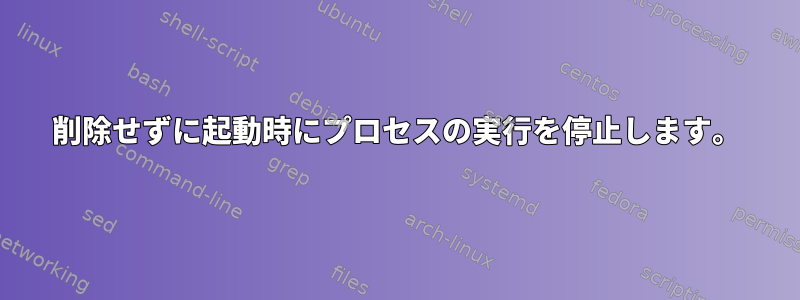
そのために、私は実行してpgrep postgres多くの結果を得ました。
postgres 1882 1 0 10:06 ? 00:00:00 /usr/lib/postgresql/9.3/bin/postgres -D /var/lib/postgresql/9.3/main -c config_file=/etc/postgresql/9.3/main/postgresql.conf
postgres 1883 1 0 10:06 ? 00:00:00 /usr/lib/postgresql/9.4/bin/postgres -D /var/lib/postgresql/9.4/main -c config_file=/etc/postgresql/9.4/main/postgresql.conf
postgres 1943 1883 0 10:07 ? 00:00:00 postgres: checkpointer process
postgres 1944 1883 0 10:07 ? 00:00:00 postgres: writer process
postgres 1945 1883 0 10:07 ? 00:00:00 postgres: wal writer process
postgres 1946 1883 0 10:07 ? 00:00:00 postgres: autovacuum launcher process
postgres 1947 1883 0 10:07 ? 00:00:00 postgres: stats collector process
postgres 1948 1882 0 10:07 ? 00:00:00 postgres: checkpointer process
postgres 1949 1882 0 10:07 ? 00:00:00 postgres: writer process
postgres 1950 1882 0 10:07 ? 00:00:00 postgres: wal writer process
postgres 1951 1882 0 10:07 ? 00:00:00 postgres: autovacuum launcher process
postgres 1952 1882 0 10:07 ? 00:00:00 postgres: stats collector process
まず、postgres9.3と9.4が同時に実行されるようで、ちょっと変だと思いますが、それは別個の問題です。
sudo service postgres start必要に応じて起動できますが、起動時にPostgresを実行する必要はありません。しかし、9.4を始めたいです。
起動プロセスを更新する方法を見てみましたが、これを行うのは難しく簡単な方法はないようですが、通常は独自の起動スクリプトを作成するのが答えです。
最善の選択肢は何とか削除または切断するようですが、/etc/init.d/postgresこれを行う最善の方法はわかりません。私も/etc/rc{2,3,4,5}.d/SO3postgresql持っていますが、すべてスクリプトにリンクされているようですinit.d。起動時にスクリプト、特にpostgresが起動しないようにする最善の方法は何ですか?
答え1
update-rc.d起動中にサービスのオンとオフを切り替えるために使用されます。
update-rc.d postgres remove
update-rc.d/etc/rcX.d ディレクトリ内のすべてのリンクを担当します。
注:これにより、/etc/init.dから起動スクリプトが削除されず、/etc/rcX.dディレクトリ内のすべてのリンクのみが削除されます。
バラよりupdate-rc.d のマニュアルページより多くの情報を知りたいです。
編集 私はあなたがUbuntuを使用していることを知らなかったので、それに対応するものを見つけました。


