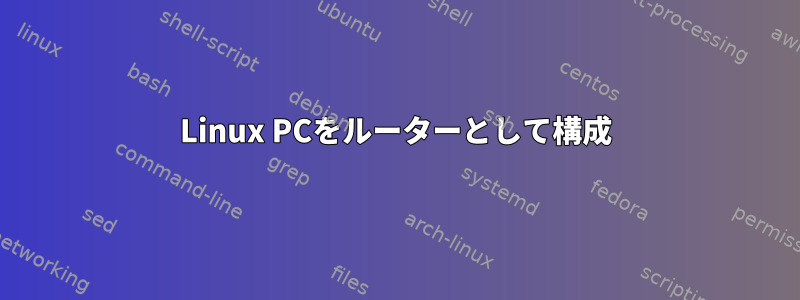
Rasberry Piをルーターとして設定したいです。 2 つのネットワークインタフェース eth0 と eth1 が 2 つのネットワークに接続されています。eth0は個人にリンクされていますネットワークとeth1は公に接続されていますネットワーク(インターネット)。
wan ----[router]--> [eth1 (Raspbery pi) eth0]<---->[router]<----> [(PC1)]
Raspberry Piをルータとして設定するには、次のようにしました。
Step 1:- enable forwarding in the kernel
echo 1 >> /proc/sys/net/ipv4/ip_forward
step 2:- Set rules in iptables to perform natting and forwarding
# eth0 is LAN
# eth1 is WAN
# Masquerade.
iptables -t nat -A POSTROUTING -o eth1 -j MASQUERADE
# fowarding
iptables -A FORWARD -i eth1 -o eth0 -m state --state RELATED,ESTABLISHED -j ACCEPT
# Allow outgoing connections from the LAN side.
iptables -A FORWARD -i eth0 -o eth1 -j ACCEPT
Raspberry Piを使用すると、WAN側でルーターにpingを送信でき、PC1でもGoogle IP(8.8.8.8)にpingを送信できます。ただし、PC1ではどのウェブサイトも閲覧できません。 Pingは正常に動作しますが、インターネットにアクセスする他の方法は機能しません。この問題を解決するには、このiptablesをどのようにデバッグする必要がありますか?問題はどこにありますか?
編集:- iptablesの値は次のとおりです。
root@raspberrypi:/home/duser# iptables -t filter -L
Chain INPUT (policy ACCEPT)
target prot opt source destination
ACCEPT all -- anywhere anywhere
ACCEPT all -- anywhere anywhere
ACCEPT all -- anywhere anywhere state RELATED,ESTABLISHED
Chain FORWARD (policy ACCEPT)
target prot opt source destination
ACCEPT all -- anywhere anywhere state RELATED,ESTABLISHED
ACCEPT all -- anywhere anywhere
Chain OUTPUT (policy ACCEPT)
target prot opt source destination
root@raspberrypi:/home/duser# iptables -t nat -L
Chain PREROUTING (policy ACCEPT)
target prot opt source destination
Chain INPUT (policy ACCEPT)
target prot opt source destination
Chain OUTPUT (policy ACCEPT)
target prot opt source destination
Chain POSTROUTING (policy ACCEPT)
target prot opt source destination
MASQUERADE all -- anywhere anywhere
root@raspberrypi:/home/duser# iptables -t mangle -L
Chain PREROUTING (policy ACCEPT)
target prot opt source destination
Chain INPUT (policy ACCEPT)
target prot opt source destination
Chain FORWARD (policy ACCEPT)
target prot opt source destination
Chain OUTPUT (policy ACCEPT)
target prot opt source destination
Chain POSTROUTING (policy ACCEPT)
target prot opt source destination
答え1
PCにDNSサーバーを正しく設定しましたか? 8.8.8.8の代わりにwww.google.comをpingできますか?あなたのPCがドメイン名をIPに変換できないようです。


