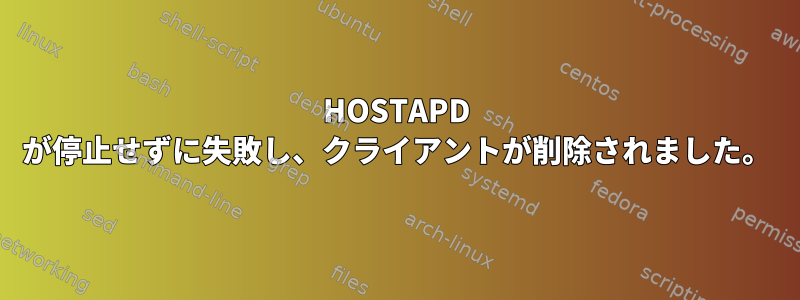
私は最も強力なLinux管理者ではありません。ただそこに投げてしまえばいいと思いました。 HOSTAPDとDNSMASQを含むLinuxワイヤレスアクセスポイントがあります。私は長い間これをやってきていくつかの問題を解決しましたが、最大の問題は残ります。再起動またはサービスの再起動後にHOSTAPDが機能しないという問題がありました。サービスの依存関係により、この問題を解決できました。 HOSTAPDの失敗に対するGoogleの回答がたくさんありますが、私の問題と一致する回答が見つかりませんでした。ネットワークカードをスリープモードにしないなど、いくつかの実装を試しましたが、主な問題は解決されませんでした。
私のデバイスをWAPに接続すると、6〜10時間実行され、クライアントが1つずつ切断され始めます。同時に落ちることはありませんが、1つが落ちると10分以内に他のものも落ち始めます。 DNSMASQを2分間リースするように設定しました。これは、DHCPサービスに問題がないことを確認するためのものです。障害が発生した正確な時刻を確認できましたが、システムログには興味深い詳細はありませんでした。無限ループでのみ動作しても動作しません。
Oct 17 17:17:01 raspberrypi CRON[1084]: (root) CMD ( cd / && run-parts --report /etc/cron.hourly)
Oct 17 17:17:18 raspberrypi dnsmasq-dhcp[598]: DHCPREQUEST(wlan0) 192.168.3.101 00:bb:3a:35:74:e1
Oct 17 17:17:18 raspberrypi rsyslogd-2007: action 'action 17' suspended, next retry is Sat Oct 17 17:18:48 2015 [try http://www.rsyslog.com/e/2007 ]
Oct 17 17:17:18 raspberrypi dnsmasq-dhcp[598]: DHCPACK(wlan0) 192.168.3.101 00:bb:3a:35:74:e1 android-8edf05d3f461104e
Oct 17 17:17:18 raspberrypi dnsmasq-dhcp[598]: not giving name raspberrypi to the DHCP lease of 192.168.4.114 because the name exists in /etc/hosts with address 127.0.1.1
Oct 17 17:18:14 raspberrypi dnsmasq-dhcp[598]: DHCPREQUEST(wlan0) 192.168.3.101 00:bb:3a:35:74:e1
Oct 17 17:18:14 raspberrypi dnsmasq-dhcp[598]: DHCPACK(wlan0) 192.168.3.101 00:bb:3a:35:74:e1 android-8edf05d3f461104e
Oct 17 17:18:14 raspberrypi dnsmasq-dhcp[598]: not giving name raspberrypi to the DHCP lease of 192.168.4.114 because the name exists in /etc/hosts with address 127.0.1.1
Oct 17 17:19:21 raspberrypi dnsmasq-dhcp[598]: DHCPREQUEST(eth1) 192.168.4.114 b8:27:eb:05:9b:c8
Oct 17 17:19:21 raspberrypi dnsmasq-dhcp[598]: DHCPACK(eth1) 192.168.4.114 b8:27:eb:05:9b:c8 raspberrypi
Oct 17 17:19:21 raspberrypi rsyslogd-2007: action 'action 17' suspended, next retry is Sat Oct 17 17:20:51 2015 [try http://www.rsyslog.com/e/2007 ]
Oct 17 17:19:21 raspberrypi dnsmasq-dhcp[598]: not giving name raspberrypi to the DHCP lease of 192.168.4.114 because the name exists in /etc/hosts with address 127.0.1.1
Oct 17 17:19:44 raspberrypi hostapd: wlan0: STA 00:bb:3a:35:74:e1 IEEE 802.11: deauthenticated due to local deauth request
Oct 17 17:19:44 raspberrypi hostapd: wlan0: STA 00:bb:3a:35:74:e1 IEEE 802.11: disassociated
Oct 17 17:19:44 raspberrypi hostapd: wlan0: STA 00:bb:3a:35:74:e1 IEEE 802.11: associated
Oct 17 17:19:48 raspberrypi hostapd: wlan0: STA 00:bb:3a:35:74:e1 IEEE 802.11: deauthenticated due to local deauth request
Oct 17 17:19:48 raspberrypi hostapd: wlan0: STA 00:bb:3a:35:74:e1 IEEE 802.11: disassociated
Oct 17 17:19:48 raspberrypi hostapd: wlan0: STA 00:bb:3a:35:74:e1 IEEE 802.11: associated
以下は、障害時のシステムログからの抜粋です。他のサービスがダウンしてHOSTAPDが機能しなくなる可能性はありますか?ほとんどの場合、WAP がクライアントの使用を許可していなくても、まだ表示されます。時には見えない場合もあります。再起動後に表示されない場合もありますが、「その他のネットワーク」と表示されます。 WindowsにすでにSSIDとパスワードがあるにもかかわらず、SSIDとパスワードを入力します。失敗すると、HOSTAPDとDNSMASQの両方がアクティブ(実行中)であることを示します。誰でもどんなアイデアがありますか?
編集1 - syslogレベル0を追加して再起動しました。私のデバイスは約7時間接続され、オフラインになりました。読みやすいようにログを編集しました。
IEEE 802.11: associated
WPA: event 1 notification
WPA: start authentication
IEEE 802.1X: unauthorizing port
WPA: sending 1/4 msg of 4-Way Handshake
WPA: EAPOL-Key timeout
WPA: sending 1/4 msg of 4-Way Handshake
WPA: EAPOL-Key timeout
WPA: sending 1/4 msg of 4-Way Handshake
WPA: EAPOL-Key timeout
WPA: sending 1/4 msg of 4-Way Handshake
WPA: EAPOL-Key timeout
WPA: PTKSTART: Retry limit 4 reached
IEEE 802.1X: unauthorizing port
IEEE 802.11: deauthenticated due to local deauth request
IEEE 802.11: disassociated
明らかに、これは答えを受け取っていないと思うことを示しています。しかし、cisco wapではこれは起こりません。なぜ7時間働くのですか?これは別のものを表しますか?
答え1
同様の問題がありましたが、信号強度が不足していたためです。外部アンテナを使用しましたか?試してみると効果がありました。


