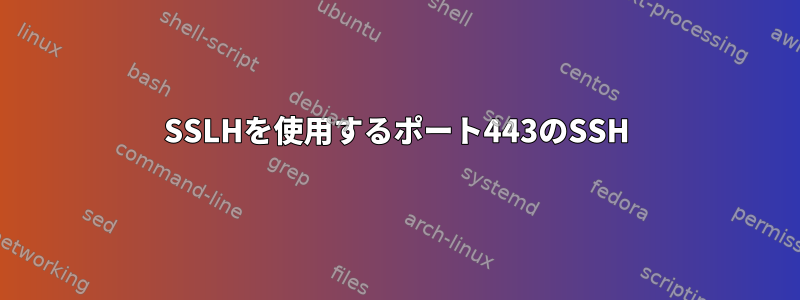
ポート443のSSHとHTTPSに問題があります。私はインストールしましたSSLH私はVirtualServerでポート443を介してSSHに接続し、443をHTTPSサーバーとして使用しようとしています。
私のWindowsコンピュータで動作します。ただし、Macを使用してポート443を介してSSHに接続しようとすると、次のエラーが発生します。
AppDevTimeMachine:logs macuser$ ssh DOMAINVSERVER -p 443 -vvv
OpenSSH_6.2p2, OSSLShim 0.9.8r 8 Dec 2011
debug1: Reading configuration data /etc/ssh_config
debug1: /etc/ssh_config line 20: Applying options for *
debug2: ssh_connect: needpriv 0
debug1: Connecting to DOMAINVSERVER [IPVSERVER] port 443.
debug1: Connection established.
debug1: identity file /Users/macuser/.ssh/id_rsa type 1
debug1: identity file /Users/macuser/.ssh/id_rsa-cert type -1
debug1: identity file /Users/macuser/.ssh/id_dsa type -1
debug1: identity file /Users/macuser/.ssh/id_dsa-cert type -1
debug1: Enabling compatibility mode for protocol 2.0
debug1: Local version string SSH-2.0-OpenSSH_6.2
ssh_exchange_identification: Connection closed by remote host
答え1
破損した指紋/キーに関連する問題かもしれません。
指紋やキーが破損しています(これらのファイルのいずれかを手動で編集しましたか?)。 (クライアントから)サーバー側の指紋である〜/ .ssh / known_hostsを削除してもう一度やり直してください。再接続すると、ホストキーを再度受け入れるように求められます。
マシンにアクセスできる場合は、サーバー側の~/.ssh/authorized_keysをコピーして再生成する必要があります。
その後、sshdを再起動する必要があります
[編集]おそらくHost.allowの問題ですか?サーバー上のファイルを確認して、すべてのソースが許可されていることを確認してください。 il sshd grep sshd /etc/hosts.allow sshd: ALL


