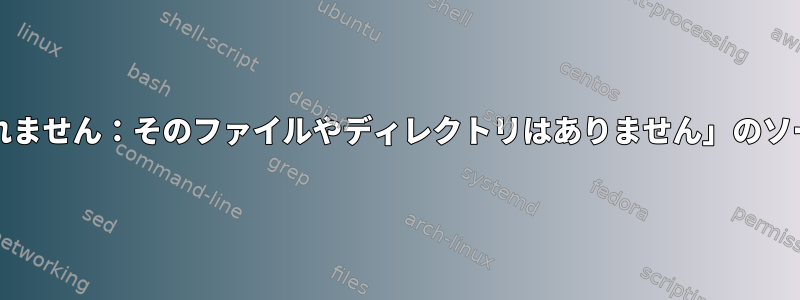
OS Xで簡単な交換を行うBashスクリプトがあります。単純化された状況は次のとおりです。
mkdir vs2005-dynamic
cp cryptdll.vcproj cryptest.sln cryptest.vcproj cryptlib.vcproj dlltest.vcproj vs2005-dynamic/
cd vs2005-dynamic
...
SED=/opt/local/bin/gsed
SEDOPTS=(-i "")
...
PROJ_FILES=($(find $PWD -name "*.vcproj"))
for pf in "${PROJ_FILES[@]}"; do
"$SED" "${SEDOPTS[@]}" -e 's|RuntimeLibrary="0"|RuntimeLibrary="2"|g' "$pf"
"$SED" "${SEDOPTS[@]}" -e 's|RuntimeLibrary="1"|RuntimeLibrary="3"|g' "$pf"
done
実行すると、bash -x8つのエラーが印刷されます。エラーがどこで発生するのかわかりません。エラーを探しています当たるしかし、解決策をよく理解していません。
どこ"gsed: 読み取れません: そのファイルやディレクトリはありません。"どこで?
以下<full path>はです/Users/<username>/<project name>/vs2005-dynamic/。パス名にスペースはありません。
+ /opt/local/bin/gsed -i '' -e 's|RuntimeLibrary="0"|RuntimeLibrary="2"|g' <full path>/cryptdll.vcproj
/opt/local/bin/gsed: can't read : No such file or directory
+ /opt/local/bin/gsed -i '' -e 's|RuntimeLibrary="1"|RuntimeLibrary="3"|g' <full path>/cryptdll.vcproj
/opt/local/bin/gsed: can't read : No such file or directory
+ for pf in '"${PROJ_FILES[@]}"'
+ /opt/local/bin/gsed -i '' -e 's|RuntimeLibrary="0"|RuntimeLibrary="2"|g' <full path>/cryptest.vcproj
/opt/local/bin/gsed: can't read : No such file or directory
+ /opt/local/bin/gsed -i '' -e 's|RuntimeLibrary="1"|RuntimeLibrary="3"|g' <full path>/cryptest.vcproj
/opt/local/bin/gsed: can't read : No such file or directory
+ for pf in '"${PROJ_FILES[@]}"'
+ /opt/local/bin/gsed -i '' -e 's|RuntimeLibrary="0"|RuntimeLibrary="2"|g' <full path>/cryptlib.vcproj
/opt/local/bin/gsed: can't read : No such file or directory
+ /opt/local/bin/gsed -i '' -e 's|RuntimeLibrary="1"|RuntimeLibrary="3"|g' <full path>/cryptlib.vcproj
/opt/local/bin/gsed: can't read : No such file or directory
+ for pf in '"${PROJ_FILES[@]}"'
+ /opt/local/bin/gsed -i '' -e 's|RuntimeLibrary="0"|RuntimeLibrary="2"|g' <full path>/dlltest.vcproj
/opt/local/bin/gsed: can't read : No such file or directory
+ /opt/local/bin/gsed -i '' -e 's|RuntimeLibrary="1"|RuntimeLibrary="3"|g' <full path>/dlltest.vcproj
/opt/local/bin/gsed: can't read : No such file or directory
答え1
gsedを使用すると追加の「」は必要なく、デフォルトのOSX sedを使用できます。次のいずれかの方法を試してください。
SED=/usr/bin/sed
または:
SEDOPTS=(-i)


