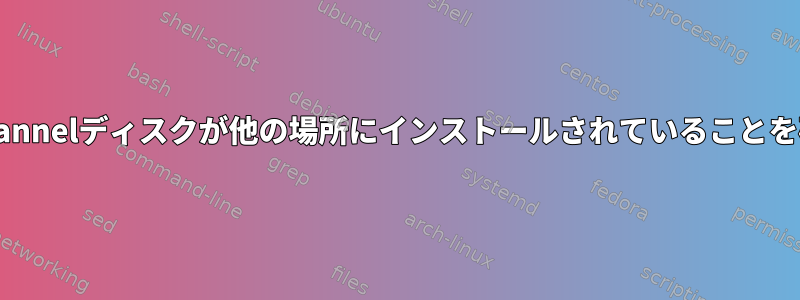
2台のRHEL 6.5サーバーがあります。それぞれは、マルチパスとLVMを使用して同じFibreChannel LUNにアクセスできます/dev/mapper/vg0-lv_shared。
lv_sharedserver1 または server2 にインストールできますが、両方にインストールすることはできません。クラスタサービスが利用できないため、簡単なスクリプトを作成します。
lv_sharedサーバー間のSSH接続ができない場合は、server2がインストールされていることをserver1で確認できますか?
つまり、server1に利用可能なディスクが他の場所にマウントされているかどうかを確認します。
答え1
これは通常LVMタグ(LVM2から利用可能)を介して行われます。これはこれを示す簡単な例です。
2つのLV「lvtest」と「lvother」のある「vg01」というVGがあるとしましょう。
[root@centos ~]# lvs vg01
LV VG Attr LSize Pool Origin Data% Move Log Cpy%Sync Convert
lvother vg01 -wi------- 12.00m
lvtest vg01 -wi------- 12.00m
これでLVMホストタグを有効にします。
[root@centos ~]# grep ^tags /etc/lvm/lvm.conf
tags { hosttags = 1 }
そして、ホスト名に基づいてアクティベーションフィルタを設定します。
[root@centos ~]# cat /etc/lvm/lvm_centos.conf (centos.conf == hostname.conf)
activation { volume_list=["@centos"] }
それでは、いくつかのタグを確認/設定/削除してみましょう。
[root@centos ~]# lvs vg01 -o +tags
LV VG Attr LSize Pool Origin Data% Move Log Cpy%Sync Convert LV Tags
lvother vg01 -wi------- 12.00m
lvtest vg01 -wi------- 12.00m
現在設定されているラベルはありません(最後の列)。
ボリュームアクティベーションが機能しません:
[root@centos ~]# vgchange -ay /dev/vg01
Not activating vg01/lvtest since it does not pass activation filter.
Not activating vg01/lvother since it does not pass activation filter.
0 logical volume(s) in volume group "vg01" now active
タグを追加してもう一度お試しください。
[root@centos ~]# lvchange --addtag @centos /dev/vg01/lvtest
Logical volume "lvtest" changed.
[root@centos ~]# lvchange --addtag @centos /dev/vg01/lvother
Logical volume "lvother" changed.
[root@centos ~]# lvs vg01 -o +tags
LV VG Attr LSize Pool Origin Data% Move Log Cpy%Sync Convert LV Tags
lvother vg01 -wi------- 12.00m centos
lvtest vg01 -wi------- 12.00m centos
[root@centos ~]# vgchange -ay /dev/vg01
2 logical volume(s) in volume group "vg01" now active
より良いもの。 ;-)
lv_sharedしたがって、お客様の場合は、LVをマウントする必要があるサーバーのホスト名にラベルを設定する必要があります。


