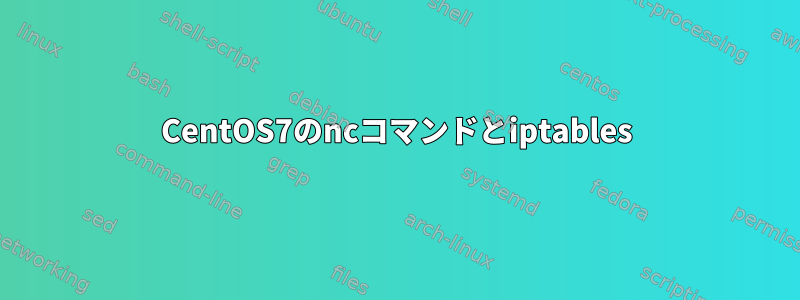
私はCentOS 7(Virtual Boxのゲストマシン)でiptablesの使用を練習しました。最初は以下を無効にしましたfirewalld。
systemctl disable firewalld
systemctl stop firewalld
それからiptablesをインストールしました。
yum -y install iptables-services
systemctl enable iptables
systemctl start iptables
最後に、nc -l 1025コマンドを使用してローカルコンピュータでTCPポートを開こうとしましたが、コマンドが中断されました。インターネットを見てみると、この記事でiptablesルールを更新できることがわかりました。netcatコマンドが開いているポートにアクセスできません。しかし、それ以降はインターネットにまったく接続できません。それで、私はiptablesをインストールしたときの状態にCentOS7を復元しました。私のiptablesルールは次のとおりです。
Chain INPUT (policy ACCEPT)
target prot opt source destination
ACCEPT all -- anywhere anywhere state RELATED,ESTABLISHED
ACCEPT icmp -- anywhere anywhere
ACCEPT all -- anywhere anywhere
ACCEPT tcp -- anywhere anywhere state NEW tcp dpt:ssh
REJECT all -- anywhere anywhere reject-with icmp-host-prohibited
Chain FORWARD (policy ACCEPT)
target prot opt source destination
REJECT all -- anywhere anywhere reject-with icmp-host-prohibited
Chain OUTPUT (policy ACCEPT)
target prot opt source destination
これは詳細モードですnc -vl 1025。
Ncat: Version 6.40 ( http://nmap.org/ncat )
Ncat: Listening on :::1025
Ncat: Listening on 0.0.0.0:1025
結果ss -lnt:
State Recv-Q Send-Q Local Address:Port Peer Address:Port
LISTEN 0 128 *:22 *:*
LISTEN 0 100 127.0.0.1:25 *:*
LISTEN 0 128 :::22 :::*
LISTEN 0 100 ::1:25 :::*
ポート2000などの別の詳細モードnc -vl 2000:
Ncat: Version 6.40 ( http://nmap.org/ncat )
Ncat: Listening on :::2000
Ncat: Listening on 0.0.0.0:2000
結果ss -lntは同じです。
State Recv-Q Send-Q Local Address:Port Peer Address:Port
LISTEN 0 128 *:22 *:*
LISTEN 0 100 127.0.0.1:25 *:*
LISTEN 0 128 :::22 :::*
LISTEN 0 100 ::1:25 :::*
ncもしそうなら、コマンドが機能し、CentOS7でいくつかのTCPポートを開くにはどうすればよいですか?
答え1
コメントに記載されている - 最も重要な事項の簡単な要約:
ncatそして、着信接続を一度だけ受信し、最初の試みでそれを停止する他のnetcat実装も可能です(プログラムにスイッチがない場合)。プログラムは、現在のiptables設定に関係なく、ポートでリッスンを開始できます。


