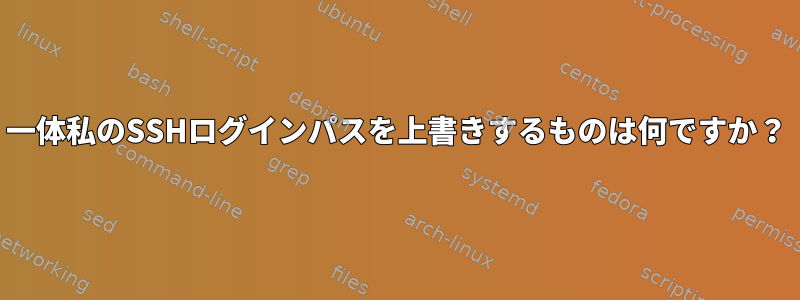
サーバーを運営しています。峡谷インスタンス(自己ホスト型githubクローン)。
最近、手動アップグレードを実行し、リモートユーザーログインのユーザー名の変更など、多くの項目を移動しました。
gogsどういうわけか、私はgitユーザー(名前)でSSHを介して接続できません。
Durr@DURRCOMP ~
$ ssh --noprofile [email protected]
PTY allocation request failed on channel 0
bash: /home/git/go/src/github.com/gogits/gogs/gogs: No such file or directory
Connection to 192.168.1.8 closed.
/home/git/go/src/github.com/gogits/gogs/gogsどこかで変更前に実際に存在していたバイナリを実行(または実行を試み)しています。
しかし、ログインプロセスにこれを挿入するのは何なのかわかりません。。
ユーザーシェルgogs:
root@vcsbox:/etc/gogs/conf# cat /etc/passwd | grep gogs
gogs:x:109:119::/home/gogs:/bin/bash
root@vcsbox:/etc/gogs/conf#
ユーザーには以下がgogsありません。.bashrc.profile
gogs@vcsbox:~$ pwd
/home/gogs
gogs@vcsbox:~$ ls -a
. .. .bash_history .cache .gitconfig gogs-repositories .nano_history .ssh
gogs@vcsbox:~$
/etc/profileそれは良いことを示しています:
gogs@vcsbox:~$ cat /etc/profile
# /etc/profile: system-wide .profile file for the Bourne shell (sh(1))
# and Bourne compatible shells (bash(1), ksh(1), ash(1), ...).
if [ "$PS1" ]; then
if [ "$BASH" ] && [ "$BASH" != "/bin/sh" ]; then
# The file bash.bashrc already sets the default PS1.
# PS1='\h:\w\$ '
if [ -f /etc/bash.bashrc ]; then
. /etc/bash.bashrc
fi
else
if [ "`id -u`" -eq 0 ]; then
PS1='# '
else
PS1='$ '
fi
fi
fi
# The default umask is now handled by pam_umask.
# See pam_umask(8) and /etc/login.defs.
if [ -d /etc/profile.d ]; then
for i in /etc/profile.d/*.sh; do
if [ -r $i ]; then
. $i
fi
done
unset i
fi
gogs@vcsbox:~$
そして/etc/profile.d/特に疑わしいことはありません。
gogs@vcsbox:/etc/profile.d$ ls
bash_completion.sh Z97-byobu.sh
gogs@vcsbox:/etc/profile.d$ cat *
# Check for interactive bash and that we haven't already been sourced.
if [ -n "$BASH_VERSION" -a -n "$PS1" -a -z "$BASH_COMPLETION_COMPAT_DIR" ]; then
# Check for recent enough version of bash.
bash=${BASH_VERSION%.*}; bmajor=${bash%.*}; bminor=${bash#*.}
if [ $bmajor -gt 4 ] || [ $bmajor -eq 4 -a $bminor -ge 1 ]; then
[ -r "${XDG_CONFIG_HOME:-$HOME/.config}/bash_completion" ] && \
. "${XDG_CONFIG_HOME:-$HOME/.config}/bash_completion"
if shopt -q progcomp && [ -r /usr/share/bash-completion/bash_completion ]; then
# Source completion code.
. /usr/share/bash-completion/bash_completion
fi
fi
unset bash bmajor bminor
fi
#!/bin/sh
# Z97-byobu.sh - allow any user to opt into auto-launching byobu
# Copyright (C) 2011 Canonical Ltd.
#
# Authors: Dustin Kirkland <[email protected]>
#
# This program is free software: you can redistribute it and/or modify
# it under the terms of the GNU General Public License as published by
# the Free Software Foundation, version 3 of the License.
#
# This program is distributed in the hope that it will be useful,
# but WITHOUT ANY WARRANTY; without even the implied warranty of
# MERCHANTABILITY or FITNESS FOR A PARTICULAR PURPOSE. See the
# GNU General Public License for more details.
#
# You should have received a copy of the GNU General Public License
# along with this program. If not, see <http://www.gnu.org/licenses/>.
# Allow any user to opt into auto-launching byobu by setting LC_BYOBU=1
# Apologies for borrowing the LC_BYOBU namespace, but:
# a) it's reasonable to assume that no one else is using LC_BYOBU
# b) LC_* is sent and receieved by most /etc/ssh/ssh*_config
if [ -n "$LC_BYOBU" ] && [ "$LC_BYOBU" -gt 0 ] && [ -r "/usr/bin/byobu-launch" ]; then
. /usr/bin/byobu-launch
elif [ "$LC_TERMTYPE" = "byobu" ] && [ -r "/usr/bin/byobu-launch" ]; then
. /usr/bin/byobu-launch
elif [ "$LC_TERMTYPE" = "byobu-screen" ] && [ -r "/usr/bin/byobu-launch" ]; then
export BYOBU_BACKEND="screen"
. /usr/bin/byobu-launch
elif [ "$LC_TERMTYPE" = "byobu-tmux" ] && [ -r "/usr/bin/byobu-launch" ]; then
export BYOBU_BACKEND="tmux"
. /usr/bin/byobu-launch
fi
# vi: syntax=sh ts=4 noexpandtab
gogs@vcsbox:/etc/profile.d$
問題のあるパスを見つけるために、ファイルシステム全体の無差別代入検索も行いました。
root@vcsbox:/etc/gogs/conf# find / -type f | xargs grep gogits 2>/dev/null
/etc/gogs/conf/app.ini:; More detail: https://github.com/gogits/gogs/issues/165
/etc/gogs/conf/app.ini:COOKIE_NAME = i_like_gogits
root@vcsbox:/etc/gogs/conf#
だから。上記を考慮すると、注文は正確にどこから来ましたか?
システムはUbuntu 14.04 LTS(サーバーエディション)です。
答え1
.ssh/authorized_keysファイルのオプションを使用してコマンドを強制することができます。明らかに、このコマンドは特定のSSHキーを使用してログインしようとした場合にのみ実行されます。そのファイルを確認してみますか?


