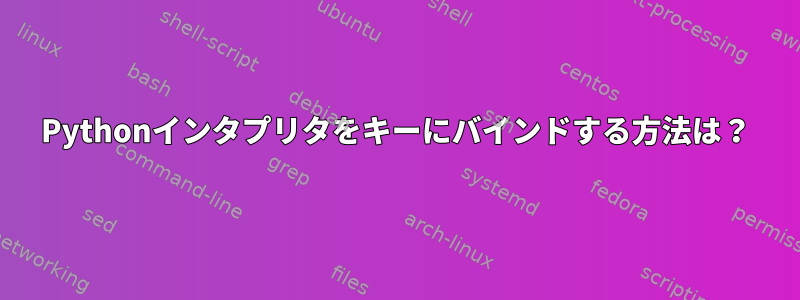
gnome-terminal --hide-menubar --full-screen現在のポイントのキーバインディングを使用して通訳を開き、次のように入力します。
python
自分で開いてみたいです。
私は試した:
gnome-terminal --hide-menubar --full-screen && python
/usr/bin/./python
...そして提案は次のとおりです。この問題:
bind '<Super>8' exec x-terminal-emulator --title python -e /usr/bin/python
ちなみに私もずっと欲しい--hide-menubar --full-screen
ありがとう
答え1
gnome-terminalにbashの代わりにPythonを実行させるには、&& pythonの代わりに-e pythonを試してください。マンページ


