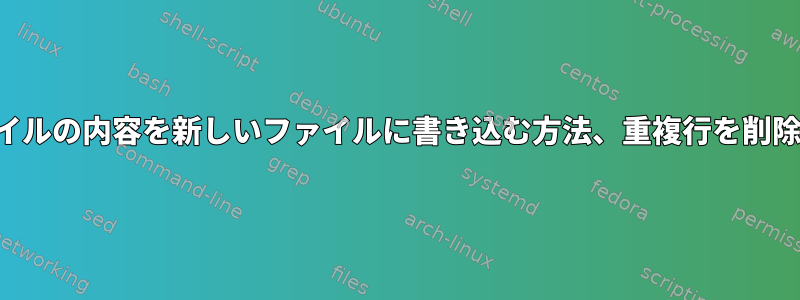
たとえば、ファイルには次のものがfile1.txt含まれています。
Hi how are you
hello
today is monday
hello
I am fine
Hi how are you
処理後にfile1.txt作成する必要があり、file2.txt内容は同じ行を繰り返すことなく次のようになります。
Hi how are you
hello
today is monday
I am fine
Linux端末でこれを行うには、どのコマンドを使用できますか?
答え1
start cmd:> awk 'lines[$0]++ == 0' input
Hi how are you
hello
today is monday
I am fine
答え2
sortこれは、次の(-u)オプションのみを使用する簡単な作業ですsort。
% sort -u file1.txt
hello
Hi how are you
I am fine
today is monday
それを保存するにはfile2.txt:
sort -u file1.txt >file2.txt
初期順序を維持するには、次のようにします。
% nl file1.txt | sort -uk2,2 | sort -k1,1n | cut -f2
Hi how are you
hello
today is monday
I am fine


