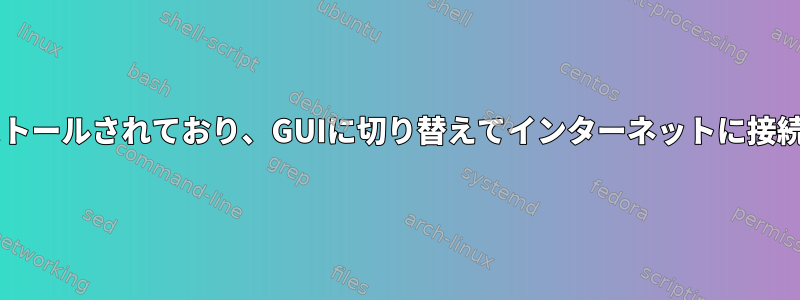
Dell PowerEdge R320にCentOS 7をインストールしました。最小限のインストールを実行し、コマンドラインから始めました。再インストールやインターネット接続なしで通常のGUIに切り替える方法はありますか?ファイルをUSBスティックにロードしてそこから起動できますか?それとも完全に再インストールする方が速いでしょうか?
答え1
持っている最小ISOから最小CentOSインストールをインストールしたようです。つまり、システムを実行するために必要な最小値がすでに確保されています。 Linuxの専門家にとっては、これをオペレーティングシステムと呼びます。つまり、3つのオプションがあります。
- オプション1:
DVDISOを入手してくださいGUI。 - オプション2:インストールするには、パッケージリストからデスクトップ環境を選択し
netinstallて選択することを忘れないでください。GnomeGUI - オプション3:システムにインターネットを接続し、シンプル
yum。
option 3最も簡単で、おそらく実行するのと同じくらい簡単なので、それを使用することをお勧めします。
dhcpcd ens0p0
次の点を確認することをお勧めします。協会ネットワークが次のように設定されている場合DHCP。
答え2
DVDからSSDまでの完全な再インストールは1時間以内に完了できます。最初の5〜10分はDVDを起動し、インストールGUIを経て最後にOKをクリックしてから約20〜30分ほどインストールします。ディスクに保存して再起動し、アカウントとネットワーク設定と小さなタスクを実行します。インストールのために「最小インストール」の代わりにserver with guiまたはを選択できます。gnome desktop
最小インストールでは、ランレベル3または現在のマルチユーザーターゲットと呼ばれるレベルにあると仮定します。ランレベル5フルグラフィックを取得するには、init 5またはを実行できますsystemctl isolate graphical.target。しかし、これらのものがインストールされていない場合、実際に何が起こるのかわかりません。
# this will return the current setting the OS runlevel is set to boot
# automatically. I suspect a minimal install will put you to runlevel 3 having
# full network capability but no graphics which is systemd multi-user.target
systemctl get-default
# to set the runlevel to boot to full graphics full networking.
systemctl set-default graphical.target
# https://www.thegeekdiary.com/centos-rhel-7-how-to-install-gui/
# for an already installed system, have the centos7 install dvd (or usb)
present as a repository so that you can basically carry on where the minimal
install stopped. You don't require networking to do this:
yum grouplist
yum groupinstall "Server with GUI"
# for a minimal install system this should work, but with the stuff you
# take for granted like networking, centos and EPEL repositories being
# available, not having to worry about dependencies and setting up repo's
# then a complete reinstall from dvd may be fast enough and less headache/risk.


