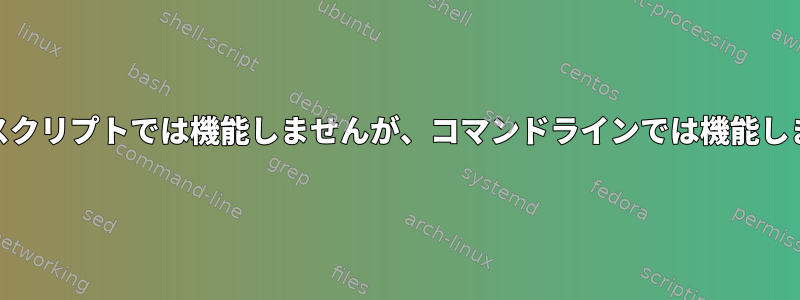
コマンドラインで番号をスキャンし、パスを提供するディレクトリファイルからその番号を検索し、上記の番号に対応するDVDをそのパスにコピーする簡単なプロセスを自動化するスクリプトがあります。 cp コマンドは引き続き失敗します。スクリプトでcpが機能しない他の投稿を見たことがありますが、すべてファイル名の周りに引用符が付いているようです。私はこれが私の問題だとは思わない。
結果がより明確になることを願って、いくつかのコメントを追加しました。
\#!/bin/bash
\# accepts a single command line parameter: six-digit DVD number, ex. 987110
\# the empty echo lines are just whitespace for readability**
clear
file=/public/TAPES/batch1/Shipment_1_catalog.txt.dvd
echo
echo DVD number is $1
echo
echo catalogfile is $file
>\# this grep instruction greps $1 out of $file
>\# output from this is 'XXXXXX file-path-to-copy-dvd-contents-to'
>\# qwk puts the file-path... into $pth
pth=`grep $1 $file | awk ' { print $2 } '`
echo
echo destination path is $pth
echo
mount /dev/sr0 /media # appears to work
cp -p -r /media/\* $pth # this always fails - see error text below.
echo
umount /dev/sr0 && eject # this does work
コピーコマンドを除いて、すべてがうまく機能します。次のエラー出力が生成されます。
DVD番号は987110です。
catalogfile is /public/TAPES/batch1/Shipment_1_catalog.txt.dvd
destination path is > /proj/T_010/gdm/SAM/BRA/3D/Santos_ESP_3D_BDEP_2010/dvd/legacy/987110_Line_Section_Various_Vintages-Post_Stack_Migration_DVD_14_of_41
mount: block device /dev/sr0 is write-protected, mounting read-only
cp: cannot stat `/media/*': No such file or directory
このスクリプトの権限は755です。私は「./cpy.sh」と「bash cpy.sh」を試してみましたが、両方とも同じ結果を得ました。
答え1
UNIXシステムでは、ワイルドカード文字はシェルで処理されます。*次のコマンドのエスケープ文字は、名前cpが指定されているように見えるが存在しない可能性があるファイルを渡します。/media/*
cp -p -r /media/\* $pth
対照的に、Windowsではコマンドプロセッサではなくコマンド*によって処理されます。copy
ルートのみファイルの所有権を変更できます。そうしないと、システム内のすべてのユーザーが他のユーザーのファイルを取得できます。cp: failed to preserve ownership ...予想通りそうです。


