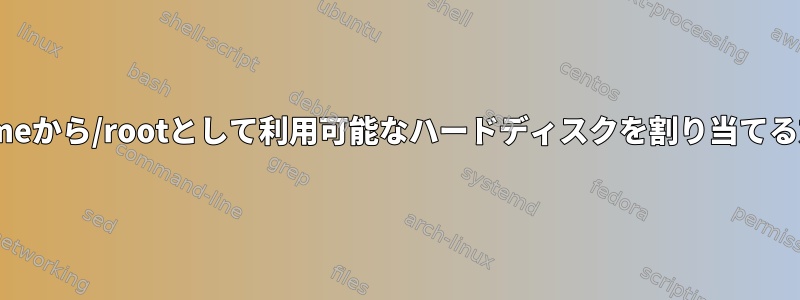
CentOS 6.7用の500GBハードドライブがあります。ところで、パーティションを作成するときにルート用に小さなストレージスペースを作成しただけで、/homeフォルダの容量が大きすぎました。 /homeフォルダから/rootフォルダに空き容量を移動できますか? /rootフォルダは約300GBです。
[trieutruong@moodle mapper]$ sudo df -ha
Filesystem Size Used Avail Use% Mounted on
/dev/mapper/vg_moodle-lv_root
50G 14G 33G 31% /
proc 0 0 0 - /proc
sysfs 0 0 0 - /sys
devpts 0 0 0 - /dev/pts
tmpfs 2.9G 144K 2.9G 1% /dev/shm
/dev/sda1 477M 98M 354M 22% /boot
/dev/mapper/vg_moodle-lv_home
405G 19G 366G 5% /home
none 0 0 0 - /proc/sys/fs/binfmt_misc
sunrpc 0 0 0 - /var/lib/nfs/rpc_pipefs
gvfs-fuse-daemon 0 0 0 - /root/.gvfs
[trieutruong@owncloud ~]$ sudo vgdisplay
--- Volume group ---
VG Name vg_moodle
System ID
Format lvm2
Metadata Areas 1
Metadata Sequence No 4
VG Access read/write
VG Status resizable
MAX LV 0
Cur LV 3
Open LV 3
Max PV 0
Cur PV 1
Act PV 1
VG Size 465.27 GiB
PE Size 4.00 MiB
Total PE 119109
Alloc PE / Size 119109 / 465.27 GiB
Free PE / Size 0 / 0
VG UUID XjErZu-p3bD-2giP-Uy1x-JXpz-qsaN-82zs2X
[trieutruong@owncloud ~]$ sudo lvdisplay
--- Logical volume ---
LV Path /dev/vg_moodle/lv_root
LV Name lv_root
VG Name vg_moodle
LV UUID akruVU-c3oT-eQsr-UTK6-3x70-uwpt-atyMeY
LV Write Access read/write
LV Creation host, time moodle, 2015-04-10 22:44:22 +0700
LV Status available
# open 1
LV Size 50.00 GiB
Current LE 12800
Segments 1
Allocation inherit
Read ahead sectors auto
- currently set to 256
Block device 253:0
--- Logical volume ---
LV Path /dev/vg_moodle/lv_home
LV Name lv_home
VG Name vg_moodle
LV UUID 9V7IoG-t4KL-8YOj-TzKQ-jgXf-7DEi-Vc4vWD
LV Write Access read/write
LV Creation host, time moodle, 2015-04-10 22:44:31 +0700
LV Status available
# open 1
LV Size 411.52 GiB
Current LE 105349
Segments 1
Allocation inherit
Read ahead sectors auto
- currently set to 256
Block device 253:2
--- Logical volume ---
LV Path /dev/vg_moodle/lv_swap
LV Name lv_swap
VG Name vg_moodle
LV UUID IXlxAv-t6J0-NdXa-OaQJ-s9sS-HUNc-LQojsv
LV Write Access read/write
LV Creation host, time moodle, 2015-04-10 22:45:44 +0700
LV Status available
# open 1
LV Size 3.75 GiB
Current LE 960
Segments 1
Allocation inherit
Read ahead sectors auto
- currently set to 256
Block device 253:1
[trieutruong@owncloud ~]$ sudo fdisk -l
Disk /dev/sda: 500.1 GB, 500107862016 bytes
255 heads, 63 sectors/track, 60801 cylinders
Units = cylinders of 16065 * 512 = 8225280 bytes
Sector size (logical/physical): 512 bytes / 4096 bytes
I/O size (minimum/optimal): 4096 bytes / 4096 bytes
Disk identifier: 0xd9047926
Device Boot Start End Blocks Id System
/dev/sda1 * 1 64 512000 83 Linux
Partition 1 does not end on cylinder boundary.
/dev/sda2 64 60802 487873536 8e Linux LVM
Disk /dev/mapper/vg_moodle-lv_root: 53.7 GB, 53687091200 bytes
255 heads, 63 sectors/track, 6527 cylinders
Units = cylinders of 16065 * 512 = 8225280 bytes
Sector size (logical/physical): 512 bytes / 4096 bytes
I/O size (minimum/optimal): 4096 bytes / 4096 bytes
Disk identifier: 0x00000000
Disk /dev/mapper/vg_moodle-lv_swap: 4026 MB, 4026531840 bytes
255 heads, 63 sectors/track, 489 cylinders
Units = cylinders of 16065 * 512 = 8225280 bytes
Sector size (logical/physical): 512 bytes / 4096 bytes
I/O size (minimum/optimal): 4096 bytes / 4096 bytes
Disk identifier: 0x00000000
Disk /dev/mapper/vg_moodle-lv_home: 441.9 GB, 441865732096 bytes
255 heads, 63 sectors/track, 53720 cylinders
Units = cylinders of 16065 * 512 = 8225280 bytes
Sector size (logical/physical): 512 bytes / 4096 bytes
I/O size (minimum/optimal): 4096 bytes / 4096 bytes
Disk identifier: 0x00000000
答え1
デフォルトのLVを減らしてからルートLVを拡張する必要があります。 LVのサイズを変更/拡張する前に、ファイルシステムをアンマウントしてください(ブロックデバイスとして表示)。


