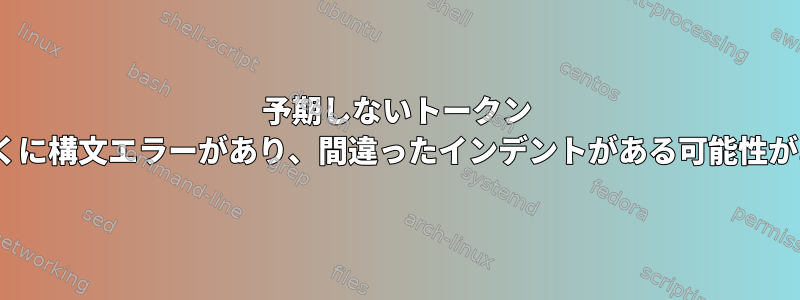
ユーザーを作成してから、ユーザーに作成したユーザーを割り当てるグループ名を入力し、最後に別のユーザーを作成するかどうかを尋ねるシェルスクリプトを作成しようとしています。
Line 21: 予期しないトークン "else" の近くで構文エラーが発生し続けます。ライン21「else」
#!/usr/bin/env bash
anotherUser() {
read -p "Do you want to add another user? [y/n] yn"
if [[ $yn = *[yY]* ]]; then
checkUser
fi
exit
}
checkUser() {
while :
do
read -p "Enter username you would like to generate: " userName
read -s -p "Enter password : " userPass
if id "$userName" >/dev/null; then
echo "Sorry user exists"
anotherUser
else
echo adduser "$userName"
printf "User %s has been added\n" "$userName"
else
read -p "Enter group you want to assign user to: " userGroups
useradd -G "userGroups" "$userName" &&
printf "User %s has been added\n" "$userName"
fi
break
done
exit
fi
done
}
checkUser
答え1
これはどうですか:
#!/usr/bin/env bash
checkUser() {
while true; do
read -p "Enter username you would like to generate: " userName
if id "$userName" >/dev/null 2&>1; then
echo "Sorry user exists"
else
read -s -p "Enter password : " userPass
echo adduser "$userName"
printf "User %s has been added\n" "$userName"
read -p "Enter group you want to assign user to: " userGroups
useradd -G "userGroups" "$userName" &&
printf "User has been added to group %s\n" "$userGroups"
fi
read -p "Do you want to add another user? [y/n] " yn
if [[ $yn = *[nN]* ]]; then
break
fi
done
}
checkUser
答え2
これは働きます:
#!/bin/bash
anotherUser() {
read -p -r "Do you want to add another user? [y/n] yn" yn
if [[ $yn = \*[yY]\* ]]; then
checkUser
fi
return 1
}
checkUser() {
while :
do
read -p -r "Enter username you would like to generate: " userName
if id "$userName" >/dev/null; then
echo "Sorry user exists"
anotherUser
else
echo adduser "$userName"
printf "User %s has been added\n" "$userName"
read -p -r "Enter group you want to assign user to: " userGroups
useradd -G "$userGroups" "$userName" &&
printf "User %s has been added\n" "$userName"
return 0
fi
done
}
checkUser


