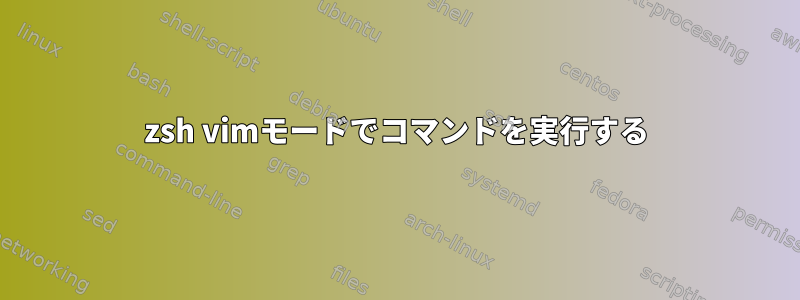
私は何かをzsh書いたvim mode
foo foo bar bar
Escその後、通常モードをクリックし、次のように入力しました。:
foo foo bar bar
execute: _
barそれからこれを行うことができると思ったので、検索して変更したかったです。baz
foo foo bar bar
execute: s/bar/baz/g_
それからEnterキーを押してみましたが、うまくいきませんでした。 +をexecute使用した後にのみCtrl戻ることができますc。
コマンドをどのように実行できますか?
私はこれを一般的な方法で試しましたが、.zshrc何も得られませんでした.zshrc。
答え1
vicmd模様名前にもかかわらず、これはViの通常モードコマンドです。起動プロンプト:はViのex-modeコマンドではありませんが、次のように実行されます。ZLE(Zshの行エディタ)コマンド:
$ echo foo
execute: e_
edit-command-line emacs-forward-word end-of-history end-of-line-hist exchange-point-and-mark execute-named-cmd expand-history expand-or-complete-prefix
emacs-backward-word end-of-buffer-or-history end-of-line end-of-list execute-last-named-cmd expand-cmd-path expand-or-complete expand-word
Enter一意のプレフィックスを入力するとPressが機能します(つまり、入力して一致すると仮定するedとedit-command-line機能Enterします)。Tabを押すと、一致するコマンドが表示されます。


