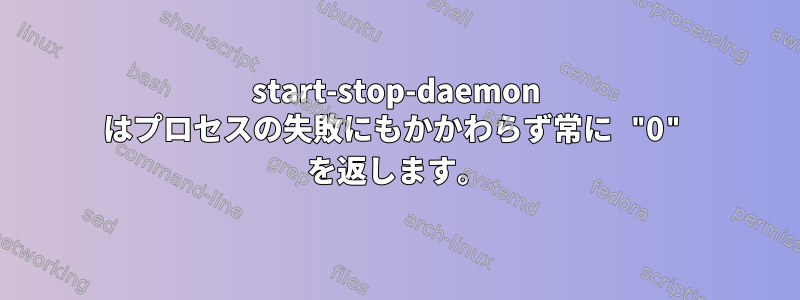
私初期化スクリプトジョブの開始ノードjsデーモンプロセスとして。問題は、実行時にstart-stop-daemonnodejs-daemonがエラーを返しても常に「0」を返すことです。
スイッチを使用するとこの問題がstart-stop-daemon発生することがわかりました--background。
スイッチ付、start-stop-daemonnodejs-daemonが失敗しても常に「0」を返します。
root# start-stop-daemon --start --chuid $GHOST_USER:$GHOST_GROUP --chdir $GHOST_ROOT --make-pidfile --pidfile $PIDFILE --exec $DAEMON --background -- $DAEMON_ARGS ; echo ---error: $?
---error: 0
デーモンは自動的に失敗し、現在実行されていません。
スイッチなし、私達は実際にできますバラよりデーモンプロセスを開始できません。
root# start-stop-daemon --start --chuid $GHOST_USER:$GHOST_GROUP --chdir $GHOST_ROOT --make-pidfile --pidfile $PIDFILE --exec $DAEMON -- $DAEMON_ARGS ; echo ---error: $?
ERROR: Unsupported version of Node
Ghost needs Node version ~0.10.0 || ~0.12.0 || ^4.2.0 you are using version 5.10.0
Please see http://support.ghost.org/supported-node-versions/ for more information
---error: 231
--background今、私はそのスイッチを使ってnodejsデーモンを起動できないときに「0」より大きいエラーコードを得ることができる解決策を探しています。
答え1
これは文書化された動作です。フォアグラウンドプロセスはバックグラウンドプロセスをフォークした後に完了します。マニュアルページから:
-b, --background
Typically used with programs that don't detach on their own. This option will force start-stop-daemon to fork before starting the process, and force
it into the background. Warning: start-stop-daemon cannot check the exit status if the process fails to execute for any reason. This is a last
resort, and is only meant for programs that either make no sense forking on their own, or where it's not feasible to add the code for them to do this
themselves.
答え2
ファイルシステムに問題が発生した後、いくつかのmongoファイルが最終的にルートの所有になったことがわかりました。この特定の問題の場合はログファイルです。 db/journal ディレクトリの chown mongodb:mongodb * を使用して、これらの項目をすべて mongodb:mongodb に変更します。 dbディレクトリにあるmongod.lockファイルを削除することも重要です。また、少し奇妙なことは、start_stop_deamonから--Backgroundオプションを削除すると機能しますが、もちろんバックグラウンドで実行したいということです。


