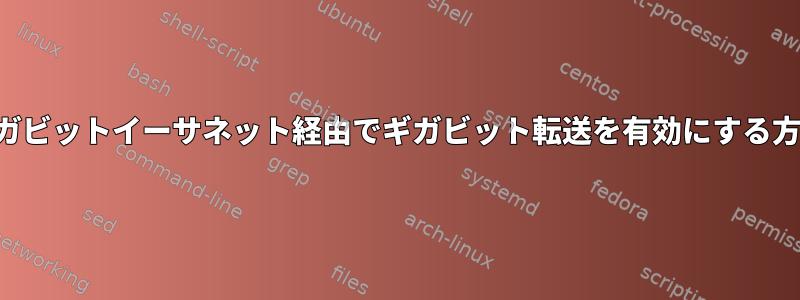
2台のコンピュータ(PCとラップトップ)とギガビットスイッチがあり、どちらのNICもギガビット、ケーブルはCat-5E、PCはギガビットを有効にしました。
$ ethtool enp1s0
Settings for enp1s0:
Supported ports: [ TP MII ]
Supported link modes: 10baseT/Half 10baseT/Full
100baseT/Half 100baseT/Full
1000baseT/Half 1000baseT/Full
Supported pause frame use: No
Supports auto-negotiation: Yes
Advertised link modes: 10baseT/Half 10baseT/Full
100baseT/Half 100baseT/Full
1000baseT/Half 1000baseT/Full
Advertised pause frame use: Symmetric Receive-only
Advertised auto-negotiation: Yes
Link partner advertised link modes: 10baseT/Half 10baseT/Full
100baseT/Half 100baseT/Full
1000baseT/Full
Link partner advertised pause frame use: Symmetric
Link partner advertised auto-negotiation: Yes
Speed: 1000Mb/s
Duplex: Full
Port: MII
PHYAD: 0
Transceiver: internal
Auto-negotiation: on
Current message level: 0x00000033 (51)
drv probe ifdown ifup
Link detected: yes
ただし、ラップトップは次のことを行いません。
$ ethtool enp3s0
Settings for enp3s0:
Supported ports: [ TP ]
Supported link modes: 10baseT/Half 10baseT/Full
100baseT/Half 100baseT/Full
1000baseT/Full
Supported pause frame use: Symmetric Receive-only
Supports auto-negotiation: Yes
Advertised link modes: 10baseT/Half 10baseT/Full
100baseT/Half 100baseT/Full
1000baseT/Full
Advertised pause frame use: Symmetric
Advertised auto-negotiation: Yes
Speed: 100Mb/s
Duplex: Full
Port: Twisted Pair
PHYAD: 0
Transceiver: internal
Auto-negotiation: on
MDI-X: Unknown
Current message level: 0x000060e4 (24804)
link ifup rx_err tx_err hw wol
Link detected: yes
ノートパソコンでギガビットモードを有効にするには?
$ dmesg |igrep 0000:03:00.0
[ 0.358845] pci 0000:03:00.0: [1969:e091] type 00 class 0x020000
[ 0.358931] pci 0000:03:00.0: reg 0x10: [mem 0xf7a00000-0xf7a3ffff 64bit]
[ 0.358976] pci 0000:03:00.0: reg 0x18: [io 0xd000-0xd07f]
[ 0.359199] pci 0000:03:00.0: PME# supported from D0 D1 D2 D3hot D3cold
[ 0.359264] pci 0000:03:00.0: System wakeup disabled by ACPI
[ 0.475173] pci 0000:03:00.0: set MSI_INTX_DISABLE_BUG flag
[ 10.250645] alx 0000:03:00.0 eth0: Qualcomm Atheros AR816x/AR817x Ethernet [8c:89:a5:0e:da:e2]
[ 10.546014] alx 0000:03:00.0 enp3s0: renamed from eth0
[ 24.039106] alx 0000:03:00.0 enp3s0: NIC Up: 100 Mbps Full
[55823.908420] alx 0000:03:00.0 enp3s0: NIC Up: 100 Mbps Full
[76328.509575] alx 0000:03:00.0 enp3s0: Link Down
[84333.155131] alx 0000:03:00.0 enp3s0: NIC Up: 100 Mbps Full
[94600.389321] alx 0000:03:00.0 enp3s0: Link Down
[95261.371924] alx 0000:03:00.0 enp3s0: NIC Up: 1 Gbps Full
[95275.765556] alx 0000:03:00.0 enp3s0: Link Down
[95278.383054] alx 0000:03:00.0 enp3s0: NIC Up: 1 Gbps Full
[95278.715206] alx 0000:03:00.0 enp3s0: Link Down
[95284.041375] alx 0000:03:00.0 enp3s0: NIC Up: 1 Gbps Full
[95294.382886] alx 0000:03:00.0 enp3s0: Link Down
[95297.043495] alx 0000:03:00.0 enp3s0: NIC Up: 1 Gbps Full
[95302.706600] alx 0000:03:00.0 enp3s0: Link Down
[95305.346748] alx 0000:03:00.0 enp3s0: NIC Up: 1 Gbps Full
[95314.779651] alx 0000:03:00.0 enp3s0: Link Down
[95317.446096] alx 0000:03:00.0 enp3s0: NIC Up: 1 Gbps Full
[95387.507878] alx 0000:03:00.0 enp3s0: Link Down
[95390.155523] alx 0000:03:00.0 enp3s0: NIC Up: 1 Gbps Full
[95401.848035] alx 0000:03:00.0 enp3s0: Link Down
[95404.502297] alx 0000:03:00.0 enp3s0: NIC Up: 1 Gbps Full
[95408.954874] alx 0000:03:00.0 enp3s0: Link Down
[95411.554521] alx 0000:03:00.0 enp3s0: NIC Up: 1 Gbps Full
[95415.134969] alx 0000:03:00.0 enp3s0: Link Down
[95417.767584] alx 0000:03:00.0 enp3s0: NIC Up: 1 Gbps Full
[95419.610311] alx 0000:03:00.0 enp3s0: Link Down
[95422.216428] alx 0000:03:00.0 enp3s0: NIC Up: 1 Gbps Full
[95428.996477] alx 0000:03:00.0 enp3s0: Link Down
[95431.835627] alx 0000:03:00.0 enp3s0: NIC Up: 1 Gbps Full
[95431.954012] alx 0000:03:00.0 enp3s0: Link Down
[95434.295988] alx 0000:03:00.0 enp3s0: NIC Up: 1 Gbps Full
[95436.362954] alx 0000:03:00.0 enp3s0: Link Down
[95439.008615] alx 0000:03:00.0 enp3s0: NIC Up: 1 Gbps Full
[95439.386861] alx 0000:03:00.0 enp3s0: Link Down
[95442.031092] alx 0000:03:00.0 enp3s0: NIC Up: 1 Gbps Full
[95442.364743] alx 0000:03:00.0 enp3s0: Link Down
[95444.969873] alx 0000:03:00.0 enp3s0: NIC Up: 1 Gbps Full
[95452.250335] alx 0000:03:00.0 enp3s0: Link Down
[95454.877855] alx 0000:03:00.0 enp3s0: NIC Up: 1 Gbps Full
[95470.462317] alx 0000:03:00.0 enp3s0: Link Down
[95472.361017] alx 0000:03:00.0 enp3s0: NIC Up: 1 Gbps Full
[95476.134151] alx 0000:03:00.0 enp3s0: Link Down
[95478.795608] alx 0000:03:00.0 enp3s0: NIC Up: 1 Gbps Full
[95479.267553] alx 0000:03:00.0 enp3s0: Link Down
[95481.912855] alx 0000:03:00.0 enp3s0: NIC Up: 1 Gbps Full
[95533.752916] alx 0000:03:00.0 enp3s0: Link Down
[95536.392502] alx 0000:03:00.0 enp3s0: NIC Up: 1 Gbps Full
[95540.796915] alx 0000:03:00.0 enp3s0: Link Down
[95542.910551] alx 0000:03:00.0 enp3s0: NIC Up: 1 Gbps Full
[95543.797231] alx 0000:03:00.0 enp3s0: Link Down
[95545.743094] alx 0000:03:00.0 enp3s0: NIC Up: 1 Gbps Full
[95546.330972] alx 0000:03:00.0 enp3s0: Link Down
[95548.566645] alx 0000:03:00.0 enp3s0: NIC Up: 1 Gbps Full
[95548.898372] alx 0000:03:00.0 enp3s0: Link Down
[95551.504094] alx 0000:03:00.0 enp3s0: NIC Up: 1 Gbps Full
[95614.070370] alx 0000:03:00.0 enp3s0: Link Down
[95616.257953] alx 0000:03:00.0 enp3s0: NIC Up: 1 Gbps Full
[95620.235575] alx 0000:03:00.0 enp3s0: Link Down
[95622.882201] alx 0000:03:00.0 enp3s0: NIC Up: 1 Gbps Full
[95640.730250] alx 0000:03:00.0 enp3s0: Link Down
[95646.319302] alx 0000:03:00.0 enp3s0: NIC Up: 1 Gbps Full
[95646.452882] alx 0000:03:00.0 enp3s0: Link Down
[95648.945429] alx 0000:03:00.0 enp3s0: NIC Up: 1 Gbps Full
[95649.806707] alx 0000:03:00.0 enp3s0: Link Down
[95657.189650] alx 0000:03:00.0 enp3s0: NIC Up: 100 Mbps Full
私は試した:
$ sudo mii-tool 1000baseTx-HD enp3s0
SIOCGMIIPHY on '1000baseTx-HD' failed: No such device
enp3s0: negotiated 100baseTx-FD flow-control, link ok
考えられる問題は何ですか?


