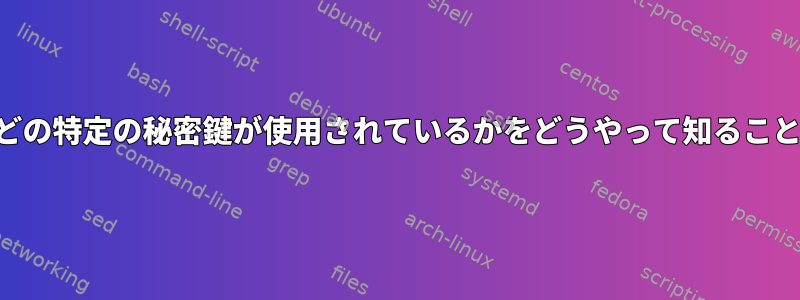
私のLinuxボックスに秘密鍵が保存されているファイルが見つかりません。以下のテストで私が見つけた結果は、ファイルまたは~/.ssh.configそれに対応するファイルがないことです~/.ssh/id_dsa。
テスト結果を見ると、一部の構成が適用されたようですが?ところで、どのようなファイルなのか、どうすればわかりますか?また、SSH接続で-vオプションを有効にしましたが、便利なものが見つかりませんでした。
$ ls ~/.ssh
authorized_keys authorized_keys.bak known_hosts known_hosts.bak
$ ls /etc/ssh/
moduli sshd_config ssh_host_dsa_key ssh_host_ecdsa_key ssh_host_ed25519_key ssh_host_rsa_key ssh_import_id
ssh_config sshd_config.original ssh_host_dsa_key.pub ssh_host_ecdsa_key.pub ssh_host_ed25519_key.pub ssh_host_rsa_key.pub
$ ssh [email protected] #successful!!!
PTY allocation request failed on channel 0
logged in as xx.
$ ssh bitbucket.com #failed!!!
Permission denied (publickey).
$ ssh localhost #successful!!!
-vvところで、オプションを有効にしましたが、ssh使用しているキーがxx@host1であることがわかりますが、まだどのファイルからキーを取得するかはわかりません。
$ ssh -vv github.com
OpenSSH_6.6.1, OpenSSL 1.0.1f 6 Jan 2014
debug1: Reading configuration data /etc/ssh/ssh_config
debug1: /etc/ssh/ssh_config line 19: Applying options for *
debug2: ssh_connect: needpriv 0
debug1: Connecting to github.com [192.30.253.113] port 22.
debug1: Connection established.
debug1: identity file /home/xx/.ssh/id_rsa type -1
debug1: identity file /home/xx/.ssh/id_rsa-cert type -1
debug1: identity file /home/xx/.ssh/id_dsa type -1
debug1: identity file /home/xx/.ssh/id_dsa-cert type -1
debug1: identity file /home/xx/.ssh/id_ecdsa type -1
debug1: identity file /home/xx/.ssh/id_ecdsa-cert type -1
debug1: identity file /home/xx/.ssh/id_ed25519 type -1
debug1: identity file /home/xx/.ssh/id_ed25519-cert type -1
debug1: Enabling compatibility mode for protocol 2.0
debug1: Local version string SSH-2.0-OpenSSH_6.6.1p1 Ubuntu-2ubuntu2.7
debug1: Remote protocol version 2.0, remote software version libssh-0.7.0
debug1: no match: libssh-0.7.0
debug2: fd 3 setting O_NONBLOCK
debug1: SSH2_MSG_KEXINIT sent
debug1: SSH2_MSG_KEXINIT received
debug2: kex_parse_kexinit: [email protected],ecdh-sha2-nistp256,ecdh-sha2-nistp384,ecdh-sha2-nistp521,diffie-hellman-group-exchange-sha256,diffie-hellman-group-exchange-sha1,diffie-hellman-group14-sha1,diffie-hellman-group1-sha1
debug2: kex_parse_kexinit: [email protected],[email protected],ssh-rsa,[email protected],[email protected],[email protected],[email protected],[email protected],[email protected],ecdsa-sha2-nistp256,ecdsa-sha2-nistp384,ecdsa-sha2-nistp521,ssh-ed25519,ssh-dss
debug2: kex_parse_kexinit: aes128-ctr,aes192-ctr,aes256-ctr,arcfour256,arcfour128,[email protected],[email protected],[email protected],aes128-cbc,3des-cbc,blowfish-cbc,cast128-cbc,aes192-cbc,aes256-cbc,arcfour,[email protected]
debug2: kex_parse_kexinit: aes128-ctr,aes192-ctr,aes256-ctr,arcfour256,arcfour128,[email protected],[email protected],[email protected],aes128-cbc,3des-cbc,blowfish-cbc,cast128-cbc,aes192-cbc,aes256-cbc,arcfour,[email protected]
debug2: kex_parse_kexinit: [email protected],[email protected],[email protected],[email protected],[email protected],[email protected],[email protected],[email protected],[email protected],hmac-md5,hmac-sha1,[email protected],[email protected],hmac-sha2-256,hmac-sha2-512,hmac-ripemd160,[email protected],hmac-sha1-96,hmac-md5-96
debug2: kex_parse_kexinit: [email protected],[email protected],[email protected],[email protected],[email protected],[email protected],[email protected],[email protected],[email protected],hmac-md5,hmac-sha1,[email protected],[email protected],hmac-sha2-256,hmac-sha2-512,hmac-ripemd160,[email protected],hmac-sha1-96,hmac-md5-96
debug2: kex_parse_kexinit: none,[email protected],zlib
debug2: kex_parse_kexinit: none,[email protected],zlib
debug2: kex_parse_kexinit:
debug2: kex_parse_kexinit:
debug2: kex_parse_kexinit: first_kex_follows 0
debug2: kex_parse_kexinit: reserved 0
debug2: kex_parse_kexinit: ecdh-sha2-nistp256,diffie-hellman-group14-sha1,diffie-hellman-group1-sha1
debug2: kex_parse_kexinit: ssh-dss,ssh-rsa
debug2: kex_parse_kexinit: [email protected],aes256-ctr,aes192-ctr,aes128-ctr,aes256-cbc,aes192-cbc,aes128-cbc,blowfish-cbc
debug2: kex_parse_kexinit: [email protected],aes256-ctr,aes192-ctr,aes128-ctr,aes256-cbc,aes192-cbc,aes128-cbc,blowfish-cbc
debug2: kex_parse_kexinit: hmac-sha1,hmac-sha2-256,hmac-sha2-512
debug2: kex_parse_kexinit: hmac-sha1,hmac-sha2-256,hmac-sha2-512
debug2: kex_parse_kexinit: none,zlib,[email protected]
debug2: kex_parse_kexinit: none,zlib,[email protected]
debug2: kex_parse_kexinit:
debug2: kex_parse_kexinit:
debug2: kex_parse_kexinit: first_kex_follows 0
debug2: kex_parse_kexinit: reserved 0
debug2: mac_setup: setup hmac-sha1
debug1: kex: server->client aes128-ctr hmac-sha1 none
debug2: mac_setup: setup hmac-sha1
debug1: kex: client->server aes128-ctr hmac-sha1 none
debug1: sending SSH2_MSG_KEX_ECDH_INIT
debug1: expecting SSH2_MSG_KEX_ECDH_REPLY
debug1: Server host key: RSA 16:27:ac:a5:76:28:2d:36:63:1b:56:4d:eb:df:a6:48
debug1: Host 'github.com' is known and matches the RSA host key.
debug1: Found key in /home/xx/.ssh/known_hosts:1
debug1: ssh_rsa_verify: signature correct
debug2: kex_derive_keys
debug2: set_newkeys: mode 1
debug1: SSH2_MSG_NEWKEYS sent
debug1: expecting SSH2_MSG_NEWKEYS
debug2: set_newkeys: mode 0
debug1: SSH2_MSG_NEWKEYS received
debug1: SSH2_MSG_SERVICE_REQUEST sent
debug2: service_accept: ssh-userauth
debug1: SSH2_MSG_SERVICE_ACCEPT received
debug2: key: xx@host1 (0x55a060a66440),
debug2: key: /home/xx/.ssh/id_rsa ((nil)),
debug2: key: /home/xx/.ssh/id_dsa ((nil)),
debug2: key: /home/xx/.ssh/id_ecdsa ((nil)),
debug2: key: /home/xx/.ssh/id_ed25519 ((nil)),
debug1: Authentications that can continue: publickey
debug1: Next authentication method: publickey
debug1: Offering RSA public key: xx@host1
debug2: we sent a publickey packet, wait for reply
debug1: Server accepts key: pkalg ssh-rsa blen 279
debug2: input_userauth_pk_ok: fp 46:18:4d:dd:54:70:93:0a:77:70:f4:19:7f:0d:39:be
debug1: Authentication succeeded (publickey).
Authenticated to github.com ([192.30.253.113]:22).
debug1: channel 0: new [client-session]
debug2: channel 0: send open
debug1: Entering interactive session.
debug2: callback start
debug2: fd 3 setting TCP_NODELAY
debug2: client_session2_setup: id 0
debug2: channel 0: request pty-req confirm 1
debug1: Sending environment.
debug1: Sending env LANG = en_US.UTF-8
debug2: channel 0: request env confirm 0
debug2: channel 0: request shell confirm 1
debug2: callback done
debug2: channel 0: open confirm rwindow 32000 rmax 35000
debug2: channel_input_status_confirm: type 100 id 0
PTY allocation request failed on channel 0
debug2: channel_input_status_confirm: type 99 id 0
debug2: shell request accepted on channel 0
debug2: channel 0: rcvd ext data 88
Hi xx! You've successfully authenticated, but GitHub does not provide shell access.
debug2: channel 0: written 88 to efd 6
debug1: client_input_channel_req: channel 0 rtype exit-status reply 0
debug2: channel 0: rcvd eof
debug2: channel 0: output open -> drain
debug2: channel 0: obuf empty
debug2: channel 0: close_write
debug2: channel 0: output drain -> closed
debug2: channel 0: rcvd close
debug2: channel 0: close_read
debug2: channel 0: input open -> closed
debug2: channel 0: almost dead
debug2: channel 0: gc: notify user
debug2: channel 0: gc: user detached
debug2: channel 0: send close
debug2: channel 0: is dead
debug2: channel 0: garbage collecting
debug1: channel 0: free: client-session, nchannels 1
Connection to github.com closed.
Transferred: sent 3632, received 1800 bytes, in 0.8 seconds
Bytes per second: sent 4558.3, received 2259.1
debug1: Exit status 1
/etc/ssh/ssh_configの行はコメントを除いて次のようになります。
$cat /etc/ssh/ssh_config | grep -v ^#
Host *
SendEnv LANG LC_*
HashKnownHosts yes
GSSAPIAuthentication yes
GSSAPIDelegateCredentials no
答え1
debug2: key: xx@host1 (0x55a060a66440),
キーはで提供されていますssh-agent。確認してくださいssh-add -l。また、キーもリストする必要があります。しかし、それがどこに保存されたのか(または保存されたのか)把握することは不可能です。現在はプロセスメモリにのみ存在します。
答え2
詳細情報を有効にするには、接続を試してくださいssh -v -v。debug2出力でどのキーが提供され使用されているかを確認する必要があります。
現在のユーザーのキーを生成するには、を使用しますssh-keygen。たとえば、
ssh-keygen -t rsa -b 4096 -f ~/.ssh/id_rsa
作る4096少量RSAキー正しい権限が必要です。


