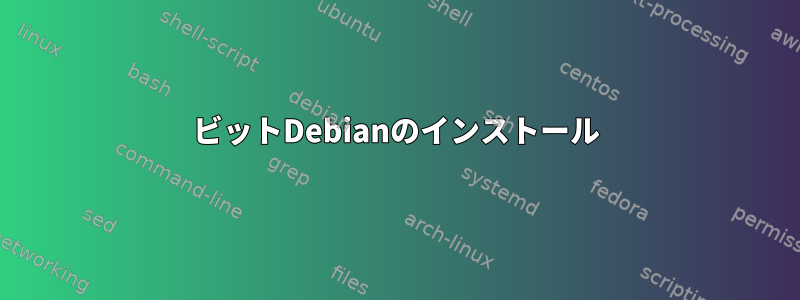
パソコンがあります持つ私が受け取ったときは、32ビットOSが搭載されていて、32ビットだと思いました。だからdebian-7 32ビットをインストールしました。後でカーネルをpaeにアップグレードしてから64ビットにアップグレードしました。これで、64ビットカーネルと32ビットユーザースペースです。
新規インストールでdebian-8 64ビットにアップグレードしようとしています。ただし、コンピュータのファームウェア/BIOSにCDから起動するように指示すると、CD上のOSを認識しません。オペレーティングシステムが見つからないと思います。 BIOSが64ビット起動を許可しないようにプログラムされていますか?それでは、OSをどのようにインストールしますか?
コンピュータ:Acer aspire 5228
lscpu
Architecture: x86_64
CPU op-mode(s): 32-bit, 64-bit
Byte Order: Little Endian
CPU(s): 2
On-line CPU(s) list: 0,1
Thread(s) per core: 1
Core(s) per socket: 2
Socket(s): 1
NUMA node(s): 1
Vendor ID: GenuineIntel
CPU family: 6
Model: 23
Stepping: 10
CPU MHz: 1795.640
BogoMIPS: 3590.97
L1d cache: 32K
L1i cache: 32K
L2 cache: 1024K
NUMA node0 CPU(s): 0,1
cat /proc/cpuinfo
processor : 1
vendor_id : GenuineIntel
cpu family : 6
model : 23
model name : Celeron(R) Dual-Core CPU T3000 @ 1.80GHz
stepping : 10
microcode : 0xa0b
cpu MHz : 1795.640
cache size : 1024 KB
physical id : 0
siblings : 2
core id : 1
cpu cores : 2
apicid : 1
initial apicid : 1
fpu : yes
fpu_exception : yes
cpuid level : 13
wp : yes
flags : fpu vme de pse tsc msr pae mce cx8 apic sep mtrr pge mca cmov pat pse36 clflush dts acpi mmx fxsr sse sse2 ss ht tm pbe syscall nx lm constant_tsc arch_perfmon pebs bts rep_good nopl aperfmperf pni dtes64 monitor ds_cpl tm2 ssse3 cx16 xtpr pdcm xsave lahf_lm dtherm
bogomips : 3590.97
clflush size : 64
cache_alignment : 64
address sizes : 36 bits physical, 48 bits virtual
power management:
オペレーティングシステム情報:
uname -a
Linux richard-laptop 3.2.0-4-amd64 #1 SMP Debian 3.2.81-1 x86_64 GNU/Linux
cat /etc/debian_version
7.11
aptitude show grub-pc
Package: grub-pc
State: installed
Automatically installed: no
Multi-Arch: foreign
Version: 1.99-27+deb7u3
Priority: optional
Section: admin
Maintainer: GRUB Maintainers <[email protected]>
Architecture: i386
Uncompressed Size: 488 k
Depends: debconf (>= 0.5) | debconf-2.0, grub-common, grub2-common (= 1.99-27+deb7u3), grub-pc-bin (=
1.99-27+deb7u3), ucf
Conflicts: grub (< 0.97-54), grub-coreboot, grub-efi-amd64, grub-efi-ia32, grub-ieee1275, grub-legacy
Replaces: grub, grub-common (<= 1.97~beta2-1), grub-coreboot, grub-efi-amd64, grub-efi-ia32, grub-ieee1275,
grub-legacy, grub2 (< 1.99-27+deb7u3)
Description: GRand Unified Bootloader, version 2 (PC/BIOS version)
GRUB is a portable, powerful bootloader. This version of GRUB is based on a cleaner design than its
predecessors, and provides the following new features:
* Scripting in grub.cfg using BASH-like syntax.
* Support for modern partition maps such as GPT.
* Modular generation of grub.cfg via update-grub. Packages providing GRUB add-ons can plug in their own
script rules and trigger updates by invoking update-grub2.
* VESA-based graphical mode with background image support and complete 24-bit color set.
* Support for extended charsets. Users can write UTF-8 text to their menu entries.
This package contains a version of GRUB that has been built for use with traditional PC/BIOS architecture.
Homepage: http://www.gnu.org/software/grub/
CDについて:雑誌の表紙から入手し、他のラップトップをインストールするために使用されました。 (この出力を読みやすくするために、以下にいくつかの改行を追加しました):
file -Lsk /dev/cdrom
/dev/cdrom: sticky # ISO 9660 CD-ROM filesystem data 'LXFDVD199 '
(bootable)\012- x86 boot sector; GRand Unified Bootloader,
stage1 version 0x79, boot drive 0xbb,
stage2 address 0x8e70, 1st sector stage2 0xb8db31c3, stage2 segment 0x201;
partition 1: ID=0xee, starthead 0, startsector 1, 9003999 sectors, extended partition table (last)\011, code offset 0x52
答え1
上記のコマンド出力からわかるように、lscpu現在使用されているアーキテクチャはx86_64であり、CPUは32ビットモードと64ビットモードで実行できます。したがって、ブートローダは64ビットイメージから起動できます。
私はあなたに最新の公式Debianミラーを使用することをお勧めします。ここ、Torrentファイルをダウンロードできます。この場合、Debian CD / DVDイメージをダウンロードするにはBitTorrentクライアントが必要です。これは協会amd64 CDとこれamd64 DVDで動作します。
公式のHTTP/FTPサーバーでも入手できます。このページ。
インストールに関する注意この記事本当に役に立ちます。
答え2
フル64ビットOSにはインストールされていませんが、現在は64ビットカーネルと64ビット仮想マシンを含むDebian jessie 32ビットを実行しています。 (VMはカーネルと一致する必要があります)。
これにより、ほとんどのシステムを64ビットにアップグレードできるようになります。しかし、私は仮定するGrubをアップグレードすると、ファームウェアブートローダはそれをロードしません。
だから可能です。(私の言葉が正しい場合)、100%64ビットシステムに近いですが、32ビットグラブがあります。
注:32ビットブートローダが64ビットOSをロードできないと思うので、これは間違っているようです。または、32ビットオペレーティングシステムは64ビットプロセスをロードします。
答え3
結局、マルチアーキテクチャインストーラを使用してDebian 9で動作するようになりました。以前のバージョンのDebianが動作しているかどうかわかりません。
ここで回答を確認してください64ビットシステムの起動を拒否するラップトップにdebian amd64をインストールする


