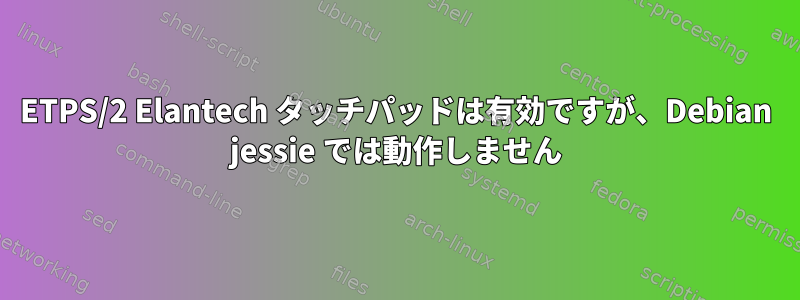
新しい東芝Satellite Harman / kardonがあり、タッチパッドが突然動作を停止しました。
タッチパッドは(ETPS/2 Elantech Touchpad)です。多くの解決策を試しましたが、何も機能しないようです。実際には、マウスとタッチパッドの設定で光学UBSマウスとETPS / 2 Elantechが有効になっていることがわかりますが、USBのみ機能します。マウスが動作します。
詳細は次のとおりです。
- X11カーソルは表示されません。私はカーネル3.16.0-4-amd64でdebian jessieを実行しています。
- Fn F5などを使って様々なキーの組み合わせを試しました。
- 私のタッチパッドが認識されアクティブになりました。私のシナプティックタッチパッドパッケージが完全に更新され、USBマウスが正常に動作し、今使用しています。
- Synaptics パッケージマネージャに xorg.conf ファイルがありません。東芝を検索し、他の投稿で見たように、-toshset、-acpi-support、-acpitoolを有効にしました。
- 無効にして有効にしようとしました:synclient TouchpadOff = 0
私のxinputリスト
⎡ Virtual core pointer id=2 [master pointer (3)]
⎜ ↳ Virtual core XTEST pointer id=4 [slave pointer (2)]
⎜ ↳ USB OPTICAL MOUSE id=10 [slave pointer (2)]
⎜ ↳ PS/2 Elantech Touchpad id=13 [slave pointer (2)]
⎣ Virtual core keyboard id=3 [master keyboard (2)]
↳ Virtual core XTEST keyboard id=5 [slave keyboard (3)]
↳ Power Button id=6 [slave keyboard (3)]
↳ Video Bus id=7 [slave keyboard (3)]
↳ Video Bus id=8 [slave keyboard (3)]
↳ Power Button id=9 [slave keyboard (3)]
↳ TOSHIBA Web Camera - HD id=11 [slave keyboard (3)]
↳ AT Translated Set 2 keyboard id=12 [slave keyboard (3)]
↳ Toshiba input device id=14 [slave keyboard (3)]
助けてください。私はこの新しいラップトップで最高のソリューションを見つけるために数ヶ月を過ごしましたが、成功しませんでした。
私の中にこのすべての情報があります。
cat /var/log/Xorg.0.log
[ 16.642]
X.Org X Server 1.16.4
Release Date: 2014-12-20
[ 16.642] X Protocol Version 11, Revision 0
[ 16.642] Build Operating System: Linux 3.16.0-4-amd64 x86_64 Debian
[ 16.642] Current Operating System: Linux 3.16.0-4-amd64 #1 SMP Debian 3.16.7-ckt25-2+deb8u3 (2016-07-02) x86_64
(OTHER)
[ 18.775] (**) Power Button: Applying InputClass "evdev keyboard catchall"
[ 18.775] (II) Using input driver 'evdev' for 'Power Button'
[ 18.775] (**) Power Button: always reports core events
[ 18.775] (**) evdev: Power Button: Device: "/dev/input/event3"
[ 18.775] (--) evdev: Power Button: Vendor 0 Product 0x1
[ 18.775] (--) evdev: Power Button: Found keys
[ 18.775] (II) evdev: Power Button: Configuring as keyboard
[ 18.775] (**) Option "config_info" "udev:/sys/devices/LNXSYSTM:00/LNXSYBUS:00/PNP0C0C:00/input/input10/event3"
[ 18.775] (II) XINPUT: Adding extended input device "Power Button" (type: KEYBOARD, id 9)
[ 18.775] (**) Option "xkb_rules" "evdev"
[ 18.775] (**) Option "xkb_model" "pc105"
[ 18.775] (**) Option "xkb_layout" "us"
[ 18.776] (II) config/udev: Adding input device Lid Switch (/dev/input/event4)
[ 18.776] (II) No input driver specified, ignoring this device.
[ 18.776] (II) This device may have been added with another device file.
[ 18.776] (II) config/udev: Adding input device HDA Intel HDMI HDMI/DP,pcm=3 (/dev/input/event11)
[ 18.776] (II) No input driver specified, ignoring this device.
[ 18.776] (II) This device may have been added with another device file.
[ 18.776] (II) config/udev: Adding input device HDA Intel HDMI HDMI/DP,pcm=7 (/dev/input/event12)
[ 18.776] (II) No input driver specified, ignoring this device.
[ 18.776] (II) This device may have been added with another device file.
[ 18.776] (II) config/udev: Adding input device HDA Intel HDMI HDMI/DP,pcm=8 (/dev/input/event13)
[ 18.776] (II) No input driver specified, ignoring this device.
[ 18.776] (II) This device may have been added with another device file.
[ 18.777] (II) config/udev: Adding input device USB OPTICAL MOUSE (/dev/input/event1)
[ 18.777] (**) USB OPTICAL MOUSE: Applying InputClass "evdev pointer catchall"
[ 18.777] (II) Using input driver 'evdev' for 'USB OPTICAL MOUSE'
[ 18.777] (**) USB OPTICAL MOUSE: always reports core events
[ 18.777] (**) evdev: USB OPTICAL MOUSE: Device: "/dev/input/event1"
[ 18.777] (--) evdev: USB OPTICAL MOUSE: Vendor 0x93a Product 0x2521
[ 18.777] (--) evdev: USB OPTICAL MOUSE: Found 9 mouse buttons
[ 18.777] (--) evdev: USB OPTICAL MOUSE: Found scroll wheel(s)
[ 18.777] (--) evdev: USB OPTICAL MOUSE: Found relative axes
[ 18.777] (--) evdev: USB OPTICAL MOUSE: Found x and y relative axes
[ 18.777] (II) evdev: USB OPTICAL MOUSE: Configuring as mouse
[ 18.777] (II) evdev: USB OPTICAL MOUSE: Adding scrollwheel support
[ 18.777] (**) evdev: USB OPTICAL MOUSE: YAxisMapping: buttons 4 and 5
[ 18.777] (**) evdev: USB OPTICAL MOUSE: EmulateWheelButton: 4, EmulateWheelInertia: 10, EmulateWheelTimeout: 200
[ 18.777] (**) Option "config_info" "udev:/sys/devices/pci0000:00/0000:00:14.0/usb1/1-1/1-1:1.0/0003:093A:2521.0001/input/input7/event1"
[ 18.777] (II) XINPUT: Adding extended input device "USB OPTICAL MOUSE" (type: MOUSE, id 10)
[ 18.777] (II) evdev: USB OPTICAL MOUSE: initialized for relative axes.
[ 18.777] (**) USB OPTICAL MOUSE: (accel) keeping acceleration scheme 1
[ 18.777] (**) USB OPTICAL MOUSE: (accel) acceleration profile 0
[ 18.777] (**) USB OPTICAL MOUSE: (accel) acceleration factor: 2.000
[ 18.777] (**) USB OPTICAL MOUSE: (accel) acceleration threshold: 4
[ 18.777] (II) config/udev: Adding input device USB OPTICAL MOUSE (/dev/input/mouse0)
[ 18.777] (II) No input driver specified, ignoring this device.
[ 18.777] (II) This device may have been added with another device file.
[ 18.777] (II) config/udev: Adding input device TOSHIBA Web Camera - HD (/dev/input/event8)
[ 18.777] (**) TOSHIBA Web Camera - HD: Applying InputClass "evdev keyboard catchall"
[ 18.777] (II) Using input driver 'evdev' for 'TOSHIBA Web Camera - HD'
[ 18.777] (**) TOSHIBA Web Camera - HD: always reports core events
[ 18.777] (**) evdev: TOSHIBA Web Camera - HD: Device: "/dev/input/event8"
[ 18.778] (--) evdev: TOSHIBA Web Camera - HD: Vendor 0x4ca Product 0x705b
[ 18.778] (--) evdev: TOSHIBA Web Camera - HD: Found keys
[ 18.778] (II) evdev: TOSHIBA Web Camera - HD: Configuring as keyboard
[ 18.778] (**) Option "config_info" "udev:/sys/devices/pci0000:00/0000:00:14.0/usb1/1-7/1-7:1.0/input/input15/event8"
[ 18.778] (II) XINPUT: Adding extended input device "TOSHIBA Web Camera - HD" (type: KEYBOARD, id 11)
[ 18.778] (**) Option "xkb_rules" "evdev"
[ 18.778] (**) Option "xkb_model" "pc105"
[ 18.778] (**) Option "xkb_layout" "us"
[ 18.778] (II) config/udev: Adding input device HDA Digital PCBeep (/dev/input/event14)
[ 18.778] (II) No input driver specified, ignoring this device.
[ 18.778] (II) This device may have been added with another device file.
[ 18.778] (II) config/udev: Adding input device HDA Intel PCH Mic (/dev/input/event15)
[ 18.778] (II) No input driver specified, ignoring this device.
[ 18.778] (II) This device may have been added with another device file.
[ 18.778] (II) config/udev: Adding input device HDA Intel PCH Headphone (/dev/input/event16)
[ 18.778] (II) No input driver specified, ignoring this device.
[ 18.778] (II) This device may have been added with another device file.
[ 18.779] (II) config/udev: Adding input device AT Translated Set 2 keyboard (/dev/input/event0)
[ 18.779] (**) AT Translated Set 2 keyboard: Applying InputClass "evdev keyboard catchall"
[ 18.779] (II) Using input driver 'evdev' for 'AT Translated Set 2 keyboard'
[ 18.779] (**) AT Translated Set 2 keyboard: always reports core events
[ 18.779] (**) evdev: AT Translated Set 2 keyboard: Device: "/dev/input/event0"
[ 18.779] (--) evdev: AT Translated Set 2 keyboard: Vendor 0x1 Product 0x1
[ 18.779] (--) evdev: AT Translated Set 2 keyboard: Found keys
[ 18.779] (II) evdev: AT Translated Set 2 keyboard: Configuring as keyboard
[ 18.779] (**) Option "config_info" "udev:/sys/devices/platform/i8042/serio0/input/input0/event0"
[ 18.779] (II) XINPUT: Adding extended input device "AT Translated Set 2 keyboard" (type: KEYBOARD, id 12)
[ 18.779] (**) Option "xkb_rules" "evdev"
[ 18.779] (**) Option "xkb_model" "pc105"
[ 18.779] (**) Option "xkb_layout" "us"
[ 18.779] (II) config/udev: Adding input device ETPS/2 Elantech Touchpad (/dev/input/event2)
[ 18.779] (**) ETPS/2 Elantech Touchpad: Applying InputClass "evdev touchpad catchall"
[ 18.779] (**) ETPS/2 Elantech Touchpad: Applying InputClass "touchpad catchall"
[ 18.779] (**) ETPS/2 Elantech Touchpad: Applying InputClass "Default clickpad buttons"
[ 18.779] (II) LoadModule: "synaptics"
[ 18.779] (II) Loading /usr/lib/xorg/modules/input/synaptics_drv.so
[ 18.795] (II) Module synaptics: vendor="X.Org Foundation"
[ 18.795] compiled for 1.16.0.901, module version = 1.8.99
[ 18.795] Module class: X.Org XInput Driver
[ 18.795] ABI class: X.Org XInput driver, version 21.0
[ 18.795] (II) Using input driver 'synaptics' for 'ETPS/2 Elantech Touchpad'
[ 18.795] (**) ETPS/2 Elantech Touchpad: always reports core events
[ 18.795] (**) Option "Device" "/dev/input/event2"
[ 18.824] (II) synaptics: ETPS/2 Elantech Touchpad: found clickpad property
[ 18.824] (--) synaptics: ETPS/2 Elantech Touchpad: x-axis range 0 - 3260 (res 33)
[ 18.824] (--) synaptics: ETPS/2 Elantech Touchpad: y-axis range 0 - 1956 (res 33)
[ 18.824] (--) synaptics: ETPS/2 Elantech Touchpad: pressure range 0 - 255
[ 18.824] (--) synaptics: ETPS/2 Elantech Touchpad: finger width range 0 - 15
[ 18.824] (--) synaptics: ETPS/2 Elantech Touchpad: buttons: left double triple
[ 18.824] (--) synaptics: ETPS/2 Elantech Touchpad: Vendor 0x2 Product 0xe
[ 18.824] (**) Option "SoftButtonAreas" "50% 0 82% 0 0 0 0 0"
[ 18.824] (--) synaptics: ETPS/2 Elantech Touchpad: touchpad found
[ 18.824] (**) ETPS/2 Elantech Touchpad: always reports core events
[ 18.884] (**) Option "config_info" "udev:/sys/devices/platform/i8042/serio2/input/input6/event2"
[ 18.884] (II) XINPUT: Adding extended input device "ETPS/2 Elantech Touchpad" (type: TOUCHPAD, id 13)
[ 18.884] (**) synaptics: ETPS/2 Elantech Touchpad: (accel) MinSpeed is now constant deceleration 2.5
[ 18.884] (**) synaptics: ETPS/2 Elantech Touchpad: (accel) MaxSpeed is now 1.75
[ 18.884] (**) synaptics: ETPS/2 Elantech Touchpad: (accel) AccelFactor is now 0.053
[ 18.884] (**) ETPS/2 Elantech Touchpad: (accel) keeping acceleration scheme 1
[ 18.884] (**) ETPS/2 Elantech Touchpad: (accel) acceleration profile 1
[ 18.884] (**) ETPS/2 Elantech Touchpad: (accel) acceleration factor: 2.000
[ 18.884] (**) ETPS/2 Elantech Touchpad: (accel) acceleration threshold: 4
[ 18.884] (--) synaptics: ETPS/2 Elantech Touchpad: touchpad found
[ 18.884] (II) config/udev: Adding input device ETPS/2 Elantech Touchpad (/dev/input/mouse1)
[ 18.884] (**) ETPS/2 Elantech Touchpad: Ignoring device from InputClass "touchpad ignore duplicates"
[ 18.884] (II) config/udev: Adding input device PC Speaker (/dev/input/event7)
[ 18.885] (II) No input driver specified, ignoring this device.
[ 18.885] (II) This device may have been added with another device file.
[ 18.885] (II) config/udev: Adding input device Toshiba input device (/dev/input/event6)
[ 18.885] (**) Toshiba input device: Applying InputClass "evdev keyboard catchall"
[ 18.885] (II) Using input driver 'evdev' for 'Toshiba input device'
[ 18.885] (**) Toshiba input device: always reports core events
[ 18.885] (**) evdev: Toshiba input device: Device: "/dev/input/event6"
[ 18.885] (--) evdev: Toshiba input device: Vendor 0 Product 0
[ 18.885] (--) evdev: Toshiba input device: Found keys
[ 18.885] (II) evdev: Toshiba input device: Configuring as keyboard
[ 18.885] (**) Option "config_info" "udev:/sys/devices/virtual/input/input13/event6"
[ 18.885] (II) XINPUT: Adding extended input device "Toshiba input device" (type: KEYBOARD, id 14)
[ 18.885] (**) Option "xkb_rules" "evdev"
[ 18.885] (**) Option "xkb_model" "pc105"
[ 18.885] (**) Option "xkb_layout" "us"
[ 25.236] (II) intel(0): EDID vendor "LGD", prod id 1110
[ 25.236] (II) intel(0): Printing DDC gathered Modelines:
[ 25.236] (II) intel(0): Modeline "1366x768"x0.0 76.32 1366 1414 1446 1610 768 771 776 790 -hsync -vsync (47.4 kHz eP)
[ 31.290] (II) intel(0): EDID vendor "LGD", prod id 1110
[ 31.290] (II) intel(0): Printing DDC gathered Modelines:
[ 31.290] (II) intel(0): Modeline "1366x768"x0.0 76.32 1366 1414 1446 1610 768 771 776 790 -hsync -vsync (47.4 kHz eP)
[ 44.540] (II) intel(0): EDID vendor "LGD", prod id 1110
[ 44.540] (II) intel(0): Printing DDC gathered Modelines:
[ 44.540] (II) intel(0): Modeline "1366x768"x0.0 76.32 1366 1414 1446 1610 768 771 776 790 -hsync -vsync (47.4 kHz eP)
[ 45.741] (II) intel(0): EDID vendor "LGD", prod id 1110
[ 45.741] (II) intel(0): Printing DDC gathered Modelines:
[ 45.741] (II) intel(0): Modeline "1366x768"x0.0 76.32 1366 1414 1446 1610 768 771 776 790 -hsync -vsync (47.4 kHz eP)
(EE) ETPS/2 Elantech Touchpad: Read error 19
[ 100.710] (II) config/udev: removing device ETPS/2 Elantech Touchpad
[ 100.720] (II) UnloadModule: "synaptics"
[ 112.186] (II) config/udev: Adding input device PS/2 Elantech Touchpad (/dev/input/event2)
[ 112.186] (**) PS/2 Elantech Touchpad: Applying InputClass "evdev pointer catchall"
[ 112.186] (II) Using input driver 'evdev' for 'PS/2 Elantech Touchpad'
[ 112.186] (**) PS/2 Elantech Touchpad: always reports core events
[ 112.186] (**) evdev: PS/2 Elantech Touchpad: Device: "/dev/input/event2"
[ 112.186] (--) evdev: PS/2 Elantech Touchpad: Vendor 0x2 Product 0x1
[ 112.186] (--) evdev: PS/2 Elantech Touchpad: Found 3 mouse buttons
[ 112.186] (--) evdev: PS/2 Elantech Touchpad: Found relative axes
[ 112.186] (--) evdev: PS/2 Elantech Touchpad: Found x and y relative axes
[ 112.186] (II) evdev: PS/2 Elantech Touchpad: Configuring as mouse
[ 112.186] (**) evdev: PS/2 Elantech Touchpad: YAxisMapping: buttons 4 and 5
[ 112.186] (**) evdev: PS/2 Elantech Touchpad: EmulateWheelButton: 4, EmulateWheelInertia: 10, EmulateWheelTimeout: 200
[ 112.186] (**) Option "config_info" "udev:/sys/devices/platform/i8042/serio2/input/input26/event2"
[ 112.186] (II) XINPUT: Adding extended input device "PS/2 Elantech Touchpad" (type: MOUSE, id 13)
[ 112.186] (II) evdev: PS/2 Elantech Touchpad: initialized for relative axes.
[ 112.187] (**) PS/2 Elantech Touchpad: (accel) keeping acceleration scheme 1
[ 112.187] (**) PS/2 Elantech Touchpad: (accel) acceleration profile 0
[ 112.187] (**) PS/2 Elantech Touchpad: (accel) acceleration factor: 2.000
[ 112.187] (**) PS/2 Elantech Touchpad: (accel) acceleration threshold: 4
[ 112.187] (II) config/udev: Adding input device PS/2 Elantech Touchpad (/dev/input/mouse1)
[ 112.187] (II) No input driver specified, ignoring this device.
[ 112.187] (II) This device may have been added with another device file.
[ 118.032] (II) intel(0): EDID vendor "LGD", prod id 1110
[ 118.032] (II) intel(0): Printing DDC gathered Modelines:
[ 118.032] (II) intel(0): Modeline "1366x768"x0.0 76.32 1366 1414 1446 1610 768 771 776 790 -hsync -vsync (47.4 kHz eP)
[ 473.862] (II) intel(0): EDID vendor "LGD", prod id 1110
[ 473.862] (II) intel(0): Printing DDC gathered Modelines:
[ 473.862] (II) intel(0): Modeline "1366x768"x0.0 76.32 1366 1414 1446 1610 768 771 776 790 -hsync -vsync (47.4 kHz eP)
答え1
もう使えますね…
私がしたこと:
私はこのリンクをクリックしました:wiki.debian.org/SynapticsTouchpad
そこで私は次のヒントを見つけました。
起動時に、Xorgは/usr/share/X11/xorg.conf.dディレクトリからベンダーが提供する設定コマンドを読み取ります(詳細はman xorg.conf.dを参照)。
システム全体のデフォルト設定を上書きするには、/etc/X11/xorg.conf.d (例: /etc/X11/xorg.conf.d/synaptics.conf) にあるファイルを使用して構成します (ただし、この設定のみ適用されます)。 )および結合された/etc/X11/xorg.confファイル)。 /usr/share/X11/xorg.conf.dには、コピー可能なディストリビューション提供の例が含まれています(または、少なくとも自分の構成を作成するときにその設定を注意深く見てください)。次の例は、クリックを有効にし、すべてのオプションを必要としない可能性があるさまざまなオプションを設定する方法を示しています。この新しい構成に置き換える前に、以前のシナプス構成をコメントアウトしてください。
/etc/X11/ ディレクトリに xorg.conf ファイルがないことを見て生成してみました。
その後、同じページにある設定をコピーしました。
Section "InputClass"
Identifier "Touchpad" # required
MatchIsTouchpad "yes" # required
Driver "synaptics" # required
Option "MinSpeed" "0.5"
Option "MaxSpeed" "1.0"
Option "AccelFactor" "0.075"
Option "TapButton1" "1"
Option "TapButton2" "2" # multitouch
Option "TapButton3" "3" # multitouch
Option "VertTwoFingerScroll" "1" # multitouch
Option "HorizTwoFingerScroll" "1" # multitouch
Option "VertEdgeScroll" "1"
Option "CoastingSpeed" "8"
Option "CornerCoasting" "1"
Option "CircularScrolling" "1"
Option "CircScrollTrigger" "7"
Option "EdgeMotionUseAlways" "1"
Option "LBCornerButton" "8" # browser "back" btn
Option "RBCornerButton" "9" # browser "forward" btn
EndSection
ノートパソコンを再起動したところ、タッチパッドが再び機能し始めました。


