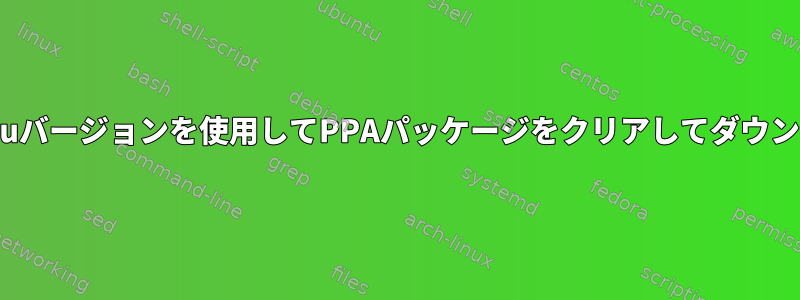
しばらく前に、ppa:oibaf/graphic-driversTrustyベースのLinux-Mintをインストールしようとしました。
これで古いxorgドライバに戻る必要がありますが、信頼できるパッケージ(xorgで終わるパッケージ)をホストしないため、ppaパッケージを削除またはppa-purge削除しません。y-ppa-manager~gd~t
これはビデオドライバなので、ppaに関連するすべてのパッケージを手動で削除/削除してからインストールしたくありません。また、このxserver-xorg-video-radeonバージョンはこのppaの修正に依存しているため、linux-firmwareこの操作を実行するときに不安定になることはありません。
apt-get install --reinstall動作しません。it cannot be downloaded各関連パッケージのメッセージで失敗します。
これを行うには、ランレベル4でこれらのパッケージをすべて消去して再インストールする必要がありますか?どんな提案がありますか?
dpkg -l | grep gd~tパッケージのリストを受け取りました。私の考えではこれはPPAによってインストールされた場所です。ただし、たとえばPPAでホストされなくなったため、すべてを確認することはできませんlinux-firmware(逆の依存関係を確認するために使用する必要がありますapt-cache showpkg)。
ii libdrm-amdgpu1:amd64 2.4.68+git1606141830.625d18~gd~t amd64 Userspace interface to amdgpu-specific kernel DRM services -- runtime
ii libdrm-amdgpu1:i386 2.4.68+git1606141830.625d18~gd~t i386 Userspace interface to amdgpu-specific kernel DRM services -- runtime
ii libdrm-dev:amd64 2.4.68+git1606141830.625d18~gd~t amd64 Userspace interface to kernel DRM services -- development files
ii libdrm-intel1:amd64 2.4.68+git1606141830.625d18~gd~t amd64 Userspace interface to intel-specific kernel DRM services -- runtime
ii libdrm-intel1:i386 2.4.68+git1606141830.625d18~gd~t i386 Userspace interface to intel-specific kernel DRM services -- runtime
ii libdrm-nouveau2:amd64 2.4.68+git1606141830.625d18~gd~t amd64 Userspace interface to nouveau-specific kernel DRM services -- runtime
ii libdrm-nouveau2:i386 2.4.68+git1606141830.625d18~gd~t i386 Userspace interface to nouveau-specific kernel DRM services -- runtime
ii libdrm-radeon1:amd64 2.4.68+git1606141830.625d18~gd~t amd64 Userspace interface to radeon-specific kernel DRM services -- runtime
ii libdrm-radeon1:i386 2.4.68+git1606141830.625d18~gd~t i386 Userspace interface to radeon-specific kernel DRM services -- runtime
ii libdrm2:amd64 2.4.68+git1606141830.625d18~gd~t amd64 Userspace interface to kernel DRM services -- runtime
ii libdrm2:i386 2.4.68+git1606141830.625d18~gd~t i386 Userspace interface to kernel DRM services -- runtime
ii libegl1-mesa:amd64 12.1~git1606090730.037ce5~gd~t amd64 free implementation of the EGL API -- runtime
ii libegl1-mesa-drivers:amd64 12.1~git1606090730.037ce5~gd~t amd64 transitional dummy package
ii libgbm1:amd64 12.1~git1606090730.037ce5~gd~t amd64 generic buffer management API -- runtime
ii libgl1-mesa-dev:amd64 12.1~git1606090730.037ce5~gd~t amd64 free implementation of the OpenGL API -- GLX development files
ii libgl1-mesa-dri:amd64 12.1~git1606090730.037ce5~gd~t amd64 free implementation of the OpenGL API -- DRI modules
ii libgl1-mesa-dri:i386 12.1~git1606090730.037ce5~gd~t i386 free implementation of the OpenGL API -- DRI modules
ii libgl1-mesa-glx:amd64 12.1~git1606090730.037ce5~gd~t amd64 free implementation of the OpenGL API -- GLX runtime
ii libgl1-mesa-glx:i386 12.1~git1606090730.037ce5~gd~t i386 free implementation of the OpenGL API -- GLX runtime
ii libglamor0:amd64 0.6.0+git1603170630.347ef4~gd~t amd64 shared graphics acceleration library based on OpenGL
ii libglapi-mesa:amd64 12.1~git1606090730.037ce5~gd~t amd64 free implementation of the GL API -- shared library
ii libglapi-mesa:i386 12.1~git1606090730.037ce5~gd~t i386 free implementation of the GL API -- shared library
ii libgles2-mesa:amd64 12.1~git1606090730.037ce5~gd~t amd64 free implementation of the OpenGL|ES 2.x API -- runtime
rc libllvm3.7:amd64 1:3.7.1-1ubuntu3~gd~t amd64 Modular compiler and toolchain technologies, runtime library
rc libllvm3.7:i386 1:3.7.1-1ubuntu3~gd~t i386 Modular compiler and toolchain technologies, runtime library
ii libllvm3.8:amd64 1:3.8~+rc3-1~exp1~gd~t amd64 Modular compiler and toolchain technologies, runtime library
ii libllvm3.8:i386 1:3.8~+rc3-1~exp1~gd~t i386 Modular compiler and toolchain technologies, runtime library
ii libosmesa6:amd64 12.1~git1606090730.037ce5~gd~t amd64 Mesa Off-screen rendering extension
ii libosmesa6:i386 12.1~git1606090730.037ce5~gd~t i386 Mesa Off-screen rendering extension
rc libva-drm1:amd64 1.7.0-1~gd~t amd64 Video Acceleration (VA) API for Linux -- DRM runtime
rc libva-egl1:amd64 1.7.0-1~gd~t amd64 Video Acceleration (VA) API for Linux -- EGL runtime
rc libva-glx1:amd64 1.7.0-1~gd~t amd64 Video Acceleration (VA) API for Linux -- GLX runtime
rc libva-tpi1:amd64 1.7.0-1~gd~t amd64 Video Acceleration (VA) API for Linux -- TPI runtime
rc libva-wayland1:amd64 1.7.0-1~gd~t amd64 Video Acceleration (VA) API for Linux -- Wayland runtime
ii libva-x11-1:amd64 1.7.0-1~gd~t amd64 Video Acceleration (VA) API for Linux -- X11 runtime
ii libva1:amd64 1.7.0-1~gd~t amd64 Video Acceleration (VA) API for Linux -- runtime
ii libvdpau-dev:amd64 1.1.1-3~gd~t amd64 Video Decode and Presentation API for Unix (development files)
ii libvdpau1:amd64 1.1.1-3~gd~t amd64 Video Decode and Presentation API for Unix (libraries)
ii libvorbis-dev:amd64 1.3.5-2~gd~t amd64 development files for Vorbis General Audio Compression Codec
ii libvorbis0a:amd64 1.3.5-2~gd~t amd64 decoder library for Vorbis General Audio Compression Codec
ii libvorbis0a:i386 1.3.5-2~gd~t i386 decoder library for Vorbis General Audio Compression Codec
ii libvorbisenc2:amd64 1.3.5-2~gd~t amd64 encoder library for Vorbis General Audio Compression Codec
ii libvorbisenc2:i386 1.3.5-2~gd~t i386 encoder library for Vorbis General Audio Compression Codec
ii libvorbisfile3:amd64 1.3.5-2~gd~t amd64 high-level API for Vorbis General Audio Compression Codec
ii libvorbisfile3:i386 1.3.5-2~gd~t i386 high-level API for Vorbis General Audio Compression Codec
ii libwayland-egl1-mesa:amd64 12.1~git1606090730.037ce5~gd~t amd64 implementation of the Wayland EGL platform -- runtime
ii libxatracker2:amd64 12.1~git1606090730.037ce5~gd~t amd64 X acceleration library -- runtime
ii linux-firmware 1.134~gd~t all Firmware for Linux kernel drivers
ii mesa-common-dev:amd64 12.1~git1606090730.037ce5~gd~t amd64 Developer documentation for Mesa
ii mesa-utils 8.2.0-1~gd~t amd64 Miscellaneous Mesa GL utilities
ii xserver-xorg-video-ati 1:7.7.99+git1606011933.0945db~gd~t amd64 X.Org X server -- AMD/ATI display driver wrapper
ii xserver-xorg-video-glamoregl 0.6.0+git1603170630.347ef4~gd~t amd64 X.Org X server -- graphics acceleration module based on OpenGL
ii xserver-xorg-video-intel 2:2.99.917+git1606011933.b617f8~gd~t amd64 X.Org X server -- Intel i8xx, i9xx display driver
ii xserver-xorg-video-nouveau 1:1.0.12+git1606020733.1da8a9~gd~t amd64 X.Org X server -- Nouveau display driver
ii xserver-xorg-video-radeon 1:7.7.99+git1606011933.0945db~gd~t amd64 X.Org X server -- AMD/ATI Radeon display driver
クリーンアップのために、このリストから次の候補を抽出しました。
libdrm
libdrm2
libva
linux-firmware
libvorbis*
libglamor*
mesa-common-dev
mesa-utils
libllvm*
libvdpau
xserver-xorg-video-ati
xserver-xorg-video-intel
xserver-xorg-video-nouveau
xserver-xorg-video-radeon
xserver-xorg-video-glamoregl私がオンラインで持っているものからそれを見つけることができない場所で「関連パッケージ」オイバフPPA部分
答え1
結局、完全に手動で進行するようになりました。
apt-get remove --purge --dry-run package_nameまず、依存関係を変更せずに削除できるパッケージを確認しました。次に、ダウングレードする特定のバージョンを確認しますapt-cache policy package_name。次に、各パッケージの利用可能な最新バージョンをインストールします。
この方法は以下に適しています。
* xserver-xorg-video-ati
xserver-xorg-video-intel
xserver-xorg-video-nouveau
xserver-xorg-video-radeon
xserver-xorg-video-glamoregl
xserver-xorg-video-atiこれに依存するxserver-xorg-video-glamoreglためlibglamor0、次の手順を実行しないと再インストールできません。
次に、必要なバージョンが表示される場所でダウングレードを続行しますapt-get install --reinstall package_name=version。依存関係に影響を与えずに再インストールできるパッケージと、コマンド全体で同じバージョンを共有するグループ化パッケージを使用してこれを行います。そして:versionapt-cache policy
linux-firmware
libglamor0
mesa-common-dev
mesa-utils
libva-x11-1
libva1
libvdpau-dev
libvdpau1
メサパッケージを再インストールする代わりに削除すると、多くの依存関係に影響します。この手順で再インストールし、libglamor0最後 xserver-xorg-video-glamoreglにインストールできますxserver-xorg-video-ati。
再インストール後も、libva「rc」とマークされた関連パッケージがlibvaまだ存在します。このタグは、「削除されたがプロファイルがまだ存在する」ことを意味するため、を使用しますapt-get remove --purge package_name。
この時点で、コンピュータが再起動していることを確認するために再起動しましたが、幸いにも起動しました。この時点では、すべてのパッケージが互いに依存しているか依存関係がないため、ある程度確信しています。
そして…依存地獄。
dpkg -i --force-depends list-of-packages次のように依存関係に影響を与えずにパッケージをダウングレードしました。依存関係を削除せずにパッケージをダウングレードする方法は?
同じバージョンのdebパッケージのバッチをダウンロードして再インストールしました。各パッケージでパッケージ候補を確認し、apt-cache policyそこに表示されている特定のバージョンとアーキテクチャ(amd64 / i386)を使用してGoogleからダウンロードしてください。各コマンドを送信する前に、練習実行を実行して、依存関係の競合dpkgによって発生する可能性のあるすべての警告を処理しました。競合は表示されません。
最初に私はこの配置のために行ったlibdrm2。
libdrm2_2.4.67-1ubuntu0.14.04.1_amd64.deb
libdrm2_2.4.67-1ubuntu0.14.04.1_i386.deb
libdrm-amdgpu1_2.4.67-1ubuntu0.14.04.1_amd64.deb
libdrm-amdgpu1_2.4.67-1ubuntu0.14.04.1_i386.deb
libdrm-dev_2.4.67-1ubuntu0.14.04.1_amd64.deb
libdrm-intel1_2.4.67-1ubuntu0.14.04.1_amd64.deb
libdrm-intel1_2.4.67-1ubuntu0.14.04.1_i386.deb
libdrm-nouveau2_2.4.67-1ubuntu0.14.04.1_amd64.deb
libdrm-nouveau2_2.4.67-1ubuntu0.14.04.1_i386.deb
libdrm-radeon1_2.4.67-1ubuntu0.14.04.1_amd64.deb
libdrm-radeon1_2.4.67-1ubuntu0.14.04.1_i386.deb
それから(メサライブラリへの依存関係を破るlibdrmに対する苦情が始まったので、mesaこの時点で完全に必要です)apt-get
libegl1-mesa_10.1.3-0ubuntu0.6_amd64.deb
libegl1-mesa-drivers_10.1.3-0ubuntu0.6_amd64.deb
libgbm1_10.1.3-0ubuntu0.6_amd64.deb
libgl1-mesa-dri_10.1.3-0ubuntu0.6_amd64.deb
libgl1-mesa-dri_10.1.3-0ubuntu0.6_i386.deb
libgl1-mesa-glx_10.1.3-0ubuntu0.6_amd64.deb
libgl1-mesa-glx_10.1.3-0ubuntu0.6_i386.deb
libglapi-mesa_10.1.3-0ubuntu0.6_amd64.deb
libglapi-mesa_10.1.3-0ubuntu0.6_i386.deb
libgles2-mesa_10.1.3-0ubuntu0.6_amd64.deb
libosmesa6_10.1.3-0ubuntu0.6_amd64.deb
libosmesa6_10.1.3-0ubuntu0.6_i386.deb
libwayland-egl1-mesa_10.1.3-0ubuntu0.6_amd64.deb
libxatracker2_10.1.3-0ubuntu0.6_amd64.deb
最後にlibvorbisパッケージ:
libvorbis0a_1.3.2-1.3ubuntu1_amd64.deb
libvorbis0a_1.3.2-1.3ubuntu1_i386.deb
libvorbis-dev_1.3.2-1.3ubuntu1_amd64.deb
libvorbisenc2_1.3.2-1.3ubuntu1_amd64.deb
libvorbisenc2_1.3.2-1.3ubuntu1_i386.deb
libvorbisfile3_1.3.2-1.3ubuntu1_amd64.deb
libvorbisfile3_1.3.2-1.3ubuntu1_i386.deb
この時点ではlibllvm望ましくない依存関係になり、削除できますapt-get autoremove。 "rc"タグ付きのパッケージが残り、apt-get remove --purge問題なく削除されました。


