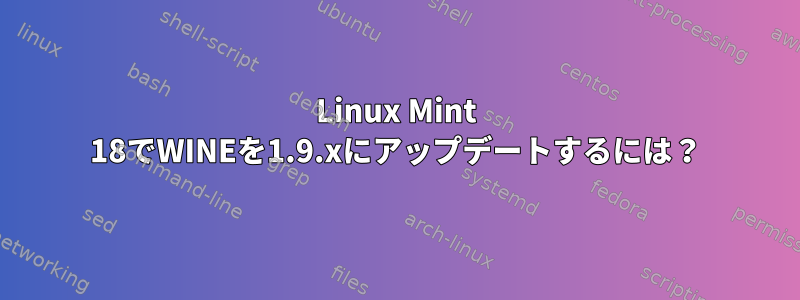
一部のアプリケーションではWINEを使用しています。最近、ソフトウェアマネージャを介してインストールされたWINEパッケージを更新する必要がありました。私が持っているバージョンは、1.6.2WineHQによると、最新の開発バージョンです1.9.17。 tarballをダウンロードして解凍できますが、設定しようとするたびに(および--enable-win64オプション--without-freetypeを使用して)次のメッセージが表示されます。
configure: libxcursor 64-bit development files not found, the Xcursor extension won't be supported.
configure: libxi 64-bit development files not found, the Xinput extension won't be supported.
configure: libxrandr 64-bit development files not found, XRandr won't be supported.
configure: libxinerama 64-bit development files not found, multi-monitor setups won't be supported.
configure: libxcomposite 64-bit development files not found, Xcomposite won't be supported.
configure: libOSMesa 64-bit development files not found (or too old), OpenGL rendering in bitmaps won't be supported.
configure: OpenCL 64-bit development files not found, OpenCL won't be supported.
configure: pcap 64-bit development files not found, wpcap won't be supported.
configure: libdbus 64-bit development files not found, no dynamic device support.
configure: lib(n)curses 64-bit development files not found, curses won't be supported.
configure: libsane 64-bit development files not found, scanners won't be supported.
configure: libv4l 64-bit development files not found.
configure: libgphoto2 64-bit development files not found, digital cameras won't be supported.
configure: libgphoto2_port 64-bit development files not found, digital cameras won't be auto-detected.
configure: liblcms2 64-bit development files not found, Color Management won't be supported.
configure: libz 64-bit development files not found, data compression won't be supported.
configure: libpulse 64-bit development files not found or too old, Pulse won't be supported.
configure: gstreamer-1.0 base plugins 64-bit development files not found, gstreamer support disabled
configure: OSS sound system found but too old (OSSv4 needed), OSS won't be supported.
configure: libcapi20 64-bit development files not found, ISDN won't be supported.
configure: libcups 64-bit development files not found, CUPS won't be supported.
configure: fontconfig 64-bit development files not found, fontconfig won't be supported.
configure: libgsm 64-bit development files not found, gsm 06.10 codec won't be supported.
configure: libtiff 64-bit development files not found, TIFF won't be supported.
configure: libmpg123 64-bit development files not found (or too old), mp3 codec won't be supported.
configure: libopenal 64-bit development files not found (or too old), OpenAL won't be supported
configure: openal-soft 64-bit development files not found (or too old), XAudio2 won't be supported
configure: libldap (OpenLDAP) 64-bit development files not found, LDAP won't be supported.
configure: WARNING: libxrender 64-bit development files not found, XRender won't be supported.
configure: WARNING: libxml2 64-bit development files not found (or too old), XML won't be supported.
configure: WARNING: libxslt 64-bit development files not found, xslt won't be supported.
configure: WARNING: libgnutls 64-bit development files not found, no schannel support.
configure: WARNING: libjpeg 64-bit development files not found, JPEG won't be supported.
configure: WARNING: libpng 64-bit development files not found, PNG won't be supported.
configure: WARNING: No sound system was found. Windows applications will be silent.
新しいバージョンのWINEにアップグレードするには、追加のパッケージ(パッケージが見つかりません)をインストールする必要がありますか?それともこの問題に間違ってアクセスしているのでしょうか?
答え1
この試み:
sudo dpkg --add-architecture i386
sudo apt update
sudo apt install software-properties-common
sudo add-apt-repository ppa:wine/wine-builds
sudo apt install --install-recommends winehq-stable
wine --version


