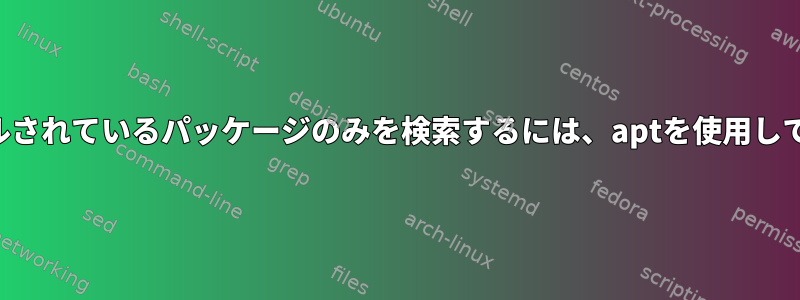
私を使用すると、aptitude次のように検索できます。
aptitude search '~i bash'
これは適性に関連する正規表現であるようです。追加のコマンドを使用aptしたり使用したりすることなくapt-cache同じ操作を実行できますか?
apt search '~i bash'
動作しません。
答え1
あなたは試すことができます:
apt list --installed bash
packageインストールされている名前を一覧表示しようとします。bash
ただし、特定のファイルを検索するには、次のようにします。apt-file
次のコマンドは、bash名前に文字列を含むすべてのパッケージを一覧表示します。
apt list -a --installed bash
@Exostorが提案したように、apt list -a --installed bash常に特定の文字列で始まるパッケージを一覧表示するのではなく、次のようにします。
apt list -a --installed bash*
グロービングを探している場合は、@Exostorのコメントに投票してください。
答え2
dpkg-query --list | grep '^.i\s*PKG'
または:
dpkg-query --list PKG\* | grep '^.i'
PKG必須パッケージ名/reg-exはどこにありますか?
答え3
他の人がこれを行う方法がわからない場合は、次の方法を使用します。
apt list --installed | grep [XYZ]
この方法では、検索中の文字列を含むさまざまなインストール済みパッケージも表示されます。たとえば、vlcを検索すると、名前に「vlc」を含む他の多くのパッケージが表示されます。入力と出力は次のとおりです。
apt list --installed | grep vlc
WARNING: apt.divert does not have a stable CLI interface. Use with caution in scripts.
browser-plugin-vlc/stable,now 2.0.6-4 amd64 [installed]
libvlc-bin/stable,stable,now 2.2.7-1~deb9u1 amd64 [installed]
libvlc5/stable,stable,now 2.2.7-1~deb9u1 amd64 [installed]
libvlccore8/stable,stable,now 2.2.7-1~deb9u1 amd64 [installed]
phonon4qt5-backend-vlc/stable,now 0.9.0-2 amd64 [installed,automatic]
vlc/stable,stable,now 2.2.7-1~deb9u1 amd64 [installed]
vlc-bin/stable,stable,now 2.2.7-1~deb9u1 amd64 [installed]
vlc-data/stable,stable,stable,stable,now 2.2.7-1~deb9u1 all [installed]
vlc-l10n/stable,stable,stable,stable,now 2.2.7-1~deb9u1 all [installed]
vlc-plugin-base/stable,stable,now 2.2.7-1~deb9u1 amd64 [installed]
vlc-plugin-notify/stable,stable,now 2.2.7-1~deb9u1 amd64 [installed]
vlc-plugin-qt/stable,stable,now 2.2.7-1~deb9u1 amd64 [installed]
vlc-plugin-samba/stable,stable,now 2.2.7-1~deb9u1 amd64 [installed]
vlc-plugin-skins2/stable,stable,now 2.2.7-1~deb9u1 amd64 [installed]
vlc-plugin-video-output/stable,stable,now 2.2.7-1~deb9u1 amd64 [installed]
vlc-plugin-video-splitter/stable,stable,now 2.2.7-1~deb9u1 amd64 [installed]
vlc-plugin-visualization/stable,stable,now 2.2.7-1~deb9u1 amd64 [installed]
パッケージがインストールされていないことが確認されると、コマンドはすぐに終了します。


