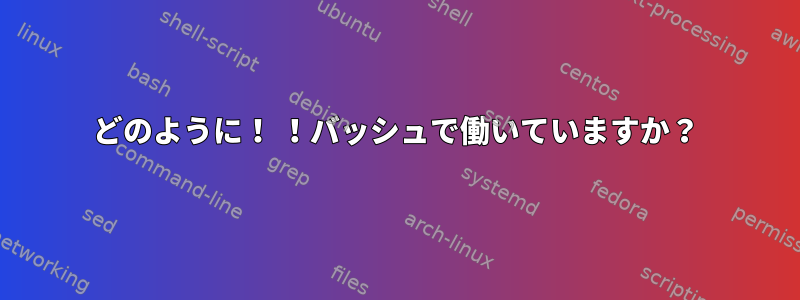
コマンドの先頭でsudoを忘れた場合に便利で、前の!!コマンドのエイリアスのように動作します。例:
$ mv /very/long/path/for/a/protected/sensible/file/caution.h .
(...) Permission denined
$ sudo !!
sudo mv /very/long/path/for(...) .
[sudo] password :
- この二重トリックを何と呼びますか
!!?トークンのせいでインターネット経由での調査が難しい - どのように動作しますか?歴史的秩序と関係があると思います。
- どこで定義されていますか?私は他の人を定義できますか?
編集:いくつかの興味深いイベントインジケータ
!!:*
前のコマンドのパラメーターを参照してください。ユースケース:
cat /a/file/to/read/with/long/path
nano !!:*
:p
コマンドを実行せずに印刷するだけです。イベントインジケーターの最後に置く必要があります。
$ !-5:p
sudo rm /etc/fstab -f
答え1
!!bashマニュアルの「イベントインジケータ」のタイトルの下にリストされています。
An event designator is a reference to a command line entry in the
history list. Unless the reference is absolute, events are relative
to the current position in the history list.
! Start a history substitution, except when followed by a
blank, newline, carriage return, = or ( (when the extglob
shell option is enabled using the shopt builtin).
!n Refer to command line n.
!-n Refer to the current command minus n.
!! Refer to the previous command. This is a synonym for `!-1'.
!string
Refer to the most recent command preceding the current posi-
tion in the history list starting with string.
!?string[?]
Refer to the most recent command preceding the current posi-
tion in the history list containing string. The trailing ?
may be omitted if string is followed immediately by a new-
line.
^string1^string2^
Quick substitution. Repeat the previous command, replacing
string1 with string2. Equivalent to
``!!:s/string1/string2/'' (see Modifiers below).
!# The entire command line typed so far.
したがって、!!前のコマンドに置き換えられます。
シェル履歴にはtextは含まれていませんが、!!実際のコマンドは実行されます。
$ ls
[some output]
$ !! .
[same output]
$ history 3
645 2016-08-25 17:40:55 ls
646 2016-08-25 17:40:57 ls .
647 2016-08-25 17:41:00 history 3


