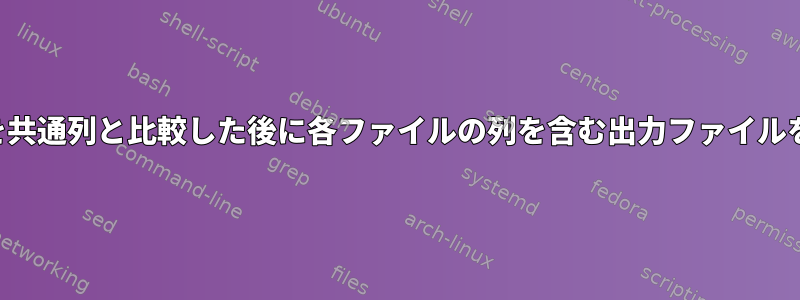
2つの入力ファイルがあり、どちらもTSV形式です。
File1: treated.bam.tsv
File2: untreated.bam.tsv
両方のファイルには、以下にリストされているのと同じフィールドがあります。 (デモ目的で番号を付けました。) - 各ファイルには23のフィールドがあります。
1chrom 9mismatches_pp 17C_pp
2pos 10deletions 18T
3ref 11deletions_pp 19T_pp
4reads_all 12insertions 20G
5reads_pp 13insertions_pp 21G_pp
6matches 14A 22N
7matches_pp 15A_pp 23N_pp
8mismatches 16C
最初と2番目の列(chrom、pos)の値が2つのファイルで同じである場合は、レコードからいくつかのフィールドを抽出し、次のように新しい出力ファイルを作成したいと思います。出力ファイルには15個のフィールドがあり、以下のように2つの入力ファイルのデータを結合します。
From file1:
1chrom
2pos
3ref
4reads_all
8mismatches
10deletions
12insertions
pct_file1 (the values from file1: (8mismatches+10deletions+12insertions)/4reads_all)
From file2:
3ref
4reads_all
8mismatches
10deletions
12insertions
pct_file2 (the values from file2: (8mismatches+10deletions+12insertions)/4reads_all)
-New values from extractions.
pct_sub (the values from pct_file1 - pct_file2: ((8mismatches+10deletions+12insertions)/4reads_all) - ((8mismatches+10deletions+12insertions)/4reads_all))
出力ファイルの最初の8つの列はFile1から取得されますtreated.bam.tsv(8番目の列は8つの不一致、10の削除、12の挿入、および4reads_allを使用してFile1から計算された値です)。
残りはFile2から出て、untreated.bam.tsv13列もFile2の不一致8個、削除10個、挿入12個、reads_allを基準に計算された値である。
最後のフィールドは、pct_subFile1((8mismatches+10deletions+12insertions)/4reads_all) および File2((8mismatches+10deletions+12insertions)/4reads_all) フィールドの破損に基づいて計算されます。
出力ファイルに新しい列名(たとえば、、、pct_file1)pct_file2を追加するにはどうすればよいですかpct_sub?
これが私が上記の出力ファイルに対して行ったことです。 (入力ファイルと出力ファイルはどちらもTSVと同じ形式です。)
awk 'FNR==NR{array[$1,$2]=$0;next} { if ( $1 $2 in array ) print $1, $2, array[$3], array[$4], array[$8], array[$10], array[$12], (array[$8]+array[$10]+array[$12])/array[$4], $3, $4, $8, $10, $12, ($8+$10+$12)/$4, ((array[$8]+array[$10]+array[$12])/array[$4])-(($8+$10+$12)/$4) > "awkoutput.bam.tsv" }' treated.bam.tsv untreated.bam.tsv
(Actually, $1, $2 are not a problem from File1 or File2)
ファイル1(treated)
chrom pos ref reads_all reads_pp matches matches_pp mismatches mismatches_pp deletions deletions_pp insertions insertions_pp A A_pp C C_pp T T_pp G G_pp N N_pp
chrY 59363551 G 8 0 7 0 0 0 1 0 5 0 0 0 0 0 0 0 7 0 0 0
chrY 59363552 G 7 0 7 0 0 0 0 0 0 0 0 0 0 0 0 0 7 0 0 0
chrY 59363553 T 7 0 7 0 0 0 0 0 0 0 0 0 0 0 7 0 0 0 0 0
chrY 59363554 G 7 0 7 0 0 0 0 0 0 0 0 0 0 0 0 0 7 0 0 0
chrY 59363555 T 7 0 7 0 0 0 0 0 0 0 0 0 0 0 7 0 0 0 0 0
ファイル2(untreated)
chrom pos ref reads_all reads_pp matches matches_pp mismatches mismatches_pp deletions deletions_pp insertions insertions_pp A A_pp C C_pp T T_pp G G_pp N N_pp
chrY 59363551 G 2 0 2 0 0 0 0 0 1 0 0 0 0 0 0 0 2 0 0 0
chrY 59363552 G 1 0 1 0 0 0 0 0 0 0 0 0 0 0 0 0 1 0 0 0
chrY 59363553 T 1 0 1 0 0 0 0 0 0 0 0 0 0 0 1 0 0 0 0 0
chrY 59363554 G 1 0 1 0 0 0 0 0 0 0 0 0 0 0 0 0 1 0 0 0
chrY 59363555 T 1 0 1 0 0 0 0 0 0 0 0 0 0 0 1 0 0 0 0 0
出力
chrom pos ref reads_all mismatches deletions insertions pct_file1 ref reads_all mismatches deletions insertions pct_file2 pct_sub
chrY 59363551 G 8 0 1 5 0.75 G 2 0 0 1 0.5 0.25
chrY 59363552 G 7 0 0 0 0 G 1 0 0 0 0 0
chrY 59363553 T 7 0 0 0 0 T 1 0 0 0 0 0
chrY 59363554 G 7 0 0 0 0 G 1 0 0 0 0 0
chrY 59363555 T 7 0 0 0 0 T 1 0 0 0 0 0
答え1
生物情報学は興味深いようです。 awkではなくソリューションに開いている場合、これは簡単です。miller:
mlr --itsv join -u -j chrom,pos --lp tr_ --rp untr_ -f treated.bam.tsv untreated.bam.tsv | # join data from treated and untreated files by fields chrom and pos
mlr put '$tr_pct=($tr_mismatches+$tr_deletions+$tr_insertions)/$tr_reads_all' | # calculate pct for treated data
mlr put '$untr_pct=($untr_mismatches+$untr_deletions+$untr_insertions)/$untr_reads_all' | # calculate pct for untreated data
mlr cut -o -f chrom,pos,tr_ref,tr_reads_all,tr_mismatches,tr_deletions,tr_insertions,tr_pct,untr_ref,untr_reads_all,untr_mismatches,untr_deletions,untr_insertions,untr_pct | # remove superfluous fields
mlr --otsv put '$pct_sub=$tr_pct-$untr_pct' # append pct subtraction field
chrom pos tr_ref tr_reads_all tr_mismatches tr_deletions tr_insertions tr_pct untr_ref untr_reads_all untr_mismatches untr_deletions untr_insertions untr_pct pct_sub
chrY 59363551 G 8 0 1 5 0.750000 G 2 0 0 1 0.500000 0.250000
chrY 59363552 G 7 0 0 0 0 G 1 0 0 0 0 0
chrY 59363553 T 7 0 0 0 0 T 1 0 0 0 0 0
chrY 59363554 G 7 0 0 0 0 G 1 0 0 0 0 0
chrY 59363555 T 7 0 0 0 0 T 1 0 0 0 0 0
実際より怖いようです。本当。
答え2
if ( $1 $2 in array )それは動作しません。あなたはそれをしなければなりませんif (($1,$2) in array)。array[$3]あなたはそれを使用することはできませんarray[$4]。あなたの配置は次のとおりです配列[chrY,59363551]="chrY 59363551 G 8 0 7 0 0 0 1 0 5 0 0 0 0 0 0 0 7 0 0 0" 配列[chrY,59363552]="chrY 59363552 G 7 0 7 0 0 0 0 0 0 0 0 0 0 0 0 0 7 0 0 0" ︙array[$3]and とは存在しない and などをarray[$4]意味します。array[G]array[2]- これをコードで指定する機能は、複数のファイルに書き込もうとするときに便利な機能です。単一の出力ファイルしかない場合はあまり役に立ちません。コマンドの出力をリダイレクトするのはどうですか?
> "filename"awkawk - 長いキューは良くありません。長いコマンドを短い行に分割します。変数を再利用して重複を減らします。
- 配列を使用しないでください~と呼ばれる
array。これは、という変数variable、というファイルfile、という人Personなどがあるのと同じです。説明的な名前を使用してください。
つまり、
awk 'FNR==NR {file1data[$1,$2]=$0; next}
{ if (($1,$2) in file1data) {
# Save desired values from file2.
file2arg03=$3
file2arg04=$4
file2arg08=$8
file2arg10=$10
file2arg12=$12
pct_file2=($8+$10+$12)/$4
# Get data from file1.
$0=file1data[$1,$2]
pct_file1=($8+$10+$12)/$4
print $1, $2, $3, $4, $8, $10, $12, pct_file1, \
file2arg03, file2arg04, file2arg08, file2arg10, file2arg12, \
pct_file2, pct_file1-pct_file2
} else printf "(%s,%s) in file2 but not file1.%s", $1, $2, ORS
}' treated.bam.tsv untreated.bam.tsv > awkoutput.bam.tsv
あなたのバージョンと同様に、これはfile1データを配列に保存し、file2を読み取る間にすべての操作/出力を実行します。 file2から行を受け取ったら、その行の必須フィールドを名前付き変数に保存します(5つの要素の長さの他の配列を使用することもできます)。
それからfile1 の対応する行からデータを回復します。。行全体をに割り当てると$0、、などが$1元の値に戻ります。$2$3$4
出力にヘッダー行を書き込むのに実際に問題がありますか?努力する:
{ if (FNR == 1) {
print "chrom pos ref reads_all mismatches deletions insertions pct_file1 …"
} else if (($1,$2) in file1data ) {
file2arg03=$3
︙
いいですね。これはあなたの試みに近づき、ヘッダー行を処理するバージョンです。
awk 'FNR==NR {file1line[$1,$2]=$0; next}
{ if (FNR == 1) {
print "chrom pos ref reads_all mismatches deletions insertions pct_file1 ref reads_all mismatches deletions insertions pct_file2 pct_sub …"
} else if (($1,$2) in file1line ) {
# Get data from file1.
split(file1line[$1,$2], file1arg)
pct_file1=(file1arg[8]+file1arg[10]+file1arg[12])/file1arg[4]
pct_file2=($8+$10+$12)/$4
print $1, $2, file1arg[3], file1arg[4], file1arg[8], \
file1arg[10], file1arg[12], pct_file1, \
$3, $4, $8, $10, $12, pct_file2, pct_file1-pct_file2
} else printf "(%s,%s) in file2 but not file1.%s", $1, $2, ORS
}' treated.bam.tsv untreated.bam.tsv > awkoutput.bam.tsv
file1lineこれは、file1(from)から行を検索してそれを渡し、split23個のコンポーネント値で除算してarrayに保存しますfile1arg。その後、、file1arg[3]...を使用するのと同じようにfile1arg[4]使用できます。array[$3]array[$4]


