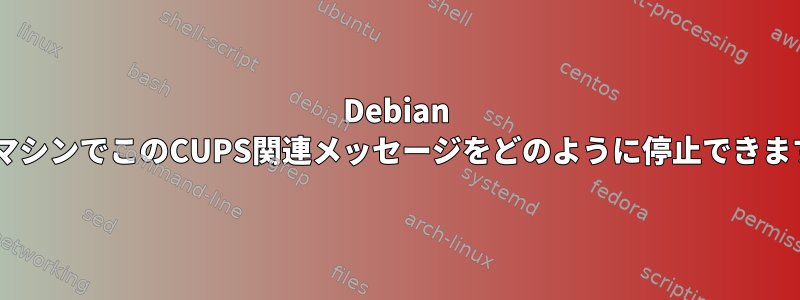
私は主にSSHを介して(時々GUIを介して)使用するDebian 6 VMWare仮想マシンを持っています。
私の端末は数分ごとに次のメッセージを印刷します。
CUPS config timestamp change detected but old config retrieved via interface!
しばらく私はそれを無視しました。その後、CUPSを削除しました。
$ sudo apt-get remove cups
$ sudo apt-get autoremove
そして再起動してください。それでもメッセージを受け取ります。
一体どうやって防ぐことができますか?私はこの機械で印刷したくありません。
答え1
a) カップを取り外しても、実際にCUPSが取り外されるわけではありません。
apt-get purgeb)削除ではなく使用したい場合があります。
少なくともこの配達を通関したいと思います。ワイルドカードまたは正規表現を使用してこれを実行できます。
apt-get purge '^cups'
cupで始まるすべてのパッケージを削除しているようですが、実際にはcupを含むすべてのファイルを削除したいと思います。正規表現の専門家に助けを求めてください。 :-)apt-get purge '^cups'以下の出力を参照してください。
(更新:以下のPaulのコメントによると、GNOMEはいくつかのCUPライブラリのインストールに固執しているようです。だから私は彼にフロントエンドエントリを削除するように提案しましたが、実際にそれを望むかもしれませんapt-get purge '^cups'。)
$ dpkg -l | grep cups
ii brhl4070cdw-cups-ppd 1.0.0-1 Brother HL-4070CDW CUPS driver
ii cups 1.4.4-7 Common UNIX Printing System(tm) - server
ii cups-bsd 1.4.4-7 Common UNIX Printing System(tm) - BSD commands
ii cups-client 1.4.4-7 Common UNIX Printing System(tm) - client programs (SysV)
ii cups-common 1.4.4-7 Common UNIX Printing System(tm) - common files
ii cups-pdf 2.5.0-16 PDF printer for CUPS
ii cups-ppdc 1.4.4-7 Common UNIX Printing System(tm) - PPD manipulation utilities
ii cupsys 1.3.8-1+lenny8 Common UNIX Printing System (transitional package)
ii cupsys-bsd 1.3.8-1+lenny8 Common UNIX Printing System (transitional package)
ii cupsys-client 1.3.8-1+lenny8 Common UNIX Printing System (transitional package)
ii cupsys-common 1.3.8-1+lenny8 Common UNIX Printing System (transitional package)
ii libcups2 1.4.4-7 Common UNIX Printing System(tm) - Core library
ii libcups2-dev 1.4.4-7 Common UNIX Printing System(tm) - Development files CUPS library
ii libcupscgi1 1.4.4-7 Common UNIX Printing System(tm) - CGI library
ii libcupsdriver1 1.4.4-7 Common UNIX Printing System(tm) - Driver library
ii libcupsimage2 1.4.4-7 Common UNIX Printing System(tm) - Raster image library
ii libcupsmime1 1.4.4-7 Common UNIX Printing System(tm) - MIME library
ii libcupsppdc1 1.4.4-7 Common UNIX Printing System(tm) - PPD manipulation library
ii libcupsys2 1.3.8-1+lenny8 Common UNIX Printing System (transitional package)
ii libcupsys2-dev 1.3.8-1+lenny8 Common UNIX Printing System (transitional package)
ii libgnomecups1.0-1 0.2.3-3+b1 GNOME library for CUPS interaction
# apt-get -s purge '^cups'
Reading package lists... Done
Building dependency tree
Reading state information... Done
Note, selecting 'cupsys-client' for regex '^cups'
Note, selecting 'cups' for regex '^cups'
Note, selecting 'cups-client' for regex '^cups'
Note, selecting 'cups-pdf' for regex '^cups'
Note, selecting 'cups-pk-helper' for regex '^cups'
Note, selecting 'cups-bsd' for regex '^cups'
Note, selecting 'cups-common' for regex '^cups'
Note, selecting 'cups-pt' for regex '^cups'
Note, selecting 'cups-dbg' for regex '^cups'
Note, selecting 'cups-ppdc' for regex '^cups'
Note, selecting 'cupsddk' for regex '^cups'
Note, selecting 'cups-driver-gutenprint' for regex '^cups'
Note, selecting 'cupsddk-drivers' for regex '^cups'
Note, selecting 'cupsomatic-ppd' for regex '^cups'
Note, selecting 'cupsys-driver-gutenprint' for regex '^cups'
Note, selecting 'cupsys-bsd' for regex '^cups'
Note, selecting 'cupsys-common' for regex '^cups'
Note, selecting 'cupsys' for regex '^cups'
Note, selecting 'cups' instead of 'cupsddk-drivers'
Package cups-pk-helper is not installed, so not removed
Package cups-driver-gutenprint is not installed, so not removed
Package cups-dbg is not installed, so not removed
Package cupsddk is not installed, so not removed
The following packages will be REMOVED:
cups* cups-bsd* cups-client* cups-common* cups-pdf* cups-ppdc* cupsys* cupsys-bsd* cupsys-client* cupsys-common*
0 upgraded, 0 newly installed, 10 to remove and 0 not upgraded.
Purg cupsys [1.3.8-1+lenny8]
Purg cups-pdf [2.5.0-16]
Purg cups [1.4.4-7]
Purg cupsys-bsd [1.3.8-1+lenny8]
Purg cups-bsd [1.4.4-7]
Purg cupsys-client [1.3.8-1+lenny8]
Purg cups-client [1.4.4-7]
Purg cupsys-common [1.3.8-1+lenny8]
Purg cups-ppdc [1.4.4-7]
Purg cups-common [1.4.4-7]
答え2
ああ、わかりましたが、これが実際にVMWareの問題であると思いました。 VMWare仮想マシンの設定でプリンタを無効にしましたが、問題がなくなったようです。 VMWareは印刷ジョブを試していました。


