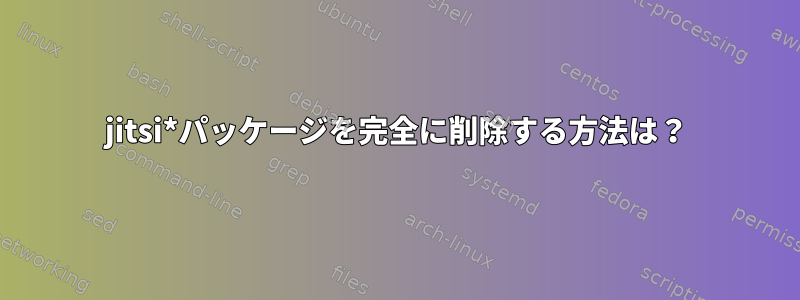
私はDebian 8 Jessieオペレーティングシステムを使用しています。 jitsiパッケージのインストールが破損しています。マイコンピュータからjitsiを削除する必要があります。できません。これは端末の出力です。
root@debian:~# apt-get purge --remove jitsi*
Reading package lists... Done
Building dependency tree
Reading state information... Done
Note, selecting 'jitsi-meet-prosody' for regex 'jitsi*'
Note, selecting 'jitsi-meet' for regex 'jitsi*'
Note, selecting 'jitsi-meet-tokens' for regex 'jitsi*'
Note, selecting 'jitsi-videobridge' for regex 'jitsi*'
You might want to run 'apt-get -f install' to correct these:
The following packages have unmet dependencies:
jicofo : PreDepends: jitsi-videobridge but it is not going to be installed
E: Unmet dependencies. Try 'apt-get -f install' with no packages (or specify a solution).
root@debian:~# apt-get -f install
Reading package lists... Done
Building dependency tree
Reading state information... Done
Correcting dependencies... Done
The following extra packages will be installed:
lua-event lua-expat lua-filesystem lua-sec lua-socket lua5.1 prosody
Suggested packages:
lua-zlib lua-dbi-postgresql lua-dbi-mysql lua-dbi-sqlite3
Recommended packages:
lua5.1-sec lua5.1-event
The following packages will be REMOVED:
jitsi-meet-tokens
The following NEW packages will be installed:
lua-event lua-expat lua-filesystem lua-sec lua-socket lua5.1 prosody
0 upgraded, 7 newly installed, 1 to remove and 8 not upgraded.
2 not fully installed or removed.
Need to get 0 B/417 kB of archives.
After this operation, 2,175 kB of additional disk space will be used.
Do you want to continue? [Y/n] y
(Reading database ... 174595 files and directories currently installed.)
Removing jitsi-meet-tokens (1.0.1073-1) ...
dpkg: error processing package jitsi-meet-tokens (--remove):
subprocess installed post-removal script returned error exit status 10
Errors were encountered while processing:
jitsi-meet-tokens
====== How can you help? (doc: https://wiki.debian.org/how-can-i-help ) ======
----- Show old opportunities as well as new ones: how-can-i-help --old -----
E: Sub-process /usr/bin/dpkg returned an error code (1)
root@debian:~# apt-get purge jigasi jitsi-meet jicofo jitsi-videobridge
Reading package lists... Done
Building dependency tree
Reading state information... Done
E: Unable to locate package jigasi
root@debian:~# apt-get purge jitsi-meet jicofo jitsi-videobridge
Reading package lists... Done
Building dependency tree
Reading state information... Done
You might want to run 'apt-get -f install' to correct these:
The following packages have unmet dependencies:
jitsi-meet-prosody : Depends: prosody but it is not going to be installed or
prosody-trunk but it is not installable
Depends: jitsi-videobridge but it is not going to be installed
Depends: jicofo but it is not going to be installed
E: Unmet dependencies. Try 'apt-get -f install' with no packages (or specify a solution).
root@debian:~# apt-get purge jitsi-meet jicofo jitsi-videobridge
Reading package lists... Done
Building dependency tree
Reading state information... Done
^[[AYou might want to run 'apt-get -f install' to correct these:
The following packages have unmet dependencies:
jitsi-meet-prosody : Depends: prosody but it is not going to be installed or
prosody-trunk but it is not installable
Depends: jitsi-videobridge but it is not going to be installed
Depends: jicofo but it is not going to be installed
E: Unmet dependencies. Try 'apt-get -f install' with no packages (or specify a solution).
このパッケージを削除できません。ディレクトリツリーからこのパッケージにアクセスして手動で削除できますか?
答え1
dpkg --configure -a欠陥の残りの部分をすべて取り除くことから始めます。
その後、jitsi-meet-prosody呼び出しにパッケージを明示的に追加して、apt-get purge実際にパッケージを削除する意図があることを確認できます。それ以外の場合は、既存の状態を維持しようとします。
'jitsi.*'実際には、意図に応じてすべての新しいサブパッケージを追跡しないように消去したい場合があります。 (注:apt-get正規表現を使用してdpkgglobを使用してください。)
答え2
何も機能しない場合は、次のようにします。
ステータスファイルをバックアップします。
$ sudo cp /var/lib/dpkg/status /var/lib/dpkg/status_bk
バックアップファイルがあることを確認してください。
$ ls /var/lib/dpkg/
バックアップステータスファイルを開くこともできます
$ less /var/lib/dpkg/status_bk
xed以下を使用して現在の状態ファイルを開きますxed。gedit
$ sudo xed /var/lib/dpkg/status
Ctrl+を押してf削除したいパッケージを見つけます。
たとえば、jitsi-meet-tokens
ターゲットパッケージのすべてのアイテムテキストを削除または削除します。
この場合(ターゲットパッケージはjitsi-meet-tokens)、ステータスファイルから次のテキストセクションを削除してください。
Package: jitsi-meet-tokens
Status: deinstall ok half-installed
Priority: extra
Section: net
Installed-Size: 53
Maintainer: Jitsi Team <[email protected]>
Architecture: all
Source: jitsi-meet
Version: 1.0.1073-1
Depends: debconf (>= 0.5) | debconf-2.0, prosody-trunk (>= 1nightly607), libssl-dev, luarocks, jitsi-meet-prosody
Description: Prosody token authentication plugin for Jitsi Meet
Homepage: https://jitsi.org/meet
Ctrl次に+保存をクリックすると、sパッケージエラーが解決されたことを確認します。
$ sudo apt-get update
楽しむ!
https://forums.linuxmint.com/viewtopic.php?f=42&t=233205


