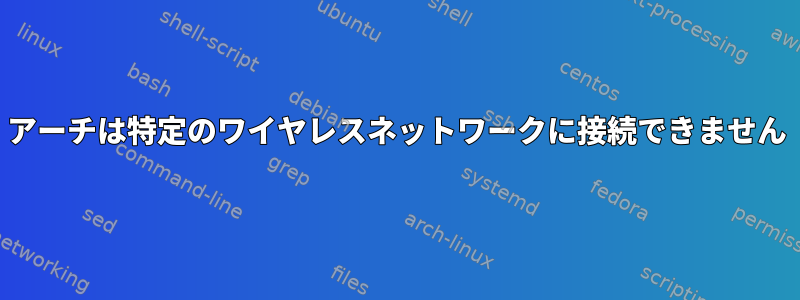
私TP-LinkAV-500電源コードアダプタキットは、家の中の1つにワイヤレスAPを提供します。電源コードを介してプライマリルータに接続されます。しかし、私のラップトップは64ビットArch Linuxを実行していますが、接続できません。
他のデバイス(Android携帯、iPhone、Androidタブレット)は問題なく接続されています。ラップトップはルーターや他のアクセスポイント(5GHzネットワークを含む)に完全に接続されていますが、TP-Linkアクセスポイントは表示されますが、接続することはできません。関連部分は次のとおりですdmesg。
[ 112.910085] IPv6: ADDRCONF(NETDEV_UP): wlp3s0b1: link is not ready
[ 113.033293] brcmsmac bcma0:1: brcms_ops_bss_info_changed: qos enabled: false (implement)
[ 113.033308] brcmsmac bcma0:1: brcms_ops_config: change power-save mode: false (implement)
[ 113.034398] IPv6: ADDRCONF(NETDEV_UP): wlp3s0b1: link is not ready
[ 116.580167] wlp3s0b1: authenticate with ec:08:6b:ac:79:32
[ 116.584039] wlp3s0b1: send auth to ec:08:6b:ac:79:32 (try 1/3)
[ 117.485493] wlp3s0b1: send auth to ec:08:6b:ac:79:32 (try 2/3)
[ 118.486054] wlp3s0b1: send auth to ec:08:6b:ac:79:32 (try 3/3)
[ 119.506587] wlp3s0b1: authentication with ec:08:6b:ac:79:32 timed out
[ 124.564520] wlp3s0b1: authenticate with ec:08:6b:ac:79:32
[ 124.573264] wlp3s0b1: send auth to ec:08:6b:ac:79:32 (try 1/3)
[ 124.573388] wlp3s0b1: send auth to ec:08:6b:ac:79:32 (try 2/3)
[ 125.499764] wlp3s0b1: send auth to ec:08:6b:ac:79:32 (try 3/3)
[ 126.490269] wlp3s0b1: authentication with ec:08:6b:ac:79:32 timed out
[ 131.941087] wlp3s0b1: authenticate with ec:08:6b:ac:79:32
[ 131.950493] wlp3s0b1: send auth to ec:08:6b:ac:79:32 (try 1/3)
[ 131.952053] wlp3s0b1: send auth to ec:08:6b:ac:79:32 (try 2/3)
[ 132.503479] wlp3s0b1: send auth to ec:08:6b:ac:79:32 (try 3/3)
[ 133.493991] wlp3s0b1: authentication with ec:08:6b:ac:79:32 timed out
[ 138.177601] IPv6: ADDRCONF(NETDEV_UP): wlp3s0b1: link is not ready
[ 138.213885] brcmsmac bcma0:1: brcms_ops_bss_info_changed: qos enabled: false (implement)
[ 138.213900] brcmsmac bcma0:1: brcms_ops_config: change power-save mode: false (implement)
失敗すると、ルーターが提供するデフォルトAP(範囲制限に達した)に自動的に接続されます。
[ 138.216719] IPv6: ADDRCONF(NETDEV_UP): wlp3s0b1: link is not ready
[ 141.724430] brcmsmac bcma0:1: brcms_ops_bss_info_changed: qos enabled: false (implement)
[ 141.724446] brcmsmac bcma0:1: brcms_ops_config: change power-save mode: false (implement)
[ 141.725597] IPv6: ADDRCONF(NETDEV_UP): wlp3s0b1: link is not ready
[ 145.270747] wlp3s0b1: authenticate with 18:a6:f7:93:15:07
[ 145.281964] wlp3s0b1: send auth to 18:a6:f7:93:15:07 (try 1/3)
[ 145.283393] wlp3s0b1: authenticated
[ 145.286615] wlp3s0b1: associate with 18:a6:f7:93:15:07 (try 1/3)
[ 145.290540] wlp3s0b1: RX AssocResp from 18:a6:f7:93:15:07 (capab=0x431 status=0 aid=54)
[ 145.291094] brcmsmac bcma0:1: brcmsmac: brcms_ops_bss_info_changed: associated
[ 145.291099] brcmsmac bcma0:1: brcms_ops_bss_info_changed: qos enabled: true (implement)
[ 145.291140] IPv6: ADDRCONF(NETDEV_CHANGE): wlp3s0b1: link becomes ready
[ 145.291523] wlp3s0b1: associated
TP-Linkのセキュリティを無効にしたため、これは認証の問題ではありません。 「11bgnハイブリッド」モードに設定:
私のワイヤレスカードは次のとおりです。
$ # lspci -s 03:00.0 -vv
03:00.0 Network controller: Broadcom Corporation BCM43224 802.11a/b/g/n (rev 01)
Subsystem: Dell Wireless 1520 Half-size Mini PCIe Card
Control: I/O- Mem+ BusMaster+ SpecCycle- MemWINV- VGASnoop- ParErr- Stepping- SERR- FastB2B- DisINTx-
Status: Cap+ 66MHz- UDF- FastB2B- ParErr- DEVSEL=fast >TAbort- <TAbort- <MAbort- >SERR- <PERR- INTx-
Latency: 0, Cache Line Size: 64 bytes
Interrupt: pin A routed to IRQ 17
Region 0: Memory at e6e00000 (64-bit, non-prefetchable) [size=16K]
Capabilities: [40] Power Management version 3
Flags: PMEClk- DSI- D1+ D2+ AuxCurrent=0mA PME(D0+,D1-,D2-,D3hot+,D3cold+)
Status: D0 NoSoftRst+ PME-Enable- DSel=0 DScale=2 PME-
Capabilities: [58] Vendor Specific Information: Len=78 <?>
Capabilities: [48] MSI: Enable- Count=1/1 Maskable- 64bit+
Address: 0000000000000000 Data: 0000
Capabilities: [d0] Express (v1) Endpoint, MSI 00
DevCap: MaxPayload 128 bytes, PhantFunc 0, Latency L0s <4us, L1 unlimited
ExtTag+ AttnBtn- AttnInd- PwrInd- RBE+ FLReset- SlotPowerLimit 10.000W
DevCtl: Report errors: Correctable- Non-Fatal- Fatal- Unsupported-
RlxdOrd- ExtTag- PhantFunc- AuxPwr- NoSnoop-
MaxPayload 128 bytes, MaxReadReq 128 bytes
DevSta: CorrErr+ UncorrErr- FatalErr- UnsuppReq- AuxPwr+ TransPend-
LnkCap: Port #0, Speed 2.5GT/s, Width x1, ASPM L0s L1, Exit Latency L0s <4us, L1 <64us
ClockPM+ Surprise- LLActRep+ BwNot- ASPMOptComp-
LnkCtl: ASPM L0s L1 Enabled; RCB 64 bytes Disabled- CommClk+
ExtSynch- ClockPM+ AutWidDis- BWInt- AutBWInt-
LnkSta: Speed 2.5GT/s, Width x1, TrErr- Train- SlotClk+ DLActive+ BWMgmt- ABWMgmt-
Capabilities: [100 v1] Advanced Error Reporting
UESta: DLP- SDES- TLP- FCP- CmpltTO- CmpltAbrt- UnxCmplt- RxOF- MalfTLP- ECRC- UnsupReq- ACSViol-
UEMsk: DLP- SDES- TLP- FCP- CmpltTO- CmpltAbrt- UnxCmplt- RxOF- MalfTLP- ECRC- UnsupReq- ACSViol-
UESvrt: DLP+ SDES- TLP- FCP+ CmpltTO- CmpltAbrt- UnxCmplt- RxOF+ MalfTLP+ ECRC- UnsupReq- ACSViol-
CESta: RxErr- BadTLP+ BadDLLP+ Rollover- Timeout- NonFatalErr-
CEMsk: RxErr- BadTLP- BadDLLP- Rollover- Timeout- NonFatalErr+
AERCap: First Error Pointer: 14, GenCap+ CGenEn- ChkCap+ ChkEn-
Capabilities: [13c v1] Virtual Channel
Caps: LPEVC=0 RefClk=100ns PATEntryBits=1
Arb: Fixed- WRR32- WRR64- WRR128-
Ctrl: ArbSelect=Fixed
Status: InProgress-
VC0: Caps: PATOffset=00 MaxTimeSlots=1 RejSnoopTrans-
Arb: Fixed- WRR32- WRR64- WRR128- TWRR128- WRR256-
Ctrl: Enable+ ID=0 ArbSelect=Fixed TC/VC=ff
Status: NegoPending- InProgress-
Capabilities: [160 v1] Device Serial Number 00-00-19-ff-ff-5f-c4-46
Capabilities: [16c v1] Power Budgeting <?>
Kernel driver in use: bcma-pci-bridge
Kernel modules: bcma
私もwlドライバーを試してみました。
$ sudo modprobe -r brcmsmac
$ sudo modprobe wl
$ sudo modprobe lib80211
これも接続に失敗しますが、他のエラーが発生します。
[ 1058.819957] wlan0: Broadcom BCM4353 802.11 Hybrid Wireless Controller 6.30.223.271 (r587334)
[ 1058.822051] wl 0000:03:00.0 wlp3s0: renamed from wlan0
[ 1058.840226] IPv6: ADDRCONF(NETDEV_UP): wlp3s0: link is not ready
[ 1060.994623] perf: interrupt took too long (3960 > 3932), lowering kernel.perf_event_max_sample_rate to 50400
[ 1061.054105] ERROR @wl_cfg80211_scan : WLC_SCAN error (-22)
[ 1062.055567] ERROR @wl_cfg80211_scan : WLC_SCAN error (-22)
[ 1066.052464] lib80211: common routines for IEEE802.11 drivers
[ 1066.052466] lib80211_crypt: registered algorithm 'NULL'
[ 1076.279617] ERROR @wl_cfg80211_scan : WLC_SCAN error (-22)
[ 1077.281794] ERROR @wl_cfg80211_scan : WLC_SCAN error (-22)
ipv6.disable=1GAD3Rの提案に従って行optionsを追加し、/boot/loader/entries/arch.confIPv6行をコメントアウトし、再起動して/etc/hostsIPv6を無効にしてみました。変わりません。
このデバイスをこのネットワークにどのように接続できますか?



