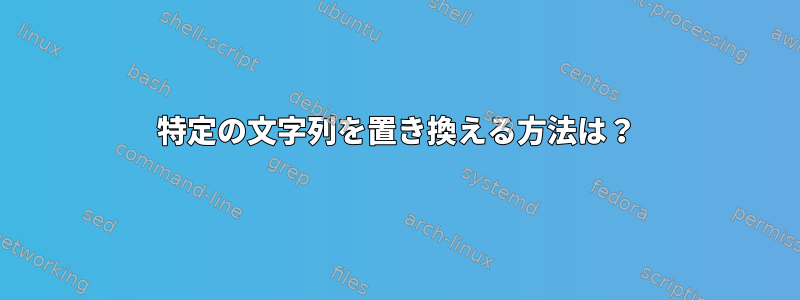
私のテキストファイルの例:
03/Oct/2016:06:39:50-0500,cd/base/0/48/2.png,206,1514
03/Oct/2016:06:39:50-0500,cd/base/1/46/3.png,206,5796
03/Oct/2016:06:39:50-0500,cd/base/2/45/4.png,206,2252
03/Oct/2016:06:39:50-0500,cd/base/3/46/78.png,200,7208
03/Oct/2016:06:39:50-0500,cd/base/4/45/43.png,206,2252
03/Oct/2016:06:39:50-0500,cd/base/5/46/8.png,200,7208
...
base/この記事では、次の規則に従って数字を変更する必要があります。
if that_number=0 then that_number=5
if that_number=1 then that_number=6
if that_number=2 then that_number=7
if that_number=3 then that_number=8
if that_number=4 then that_number=9
if that_number=5 then that_number=10
望ましい結果:
03/Oct/2016:06:39:50-0500,cd/base/5/48/2.png,206,1514
03/Oct/2016:06:39:50-0500,cd/base/6/46/3.png,206,5796
03/Oct/2016:06:39:50-0500,cd/base/7/45/4.png,206,2252
03/Oct/2016:06:39:50-0500,cd/base/8/46/78.png,200,7208
03/Oct/2016:06:39:50-0500,cd/base/9/45/43.png,206,2252
03/Oct/2016:06:39:50-0500,cd/base/10/46/8.png,200,7208
どうすればいいのかご存知ですか?
答え1
Perlでは、コンテキストを一致させるのは簡単です。そして追加してください:
perl -pe 's,base/\K\d+,$& + 5,e' input_file
最初の部分(until)を忘れ、フォーマット内のすべての項目を一致させ、残りの部分を一致する項目()に5を加えたものに置き換えます。単純な文字列ではなく、Perl式で置き換えてください。base/<numbers>\K$&e
答え2
awk+5すべての番号で機能するという事実を利用できます。
awk -F'/' '{$5+=5 ; print}' OFS='/' input_file
入力()と出力()のそれぞれのフィールド区切り文字として使用される場合は、/フィールド番号5に5を追加する必要があります。-F'/'OFS='/')
ここでは、スラッシュの位置と数が重要です。
答え3
sed働きます:
sed \
-e 's/base\/1/base\/6/' \
-e 's/base\/2/base\/7/' \
-e 's/base\/3/base\/8/' \
-e 's/base\/4/base\/9/' \
-e 's/base\/5/base\/10/' \
-e 's/base\/0/base\/5/'
私の考えでは、「base/0」のケースを最後に入れなければならないと思います。それ以外の場合、5 -> 10のケースも開始されます。


